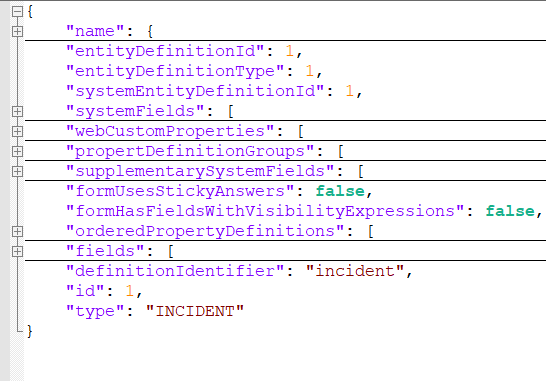Hello,
I am new to IFS Assyst product, but I have recently started to explore and research the Wiki doc of the product and more precisely the REST API.
My main focus and use case is to be able to work with the Events → Incidents (read,create,update) and Service Requests (read,create,update).
Based on the Wiki doc and testing by myself I already have example requests how to read/create/update these type of Events, but I still can not fully understand the basic - the discovery of the schema and the raml documents https://wiki.axiossystems.com/assyst11-6Wiki/index.php/Integrations:assystREST#Discoverability
I would like to know how to read and understand the following things:
- the full list of the local fields (properties) of the events
- how to get the reference fields (for example: to know that affectedUser is another entity/collection and so on...)
- what are the supported Actions for the relevant event type and what are the actionType IDs - for example I realised that to create a comment to Incident - I should send "actionTypeId": 438
I guess all the answers should come from appropriate reading and understanding of the schema, but could you share any suggestions and hints on the above.
Also another question from my side:
- what about the custom fields and how to discover them
- how to change the Status of an event?
Thank you very much in advance. appreciate it
Kind regards,
Stefan Hristov