Can anyone please give me some guidance.
Basically what I am trying to is process an email via assystETM to log a ticket against a specific service offering, this service offering will have custom fields which I want to populate with data from the body of the email.
So for example I want to take the string after the text Name: from the email body to populate a single string value custom field in my Service Offering form, the field name shortcode is FULLNAME.
In my data mapper in assystETM I have added the below
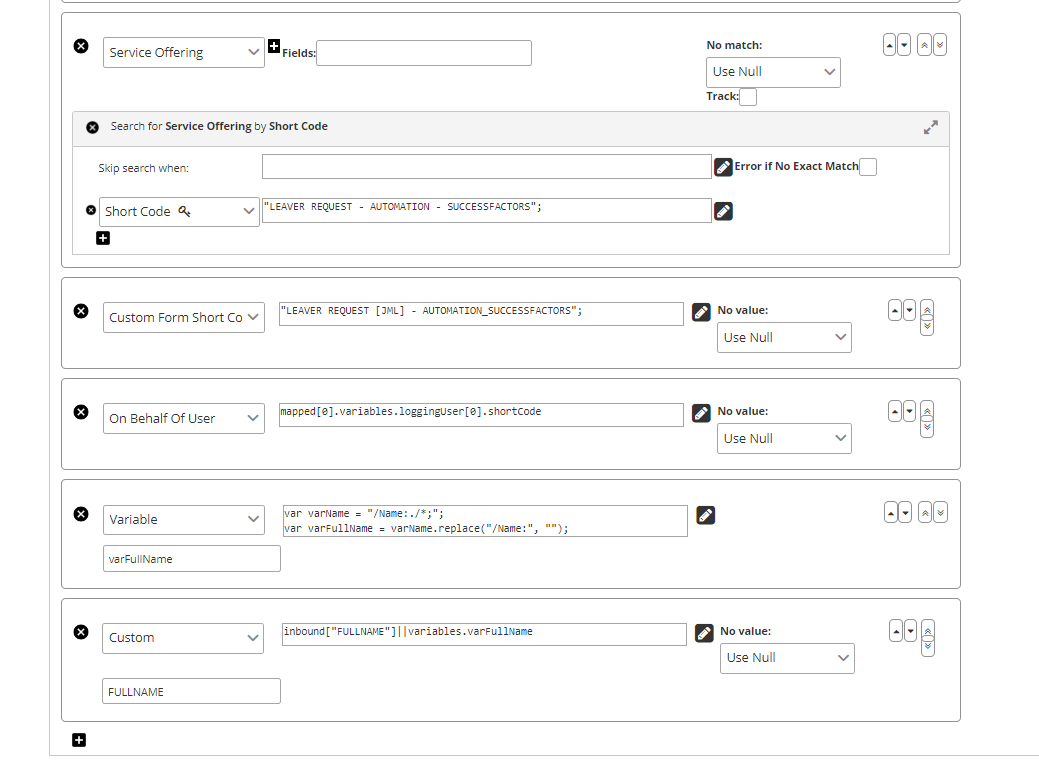
The ticket is successfully logging against the correct custom form and service offering, however when I am trying to populate the custom field whatever I am trying is not working and field remains blank.
Has anyone done something similar? If so can you please tell me what I am doing wrong and offer a bit of guidance.



