Hi Community.
I’m trying to chase a legacy UI issue that I have open and am hoping you might be able to signpost me.
We have an element displaying the US style date format (MM/dd/yy) within the details pane of the event monitor page (pictured below). The seems to relate exclusively to custom fields marked ‘Public’.
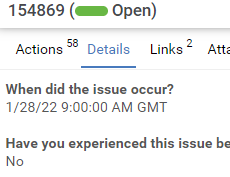
Event monitor dates are displaying correctly….
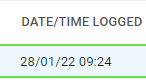
...as are date drop downs on forms…
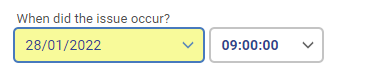
We have…
- confirmed the browser location and language settings,
- changed the client.date.displayformat and rest.client.date.displayformat labels to dd/MM/yy,
- confirmed the user preferences ‘Time Zone’ is set to Europe/ London.
Any help you could provide would be appreciated, this is causing some confusion as here in the UK we use the format dd/MM/yy.



