We are trying to create a smoother user journey for our technical teams, so have put a change windows start and end times in the description of their tasks using the system fields on the event (pictured below).
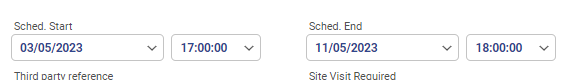
We are able to output the dates successfully using…
"You have been assigned a peer review task for '" + $new.parentEvent.formattedReference + " - " + $new.parentEvent.shortDescription + "' by " + $new.parentEvent.affectedUser.name + ".<br><br><table><tr><td>Start:</td><td>" + $new.parentEvent.scheduledStartDate + "</td></tr><tr><td>End:</td><td>" + $new.parentEvent.scheduledEndDate + "</td></tr><tr><td>Technical Team:</td><td>" + $new.parentEvent.technicalServDept.name + "</td></tr><tr><td>Down time?</td><td>" + $new.parentEvent.downFlag + "</td></tr><tr><td>Description:</td><td>" + $new.parentEvent.richRemarks.content + "</td></tr><tr><td>Remediation:</td><td>" + $new.parentEvent.justification + "</td></tr></table>
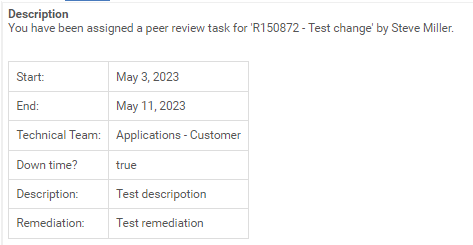
As you can see, we are not getting the time using $new.parentEvent.scheduledStartDate and $new.parentEvent.scheduledEndDate. The wiki lists this as a Datetime field.
Does anyone have any ideas how to get it to include the time?
Thanks in advance.



