Hi,
I'm working on an Action Template and require the custom field values in a form entered by the user to automatically populate into the template.
As of now, we are only capable of pulling Standard field values of a form, but my question is for Custom field in a form.
- Is it possible to get them auto-populate by writing expressions? If so, then please let us know.
- Also is it possible to grab the details of the user from his/her contact-user profile using an expression in the template?
Below is a Service Offering Form and we need some of its CUSTOM fields to automatically populate in our Action Template.
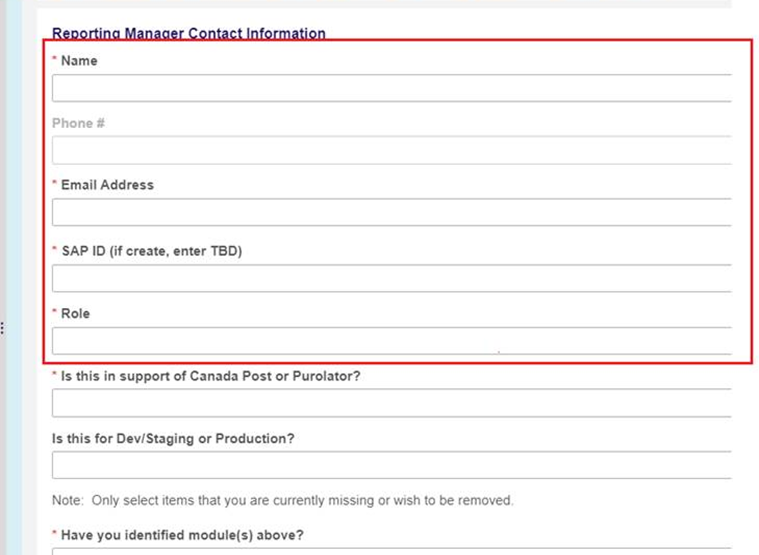
Thank you in advance.





