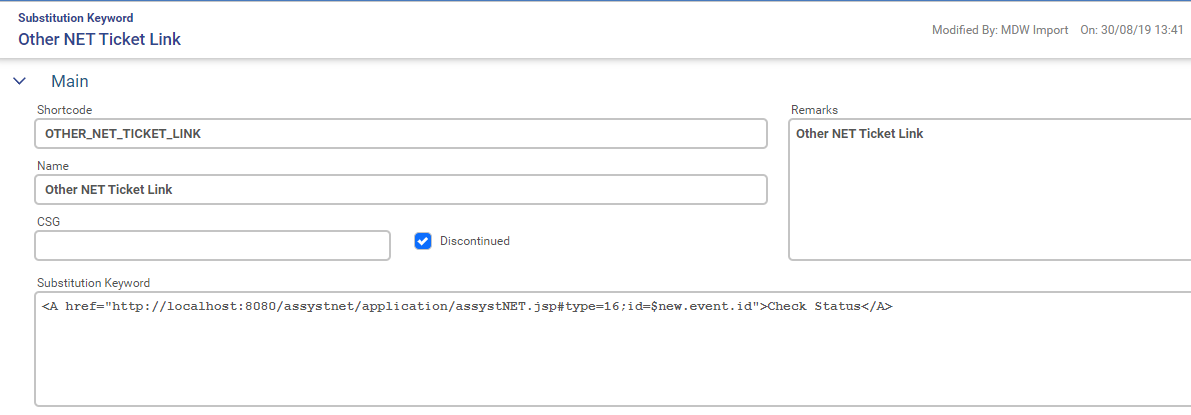Hi there,
I was wondering if it was possible to include the link of the event in question in an Action Template? I’ve tried many things but it does not seem to work for different reasons. Here are some things that I have tried:
- Pasting the link in the template’s description and modifying the link’s event id with the current [EVENT_ID] value.
- Using the Action Template’s built-in text formatting URL. For the link here I used the same formatting as in #1.
Is there a way to do this?