Hi All.
After publishing some survies (Object information Flow) linked to an object type, the entity is taking a long time to sync.
Is there any filter I can apply to improve the performance?
Tks
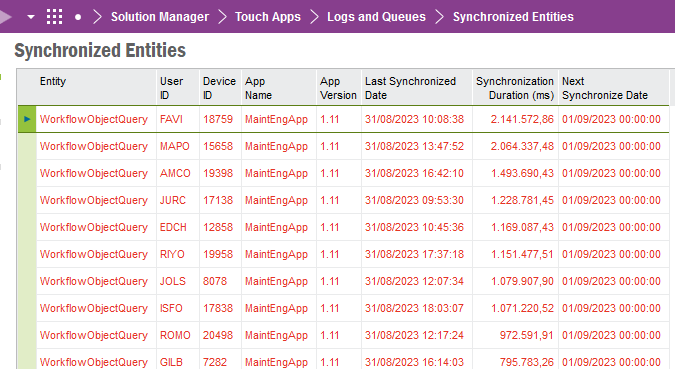
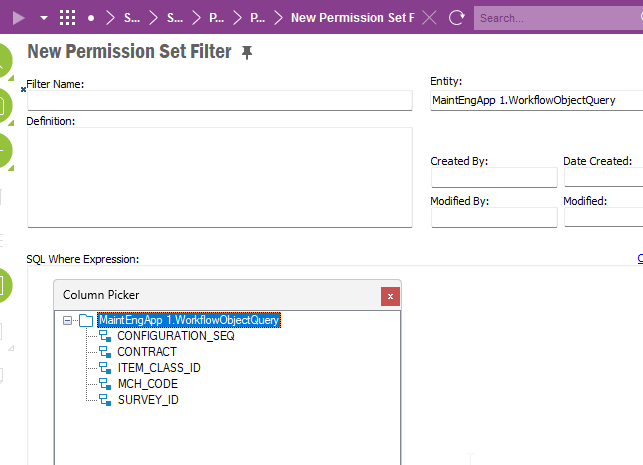
Hi All.
After publishing some survies (Object information Flow) linked to an object type, the entity is taking a long time to sync.
Is there any filter I can apply to improve the performance?
Tks
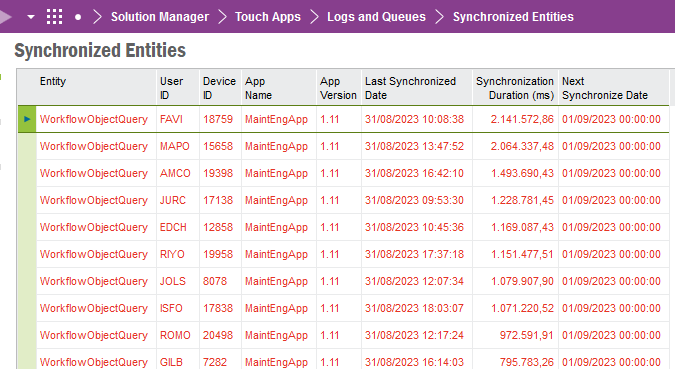
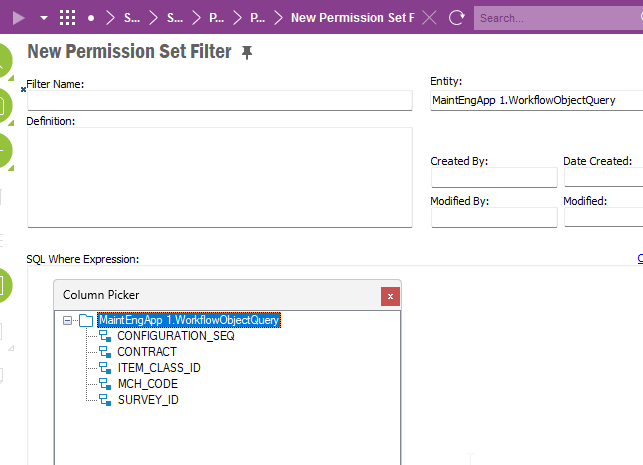
Hi,
In my case, the eforms are linked just with the objects.
&0.DATE_CREATED >= SYSDATE
Br.
Lopes
Did you add the clause in the permission set filter or the underlying view?
Did you add the clause in the permission set filter or the underlying view?
A clause in the permission set filter.
Hi All.
Could someone explain this logic?
This entity has a count of just 796 record mobile sync data but it taks to long to sync.
Some times it takes more than 1 million ms.
How can I solve this?
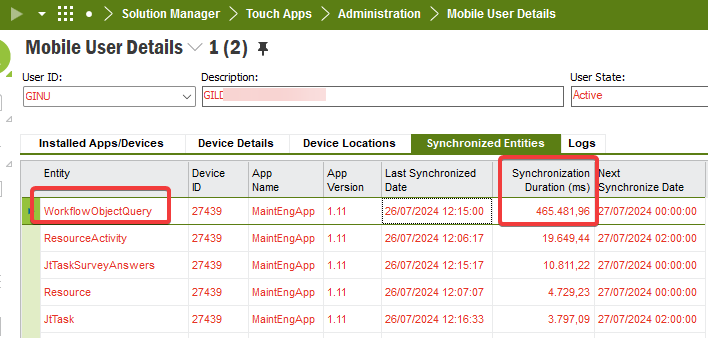
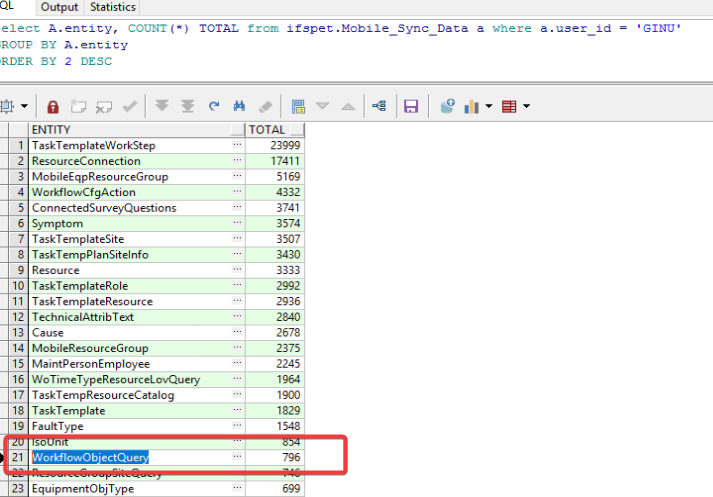
Hi
Data synchronization performance issues are not always due to larger data sets; they could also be caused by the Oracle execution time required to retrieve the data.
First, enable sync trace for this user to identify the exact SQL query. Typically, mobile sync SQL joins with the mobile sync data table. Once you have the SQL query, run it in an SQL tool to obtain the explain plan and proceed to optimize it. In most cases, the root cause of the performance issue is because of slow oracle execution plan sue to the invalid Row Key index being used in the underlying view.
Hi
Data synchronization performance issues are not always due to larger data sets; they could also be caused by the Oracle execution time required to retrieve the data.
First, enable sync trace for this user to identify the exact SQL query. Typically, mobile sync SQL joins with the mobile sync data table. Once you have the SQL query, run it in an SQL tool to obtain the explain plan and proceed to optimize it. In most cases, the root cause of the performance issue is because of slow oracle execution plan sue to the invalid Row Key index being used in the underlying view.
Hi
I’ve talked to local support and they are checking it according to your info.
Let’s see what we can do to solve this.
Hi
Data synchronization performance issues are not always due to larger data sets; they could also be caused by the Oracle execution time required to retrieve the data.
First, enable sync trace for this user to identify the exact SQL query. Typically, mobile sync SQL joins with the mobile sync data table. Once you have the SQL query, run it in an SQL tool to obtain the explain plan and proceed to optimize it. In most cases, the root cause of the performance issue is because of slow oracle execution plan sue to the invalid Row Key index being used in the underlying view.
Hi
I’ve talked to local support and they are checking it according to your info.
Let’s see what we can do to solve this.
Hi
After some analisys with DBA and local technical support. We got this info about this entity.
In session ID, as the user initializes the app, this entity runs this query and it takes a long time quering.
Do you know something about it? or any idea how to solve it?
The technician is going to continue the investigation tomorrow and try to find a solution.
SELECT a1.OBJID, a1.OBJVERSION, a1.CONFIGURATION_SEQ, a1.SURVEY_ID, a1.MCH_CODE, a1.CONTRACT, a1.ITEM_CLASS_ID, a1.OBJKEY, F1_MODIFIED_COLUMNS F1_MODIFIED_COLUMNS
FROM (SELECT a.*, msd.device_id f1_device_id, msd.sync_state_db f1_sync_state, msd.modified_columns f1_modified_columns, msd.processing f1_processing FROM (SELECT a1.* FROM IFSPET.WORKFLOW_OBJECT_SURVEYS a1 WHERE 1=1 ) a, IFSPET.mobile_sync_data msd WHERE a.objkey=msd.referenced_objkey AND 'WorkflowObjectQuery'= msd.entity AND 'MaintEngApp'=msd.app_name AND IFSPET.Fnd_Session_API.Get_Fnd_User=msd.user_id) a1
WHERE F1_DEVICE_ID = :1
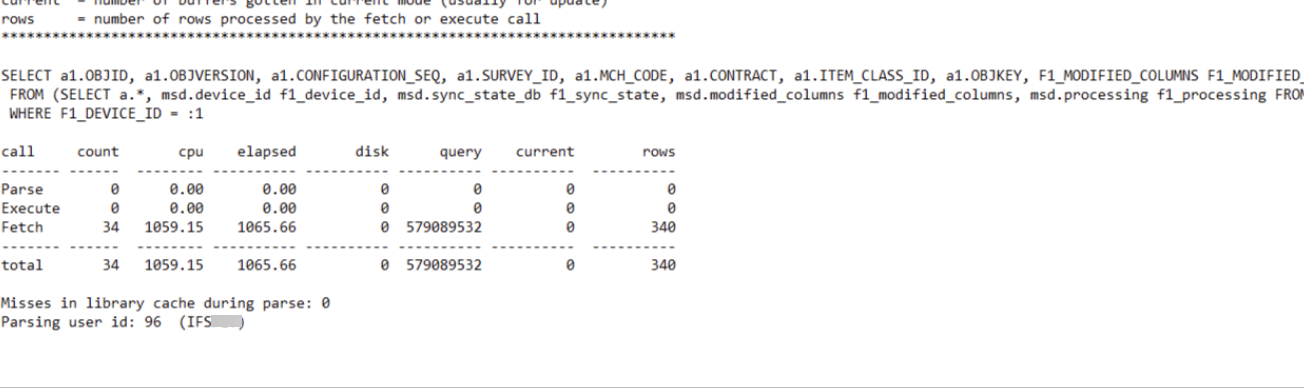
Hi Lopes,
Yes this could be an issue in that view used by the application. And also this has been addressed in IFS Cloud and might have a fix for the view. I think it could be faster if you report this to IFS support and they can help on this as this is App10.
Thanks
Hi Lopes,
Yes this could be an issue in that view used by the application. And also this has been addressed in IFS Cloud and might have a fix for the view. I think it could be faster if you report this to IFS support and they can help on this as this is App10.
Thanks
OK,
Hi Lopes,
Yes this could be an issue in that view used by the application. And also this has been addressed in IFS Cloud and might have a fix for the view. I think it could be faster if you report this to IFS support and they can help on this as this is App10.
Thanks
OK,
Hi
We did a test with a truncate table in mobile_sync_data_tab and tried to sync again but the behaviour is the same.
Hi
The most likely issue could be the underlying view definition, where a concatenated objkey might cause Oracle to bypass the ROWKEY index. So please discuss with IFS Support.
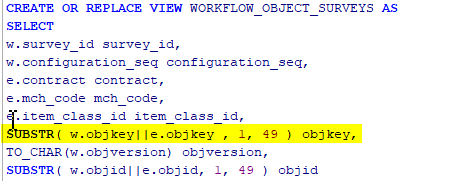
Hi
The most likely issue could be the underlying view definition, where a concatenated objkey might cause Oracle to bypass the ROWKEY index. So please discuss with IFS Support.
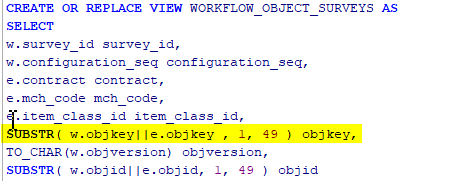
OK
One thing they did last night and improved this entity sync was the recreation of the mobile_sync_data_tab .
I’m doing new tests and the entity has been improved a lot.
From 5 milion to 6k.
My worry is as we apply in production, the problem may come back as all the users sync again.
Let’s see the local support feedback. I let you know.
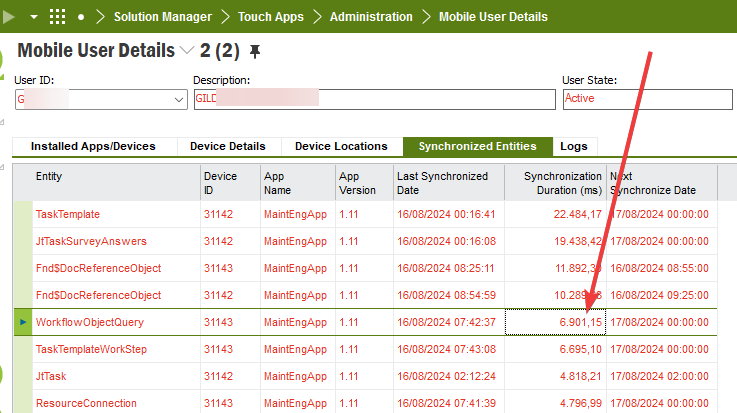
Hi
As we are moving to IFS cloud, let’s see if RnD has some solution for this issue.
the view now is like this.
CREATE OR REPLACE VIEW IFSPET.WORKFLOW_OBJECT_SURVEYS AS
SELECT survey_id survey_id,
configuration_seq configuration_seq,
contract contract,
mch_code mch_code,
item_class_id item_class_id,
objkey objkey,
objversion objversion,
objid objid
FROM c_workflow_object_survey
WHERE user_id = Fnd_Session_API.Get_Fnd_User
WITH READ ONLY;
comment on table IFSPET.WORKFLOW_OBJECT_SURVEYS is 'LU=CWorkflowObjectSurvey^PROMPT=Workflow Object Surveys^MODULE=WOCFG^';
comment on column IFSPET.WORKFLOW_OBJECT_SURVEYS.SURVEY_ID is 'FLAGS=PMI-L^DATATYPE=STRING(20)^PROMPT=Survey Id^REF=Survey/NOCHECK^';
comment on column IFSPET.WORKFLOW_OBJECT_SURVEYS.CONFIGURATION_SEQ is 'FLAGS=PMI-L^DATATYPE=NUMBER^PROMPT=Configuration Seq^REF=WorkflowCfgFilter/NOCHECK^';
comment on column IFSPET.WORKFLOW_OBJECT_SURVEYS.CONTRACT is 'FLAGS=PMI-L^DATATYPE=STRING(20)^PROMPT=Contract^REF=Site/NOCHECK^';
comment on column IFSPET.WORKFLOW_OBJECT_SURVEYS.MCH_CODE is 'FLAGS=PMI-L^DATATYPE=STRING(100)^PROMPT=Mch Code^REF=EquipmentObject(contract)/NOCHECK^';
comment on column IFSPET.WORKFLOW_OBJECT_SURVEYS.ITEM_CLASS_ID is 'FLAGS=A-IUL^DATATYPE=STRING(10)^PROMPT=Item Class Id^REF=ItemClass/NOCHECK^';
Hi
Enter your E-mail address. We'll send you an e-mail with instructions to reset your password.