Trying to close down a Work Order with the Work Task Actual Finish Date of a date in the past (02/06/2021).
Once the Dates are entered and Saved, User does RMB > Status > Work Done
This error appears:
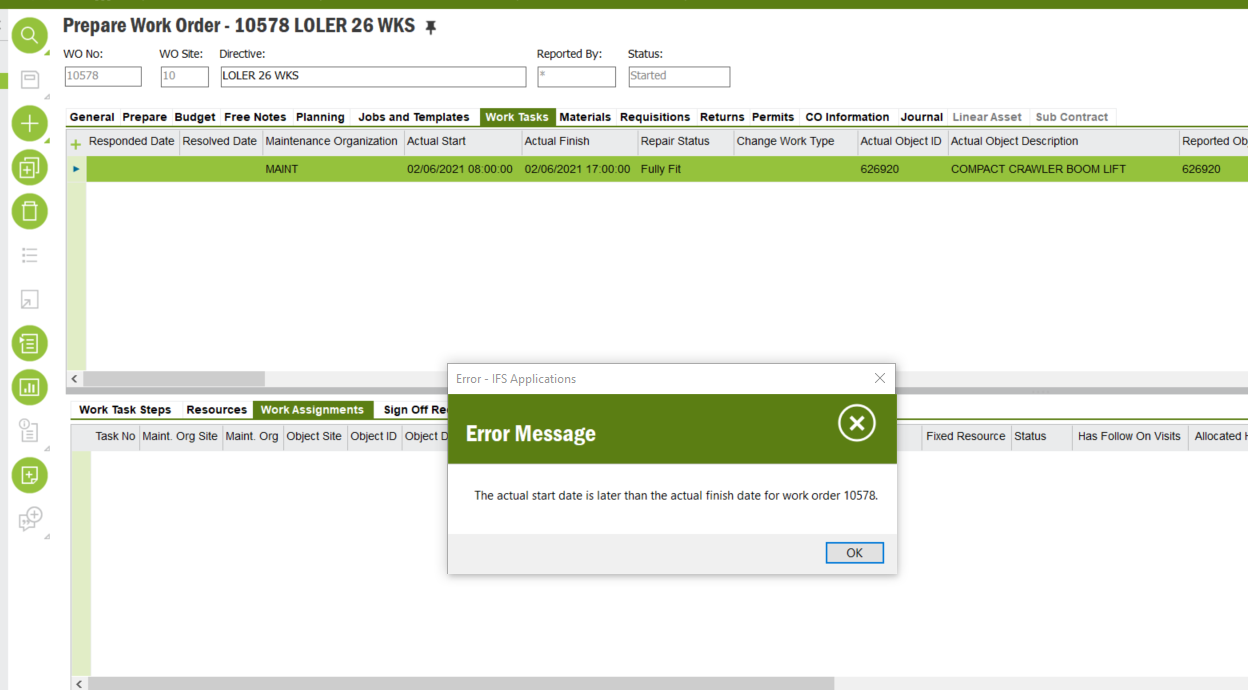
How does the User get around this? How do they change the Work Order Finish Dates to match the Work Task?
