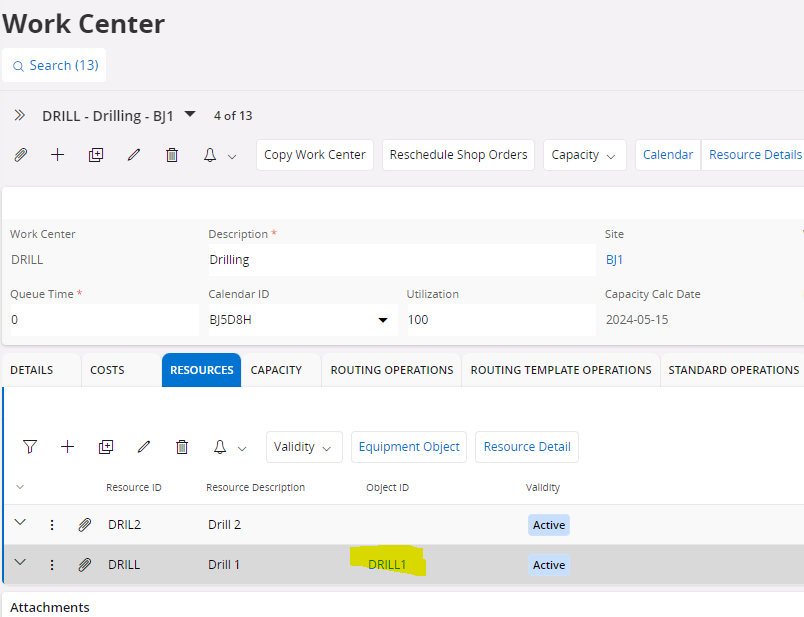Hi All,
I am planning a work order on an equipment object with an associated manufacturing work order. My WO has an Obstructive Operation status and I am warned that the Work Task may interfere with planned Shop Orders. I can see that the correct work centre is listed in the prepare tab. I have shop order operations planned for the same time as the planned dates in the Work Order. I cannot seem to see the planned load on the Work Centre where it shows that a Work Order is planned to be executed. Is anyone able to point me in the right direction as to what I may be missing?