Hi.
I have active contract (sc. below) but 2 tabs are empty, why?
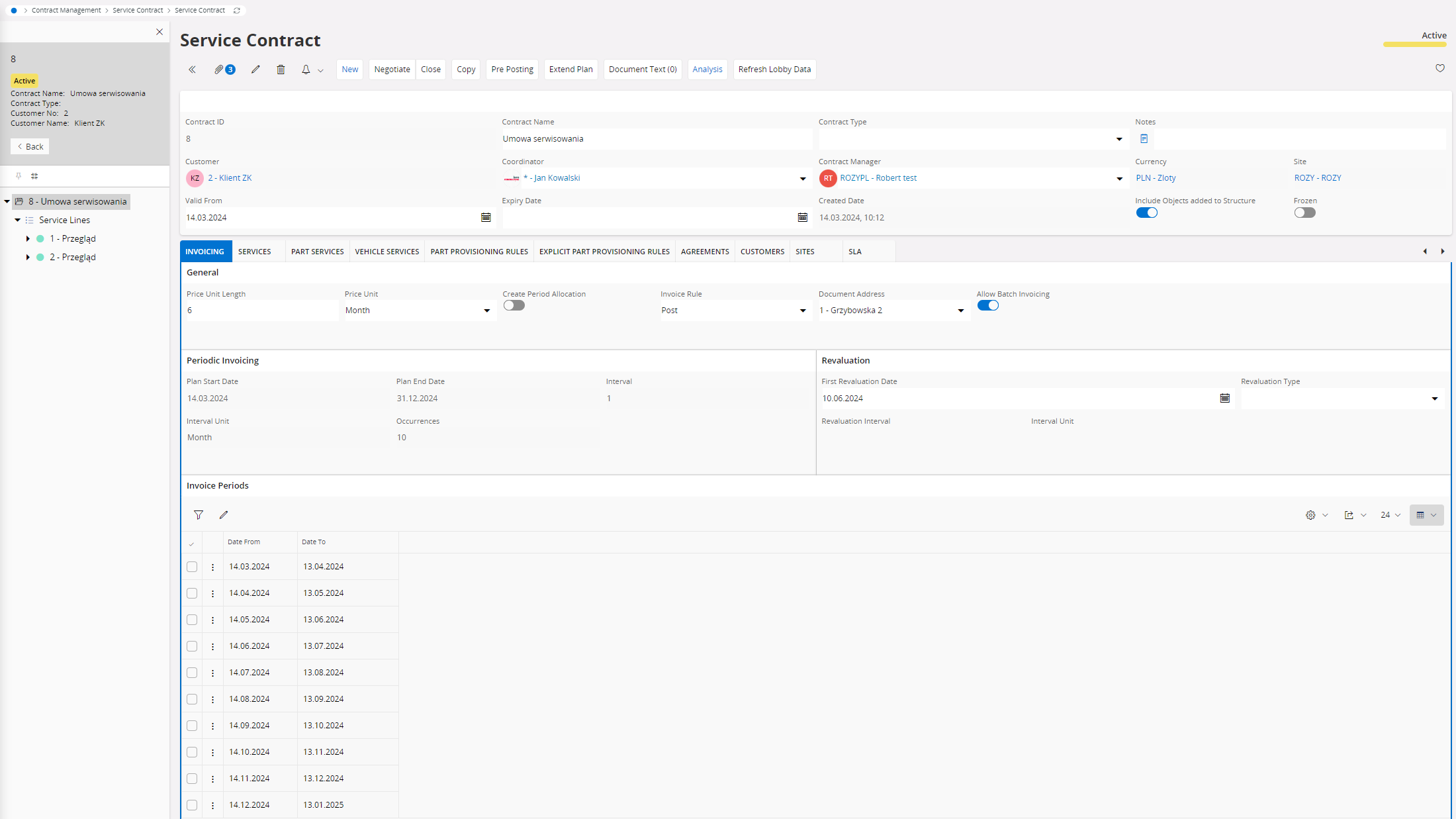
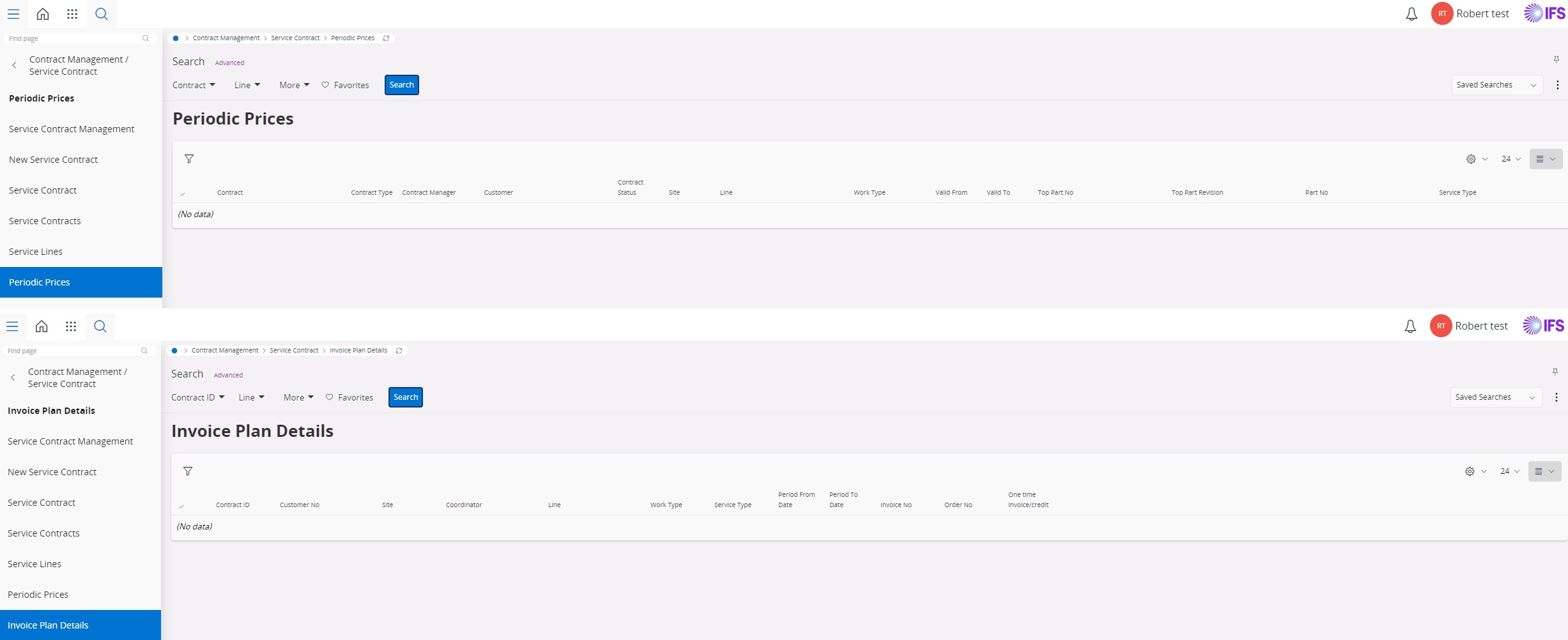
Best answer by Thilini Kumarasinghe
View originalHi.
I have active contract (sc. below) but 2 tabs are empty, why?
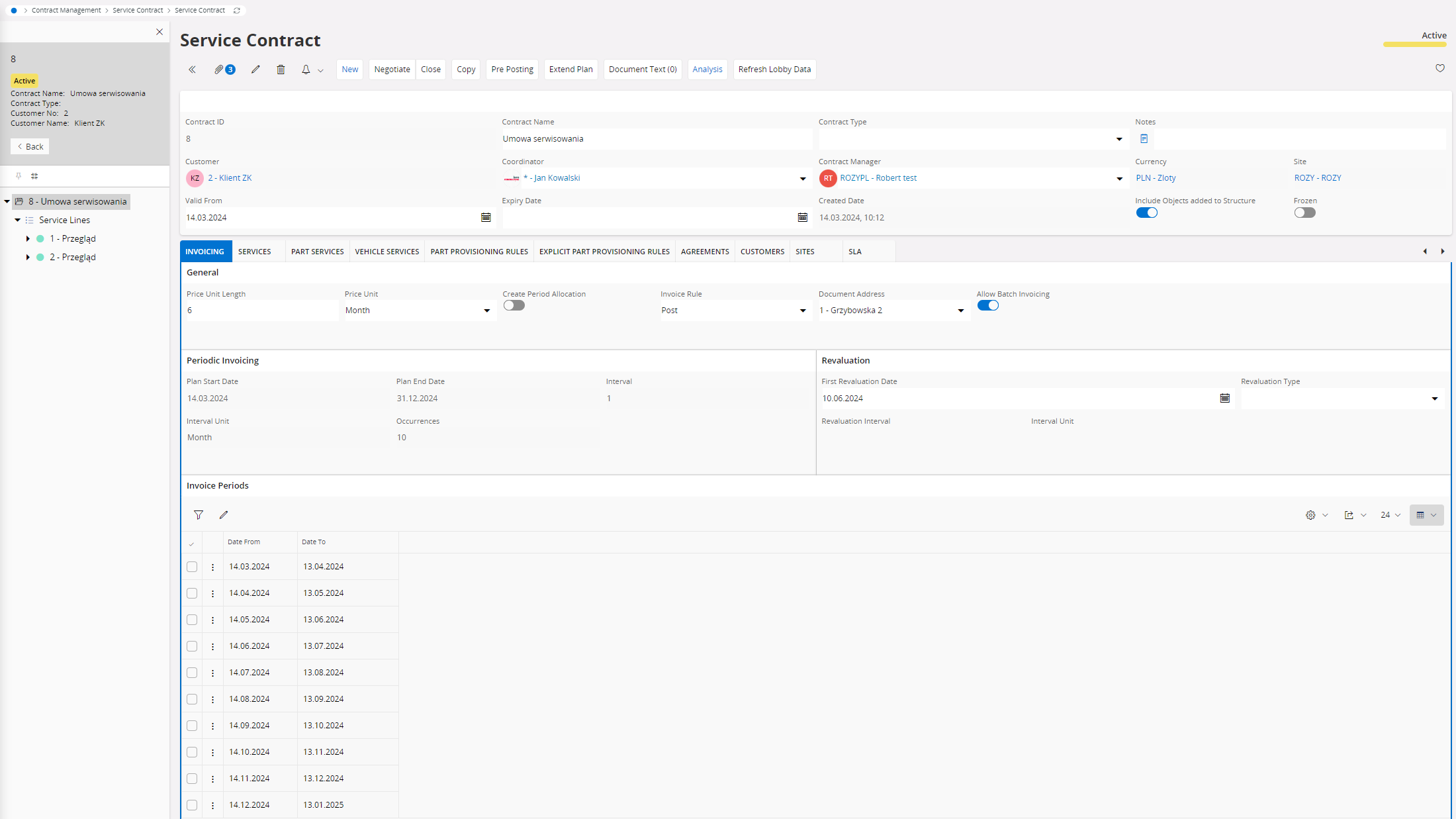
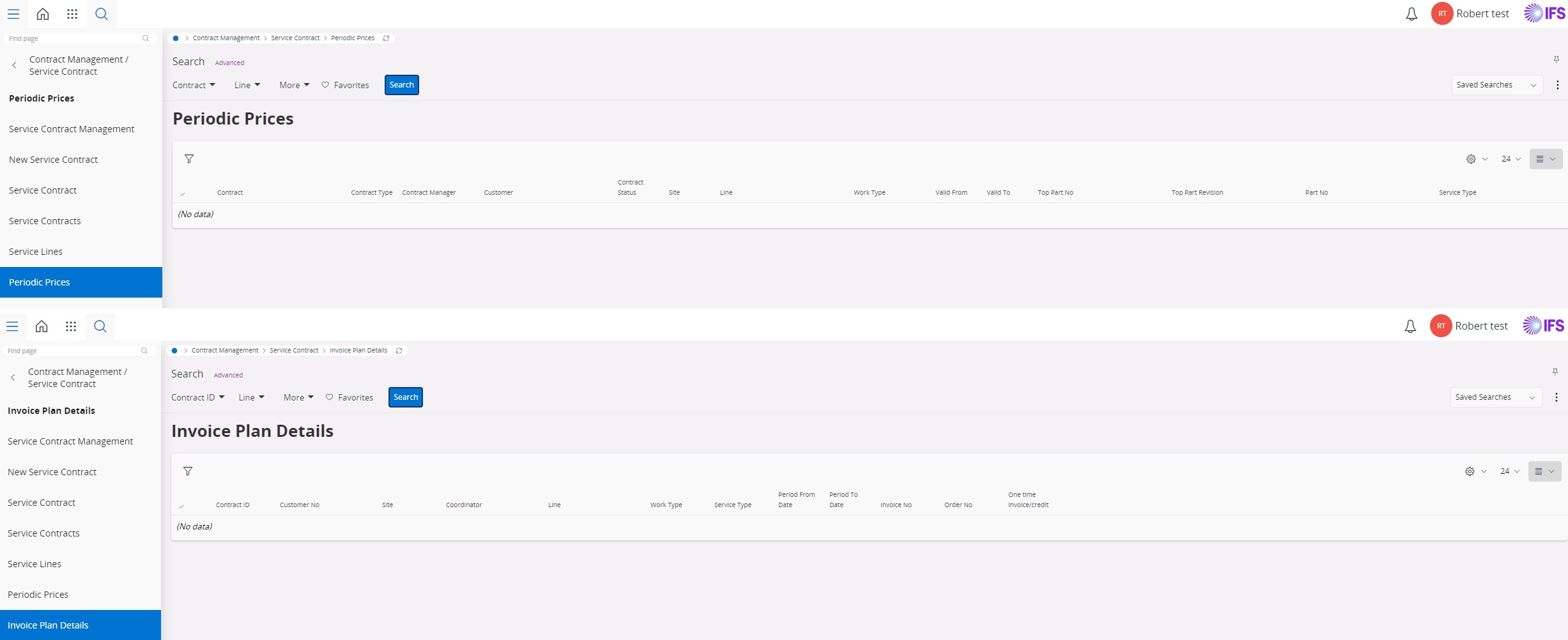
Best answer by Thilini Kumarasinghe
View originalThank you, I see the light in the tunnel 🤗
My guess is, you might not have added any details in “Deals per part” or “Deals per sales group” tabs.
The data in these tabs are needed to decide on which sales parts, this agreement applies. Therefore at least fill one of the tabs or both.
I think I did it correctly, but I can't change the agreement status to active.
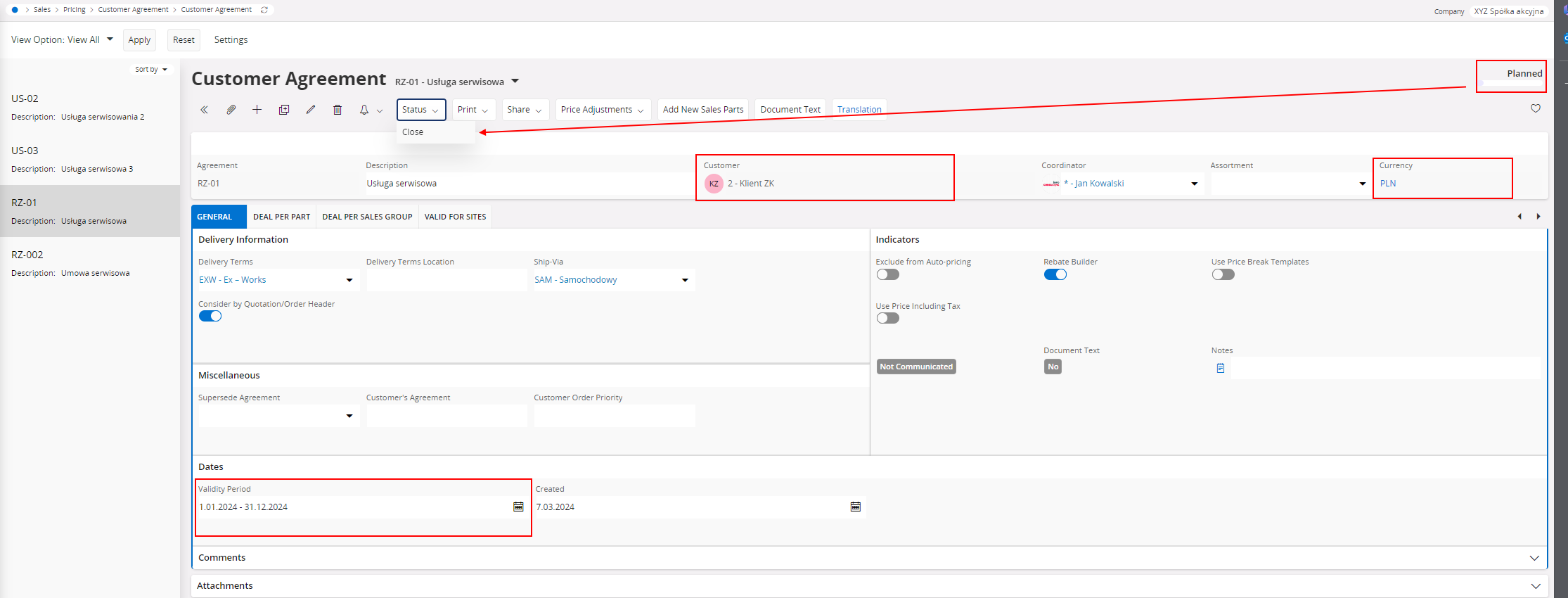
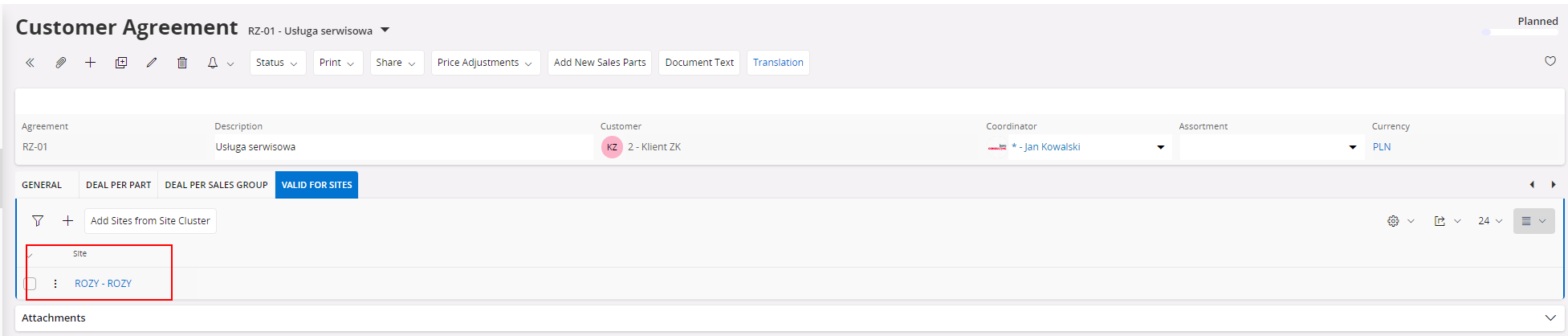
Hi Robert,
And may I suggest to create a new post, if the originally reported issue is solved 🙂
Best Regards,
Thilini
Hi Robert,
May I know whether you have created the agreements in Customer Agreement window ?
Please check whether it’s the same customer, currency, validity period, valid sites and whether the agreement is active.
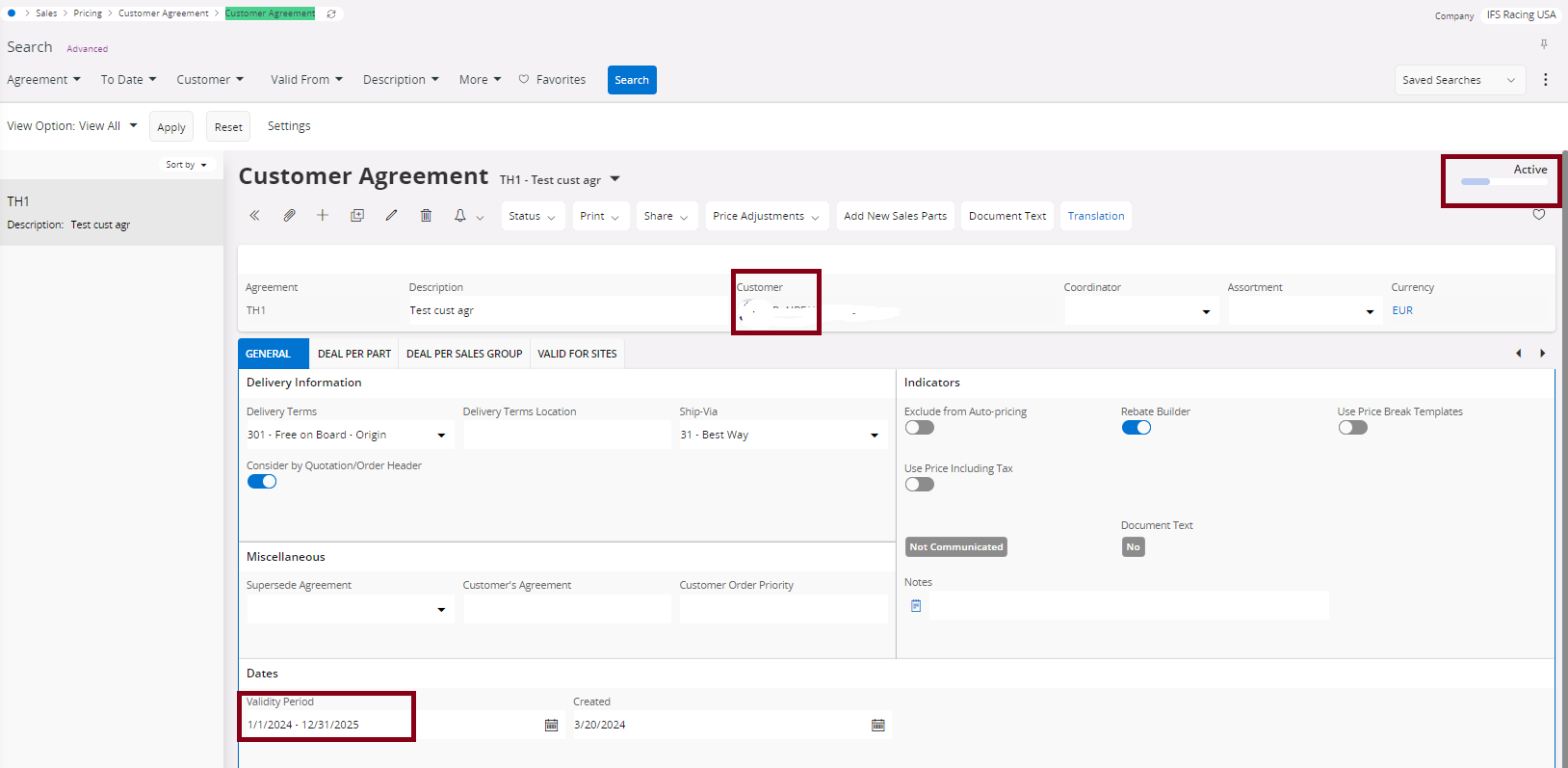
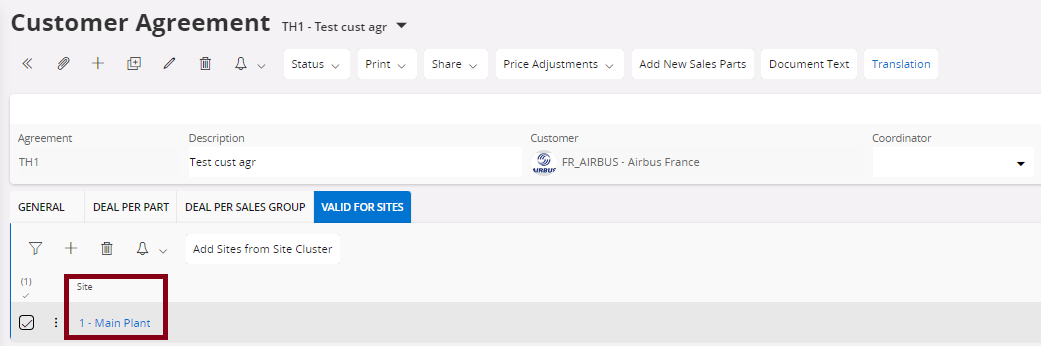
If the above conditions are met, the agreement will be displayed in the list of values.
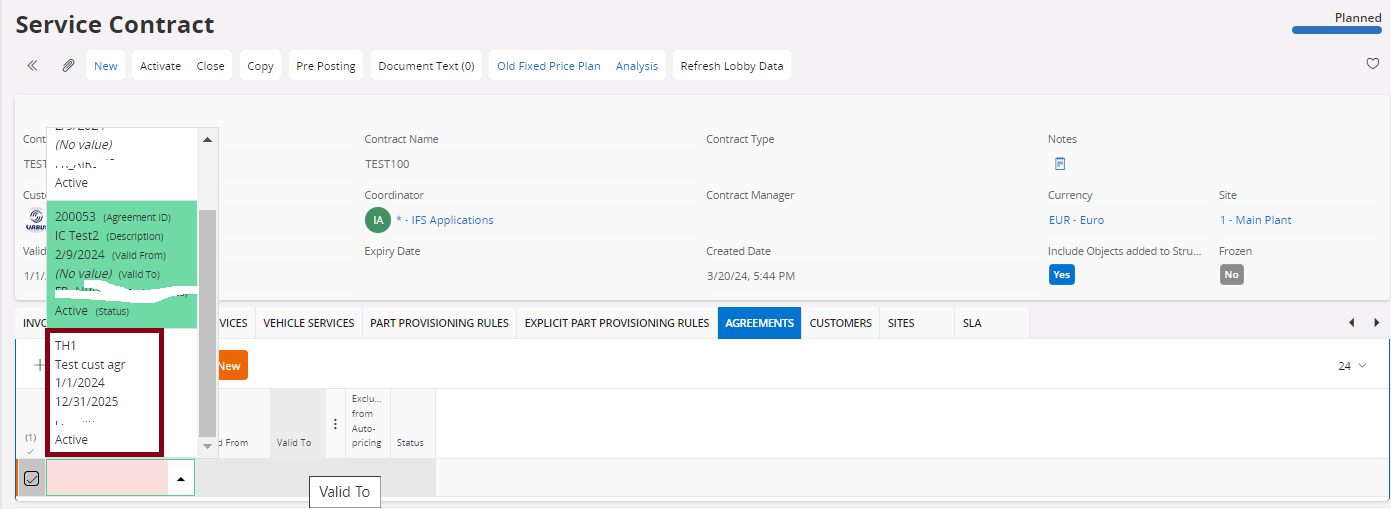
Best Regards,
Thilini
I have made new contracts with the client from this panel, but I cannot connect them?
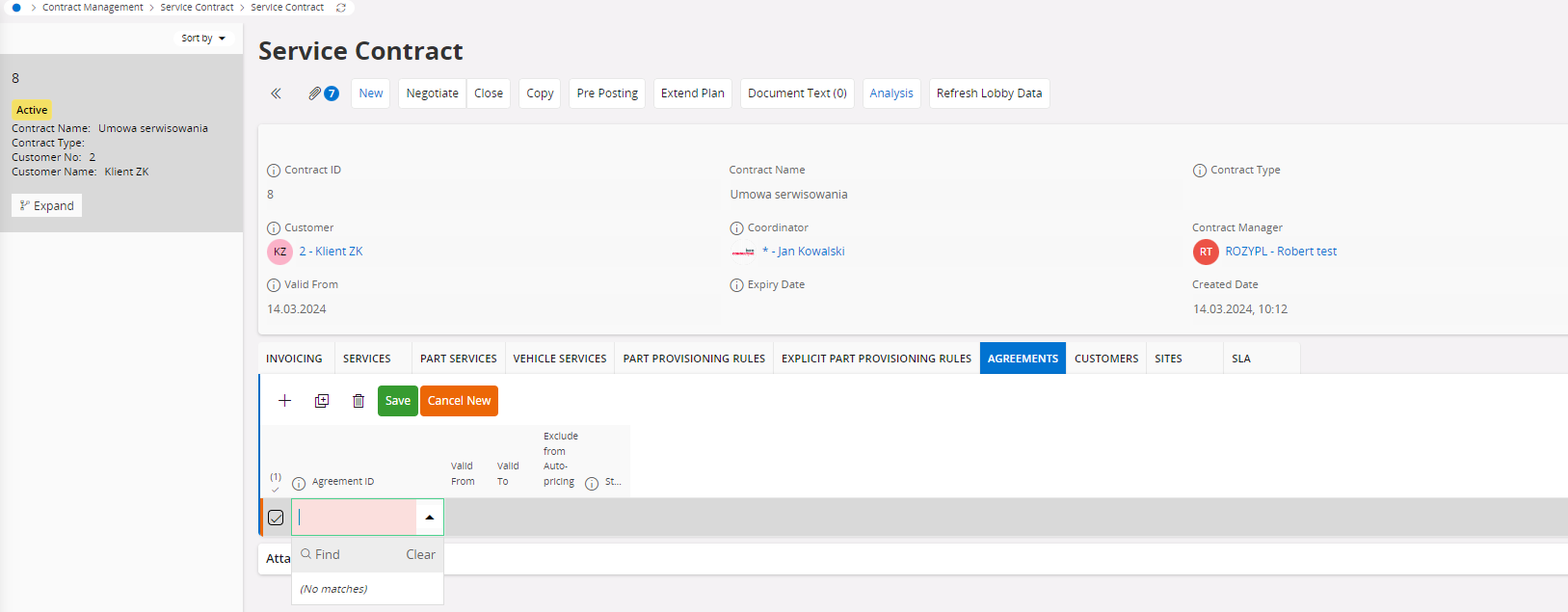
Thank you for all the tips. 😘
Hi,
Please check below screen prints.
(if the record is not available, you can add it in Output types).
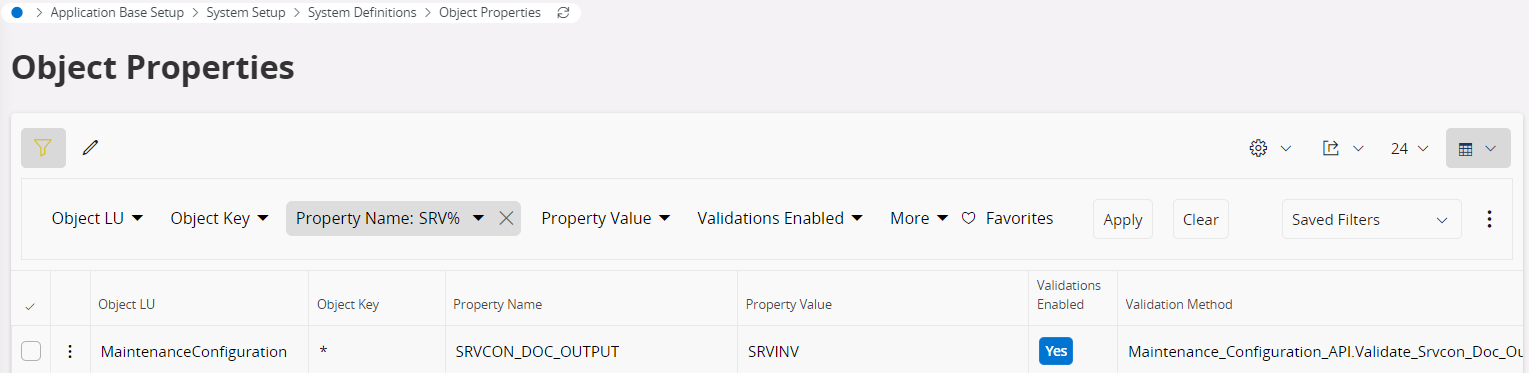
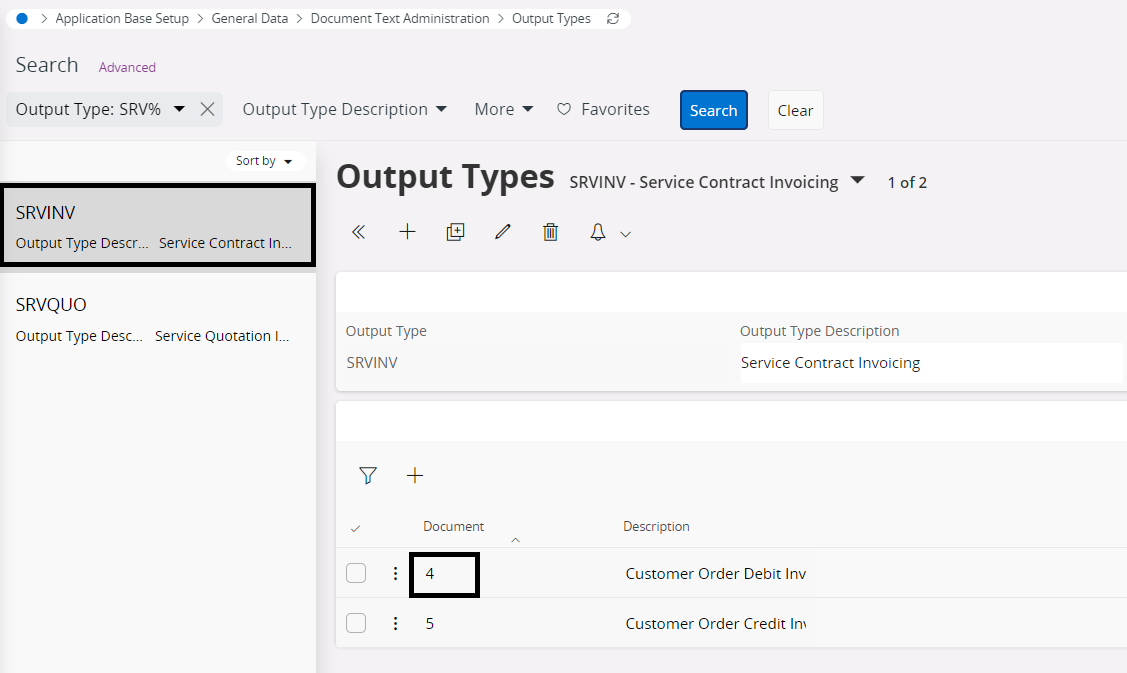
Best Regards,
Thilini
where should i write this number?
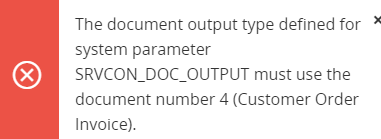
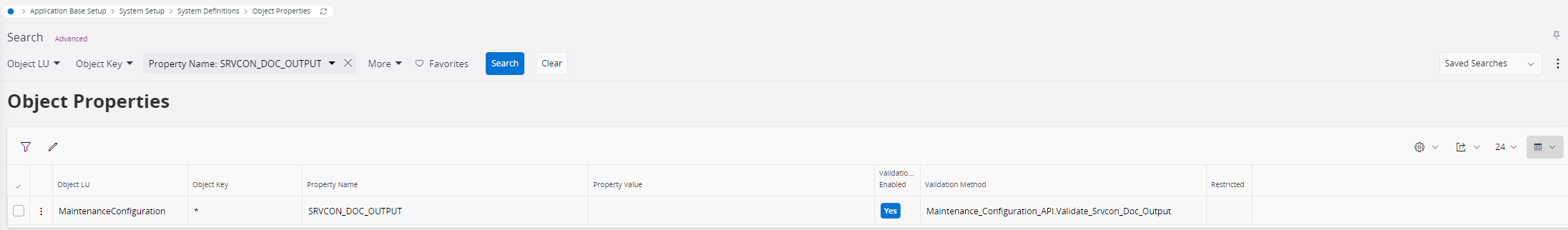
I can’t choose “Sales Part”, specific settings for this part?
Enter your username or e-mail address. We'll send you an e-mail with instructions to reset your password.