What is the purpose of the Make Maintenance Aware button on the Serial Object screen? Isn’t the Serial Object already Maintenance Aware when it is created?
Cloud
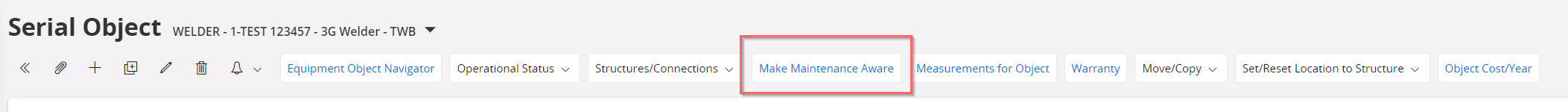
IE
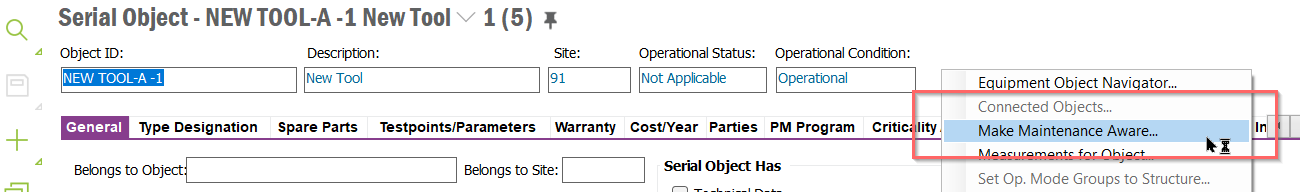
When selected, all I get is a blank Serial Maintenance Aware screen.
Just curious,
Gregg






