Hello,
I can see this topic has been discussed before, but I cannot see a definitive solution that I can follow to rectify the problem.
Can anyone please assist?
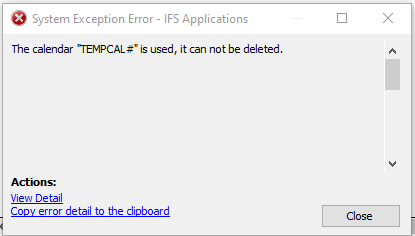
Thanks
Cory
Hello,
I can see this topic has been discussed before, but I cannot see a definitive solution that I can follow to rectify the problem.
Can anyone please assist?
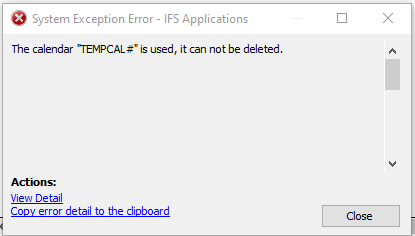
Thanks
Cory
Best answer by Thilini Kumarasinghe
Hi Cory,
You are most welcome.
You need to untick the “Use HR Schedule”, only for the resources that have not been completely set up in HR.
If is completely setup, then you can leave this option as it is.
Calendar information is fetching ‘HR’ when, “Use HR Schedule” is ticked.
Also, Calendar ID is getting null when, ‘WORK_SCHED_ASSIGN_TAB’ has no data for company id and employee that we are searching. Therefore if a schedule is assigned then we will not get the error.
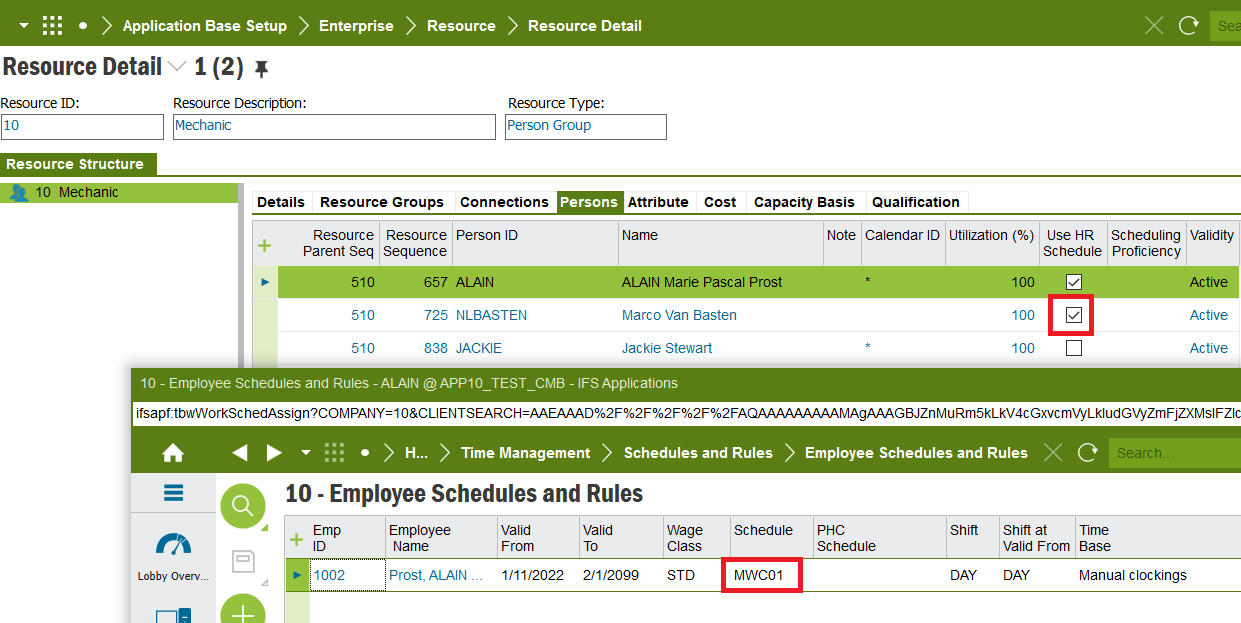
Therefore I feel you need to check both these tables, whether “Use HR Schedule” is selected and if yes, whether a valid schedule is connected.
Calendar ID
The ID of the work time calendar that can be used to calculate capacity for the resource group.
Use HR Schedule:
Select this option if this person resource is working based on an HR schedule and if the scheduled capacity of the resource should be calculated based on that. If selected, then this value overrides the calendar applicable on the person resource.
Best Regards
Thilini
Enter your E-mail address. We'll send you an e-mail with instructions to reset your password.