When defining a PM program, I can define the appropriate ITEM and PROCESS classes, and I can have multiple definitions in the same program. When PM Actions are generated for the programme, actions are generated for all objects and work task template connections - not just the ones linked by the process and item class.
In this example, I have one process class, but two item classes. Class 1 is linked to device 1.
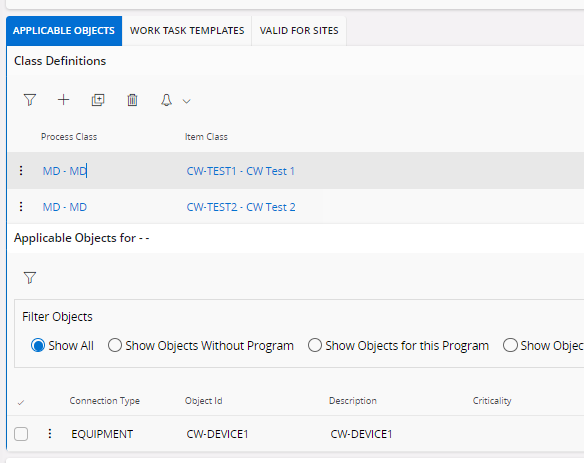
Class 2 is linked to Device 2.
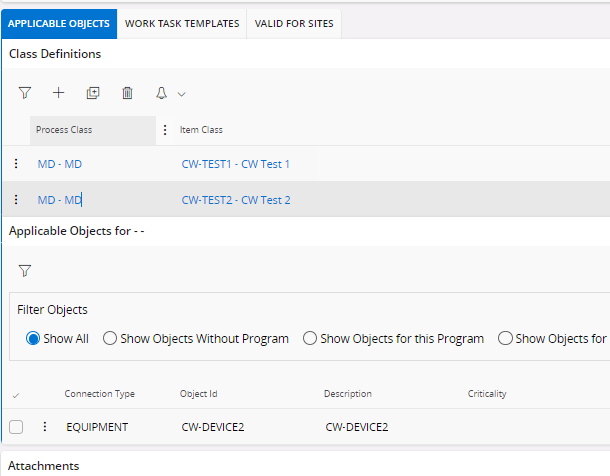
When I add the relevant work task templates into the PM Program, I can only select the correct WTT where the ITEM class has been selected as one of the item classes in the PM program.
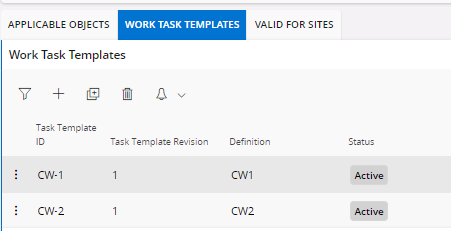
Each Work Task template is configured for its own item class only.
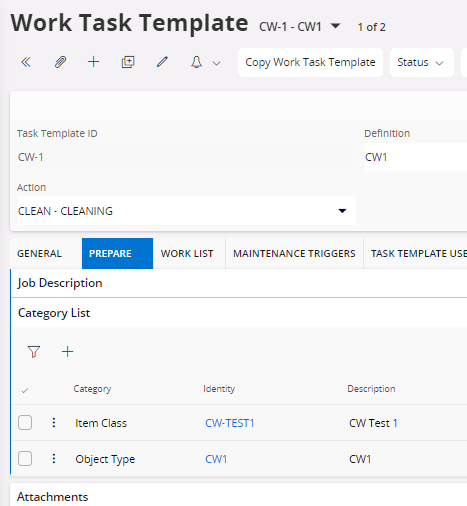
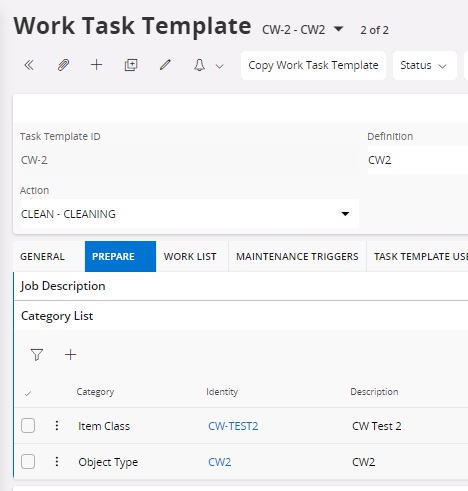
In this scenario, for each object I will have two PM Actions, one that correctly links to the object via the item and process class, and one that is incorrectly linked as the item class in the template was for the second object.
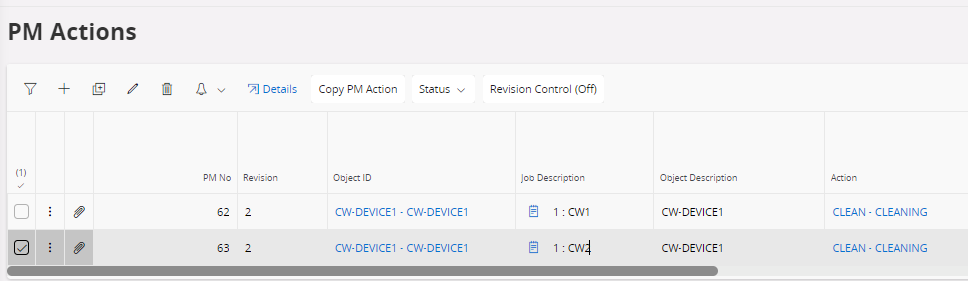
What would be good in this situation would be for the PM Actions to be created where the object and template configuration match.
To navigate around this, I can create a different PM Programme for each Item class and work template sets - but this defeats the point of setting up the Process/item Class combinations on the WTT and the PM Program.
