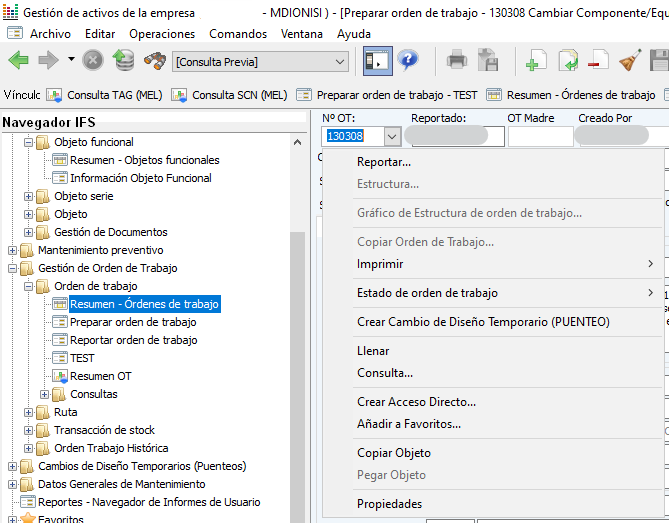Hi,
I’m trying to find a way to send by email a link that, when the user clicks on it, EAM.exe get opened with the WO_NO parameter provided. 
I’ve been able to create Bookmarks to specific WO_NO that are saved on Navigation Panel.
What I am not able to do is to send WO_NO as parameter when opening EAM.exe. 
Is there any way to achieve this behavour? 
About info is:
IFS APPLICATIONS 7
Copyright  2006 IFS AB
2006 IFS AB
This program is protected by copyright laws and
international treaties. Unauthorized duplication or
distribution may result in severe criminal penalties,
and will be prosecuted to the fullest extent possible
by law.
System Info:
Windows Environment:
Systema Operativo: Windows Server 2003
Versión Windows: 6.2 (build 9200)
Nombre Ordenador: C14017705
Procesador: 586
No Procesadores: 16
Memoria Libre: 2048 Mb
Disco Disponible (C): 386,46 Mb
Directorio Windows: C:\WINDOWS
Directorio Sistema: C:\WINDOWS\SYSTEM32
Directorio Temporal: C:\USERS\DIONIS~1\APPDATA\LOCAL\TEMP
Client Framework:
Client Framework: 4.1.0
Centura Version: 4.1
Current Language: Spanish (es)
Language Dictionary: C:\Users\dionisi mauro\AppData\Local\IFS\Language Files\CNEPROD_es.dic
Sql.Ini first found in: C:\ifsapp\cnehml\runtime\SQL.INI
Current Exe: C:\ifsapp\cnehml\runtime\EnterpriseAssetManagement.exe
Cache: 24 items 6 KB
I’m open to any ideas. 
Thanks, in advance, for your time.
Regards,
--
Mauro