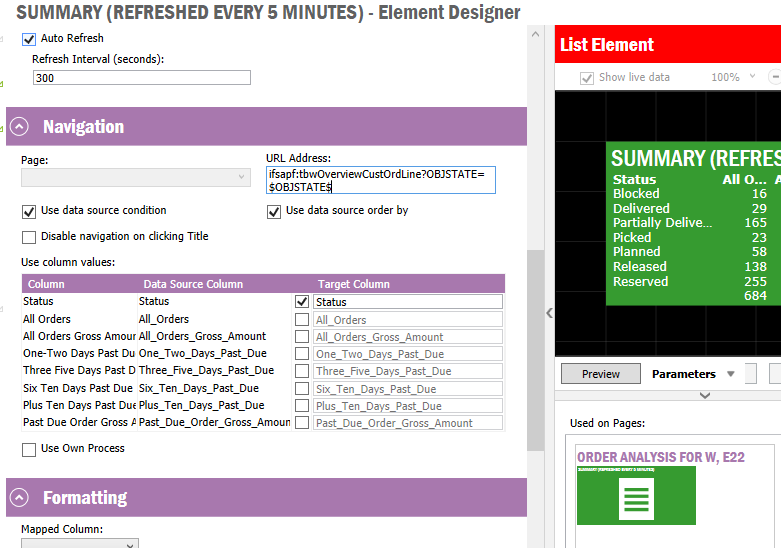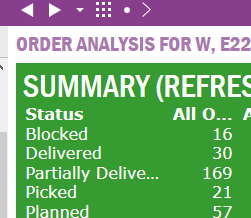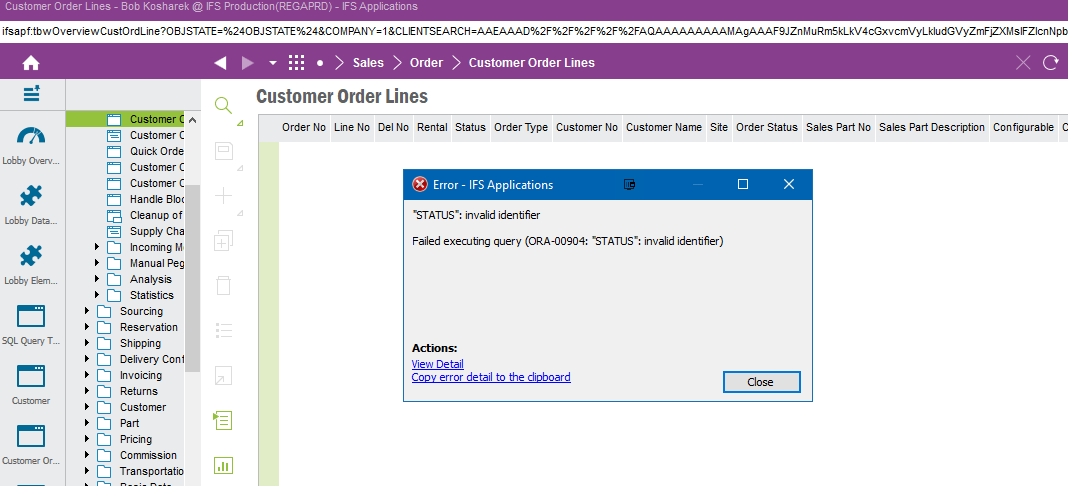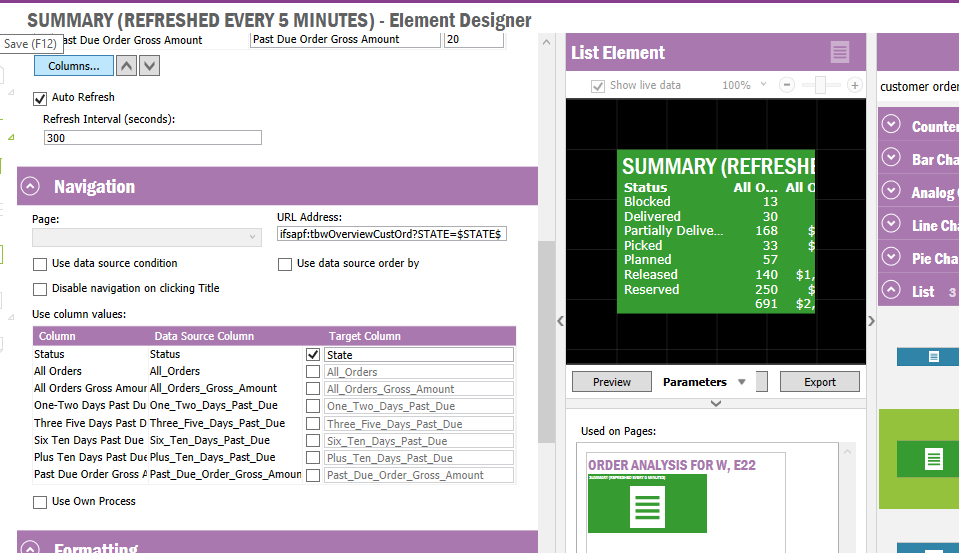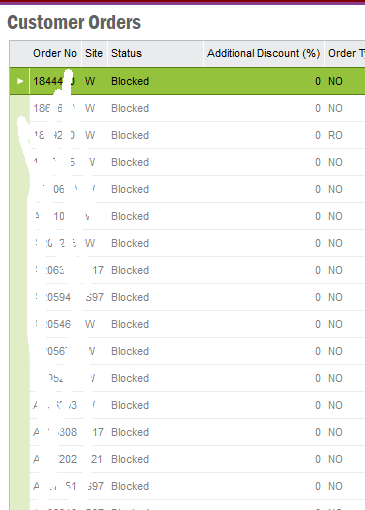We have a Lobby Element that summarizes orders by status for 4 date periods.
Now we want drill-down capabilities so when they click on any of the Status rows they see the detail behind it- Order#, Status, Date, Quantity, Price.
I couldn’t find any documentation on this- does some exist?
I didn’t see an Element that has this; Link looks like it just drills down into a screen, not a report.
Would it/could it drill down into the Customer Order screen with parms to restrict results?
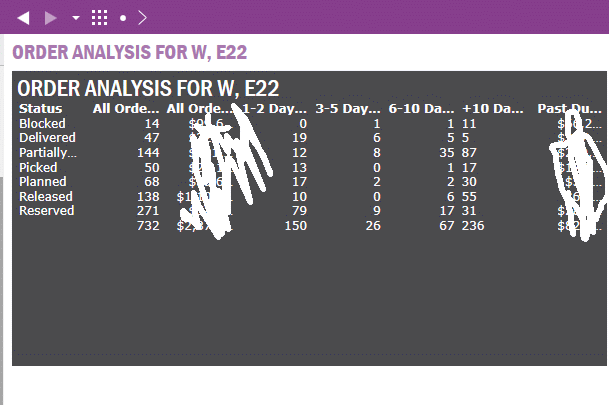




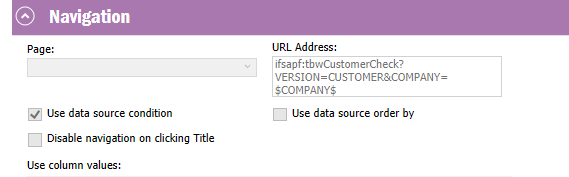
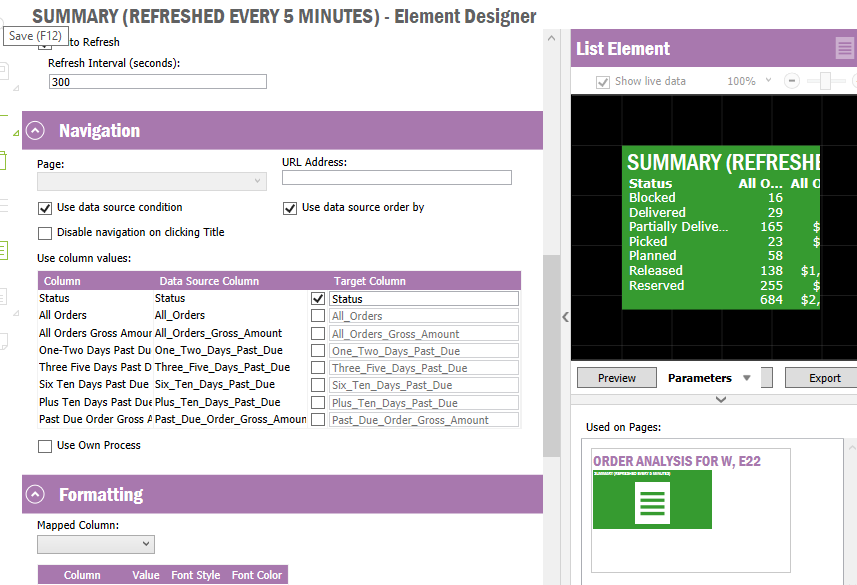
 ) but I get this error:
) but I get this error: