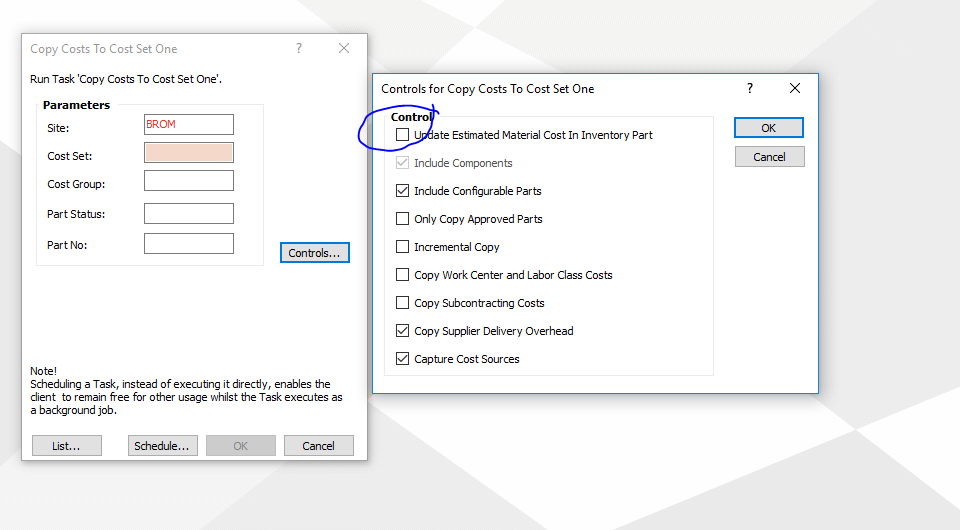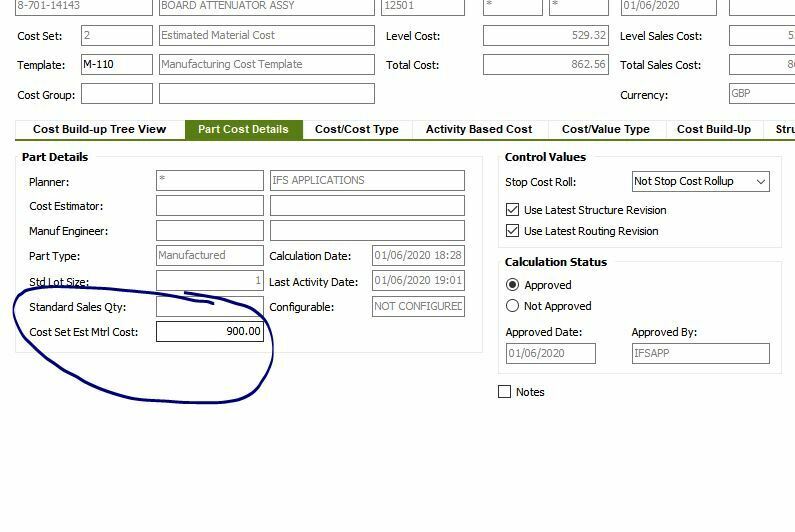Hi, I hope this will be an easy one for people. I’m using Apps 9.
For Purchased Parts, I can understand how to update the Inventory Part Estimated Material Cost using the Update Estimated material Cost using either Latest or Average Purchase Cost, which are themselves recalculated on a regular basis.
But it doesn't seem to be so straightforward to update the estimated material cost for a manufactured part. I can calculate Cost Set 2 (estimated material cost) for all manufactured parts but how can I then update the Estimated Material Cost on the Inventory Part with this figure. Or use the lot/batch cost history to calculate the latest/average material cost in a similar way to purchased parts.
Or doesn't it matter that the Estimated Material Cost is not kept updated.
Thanks!