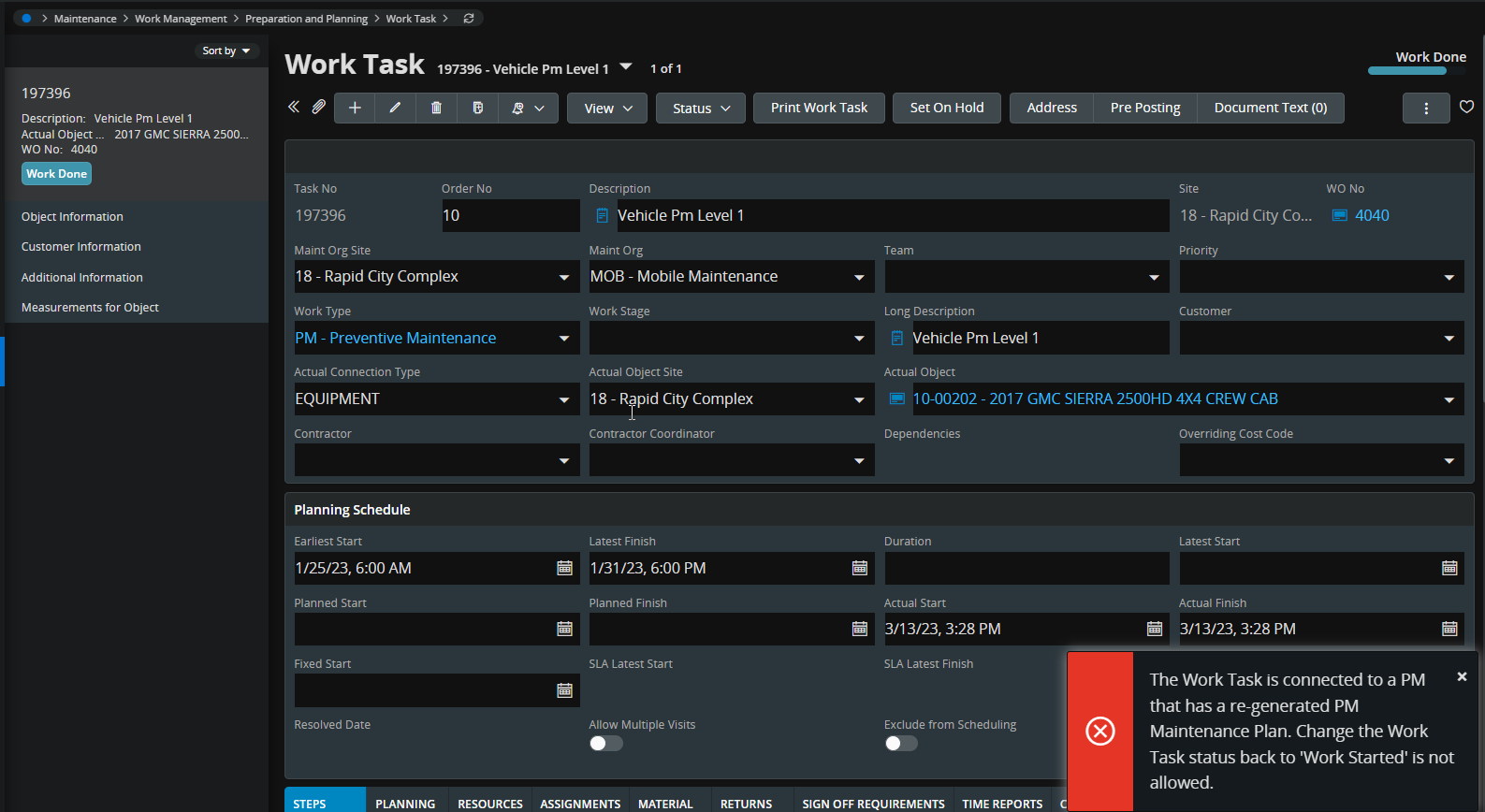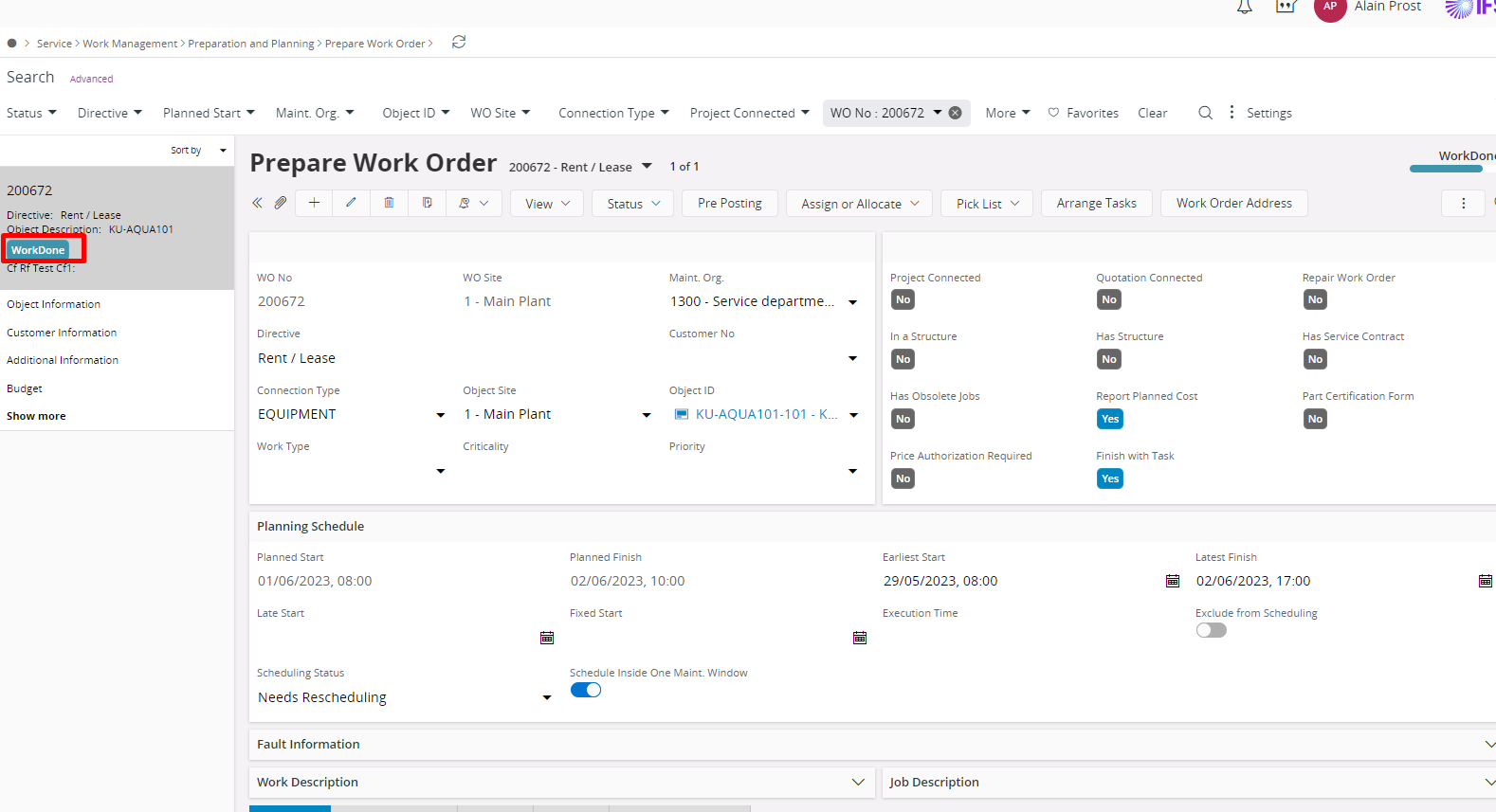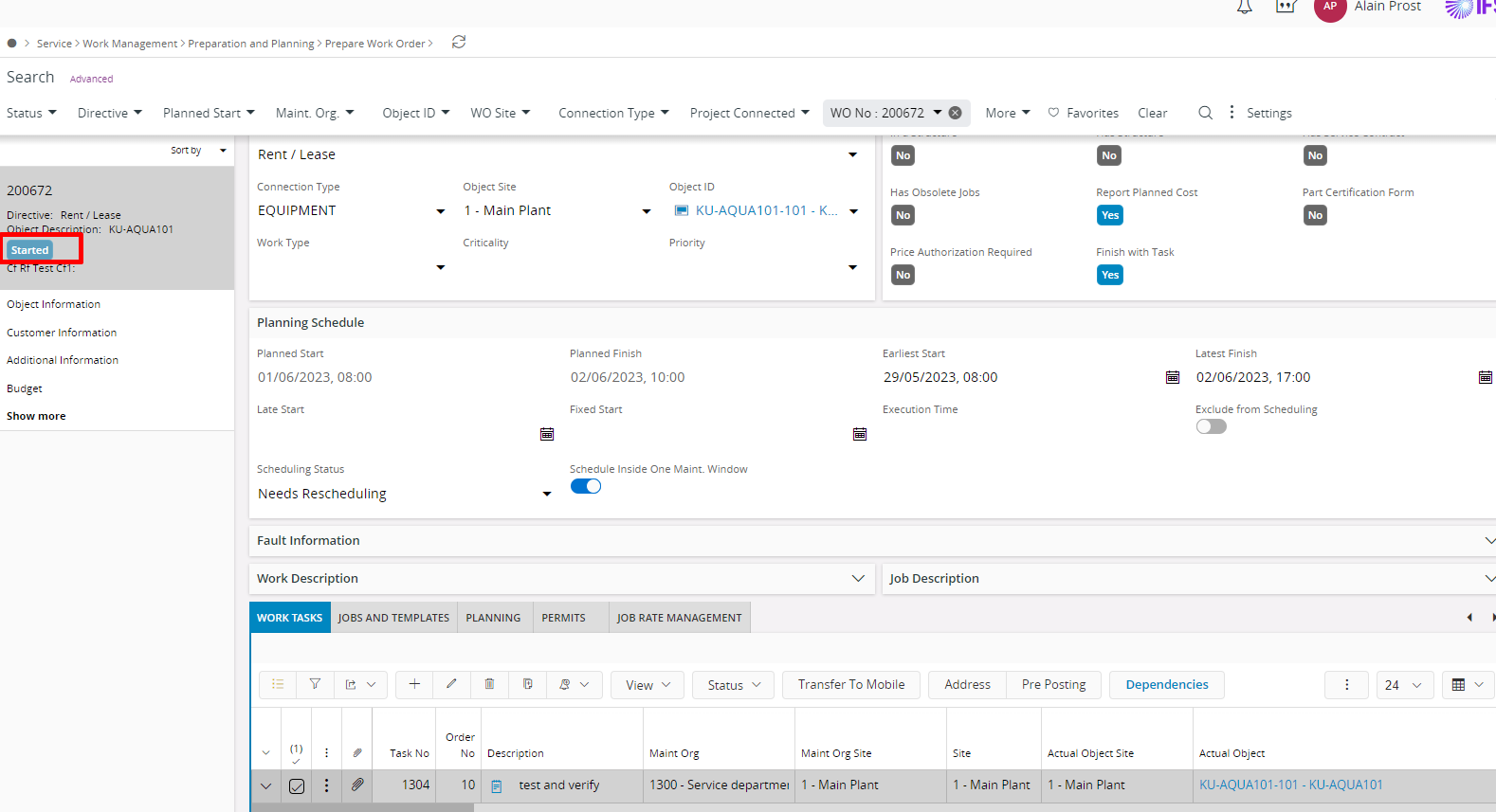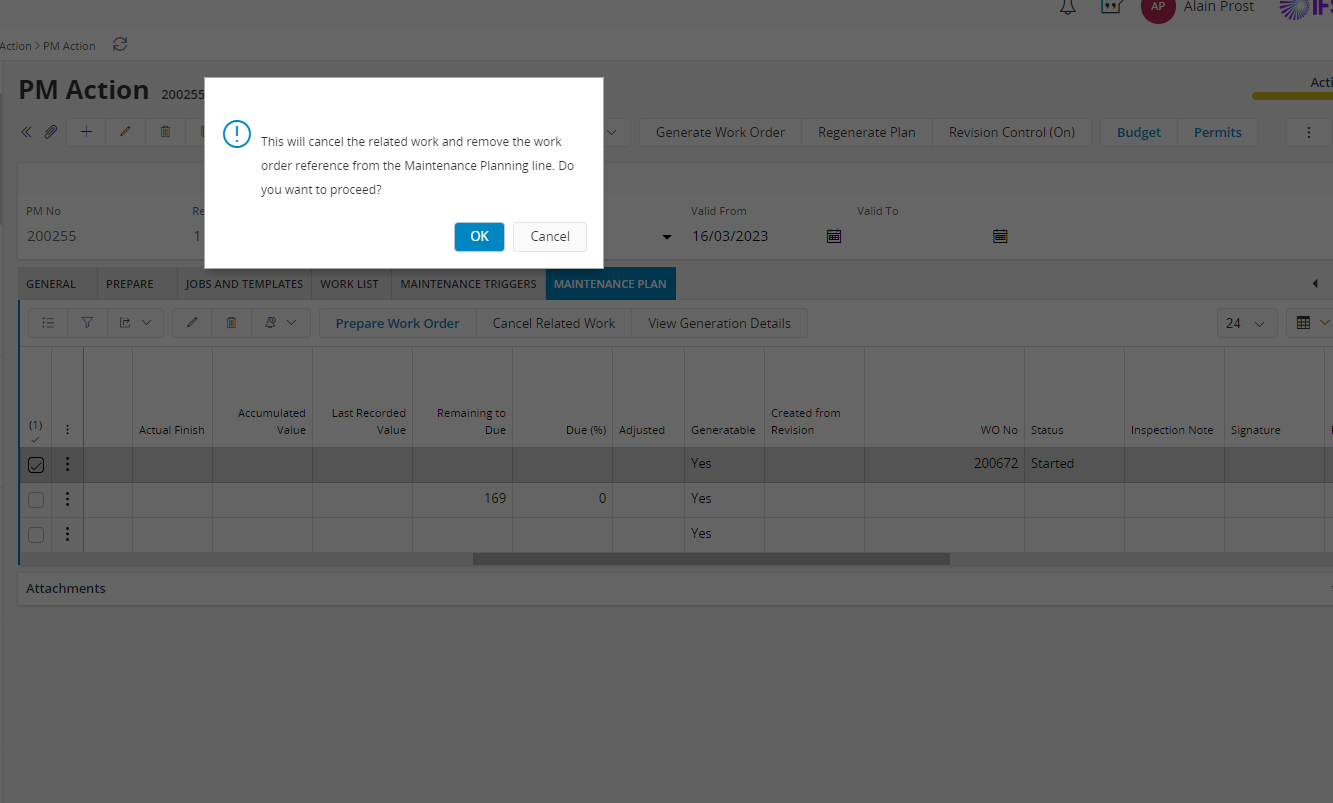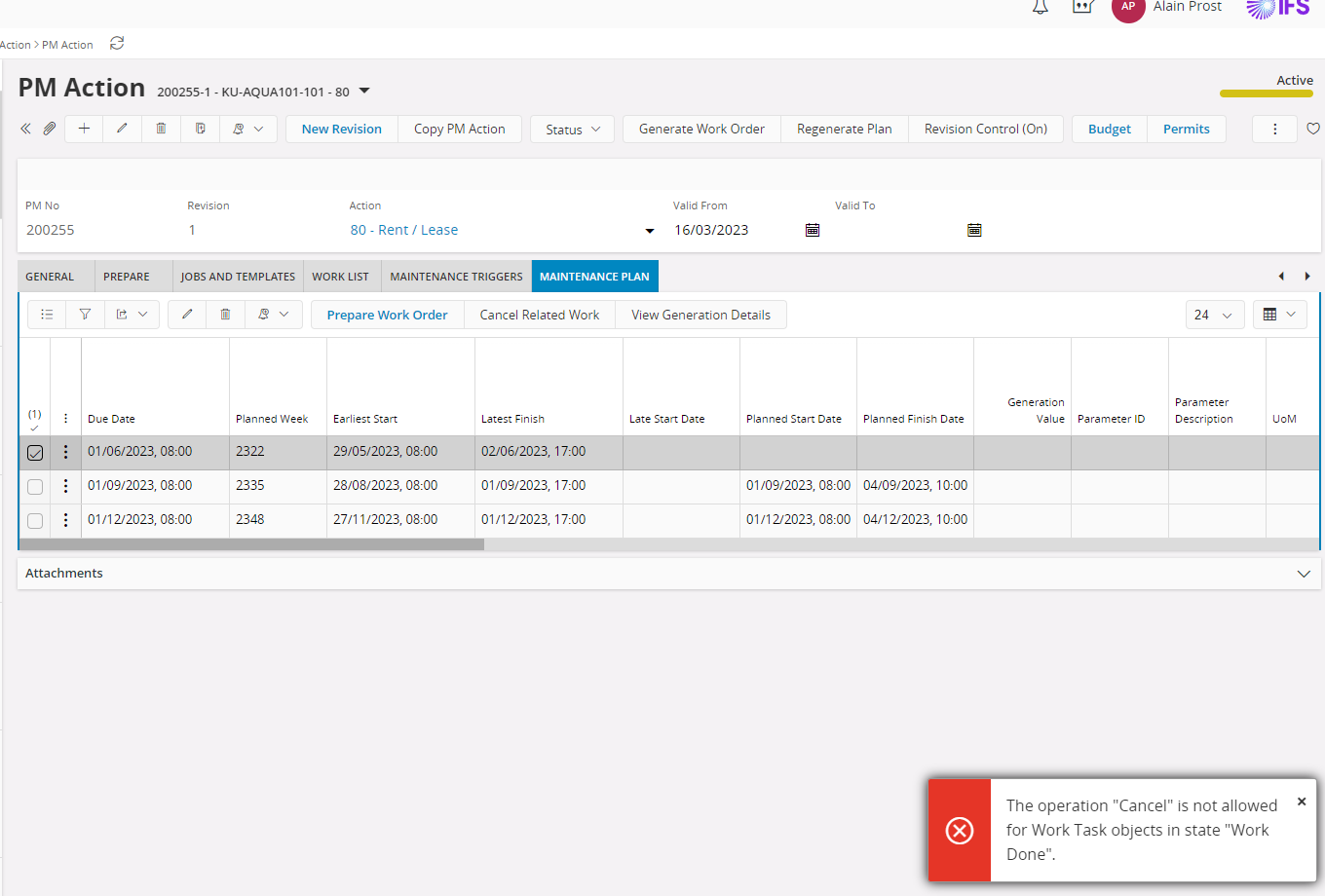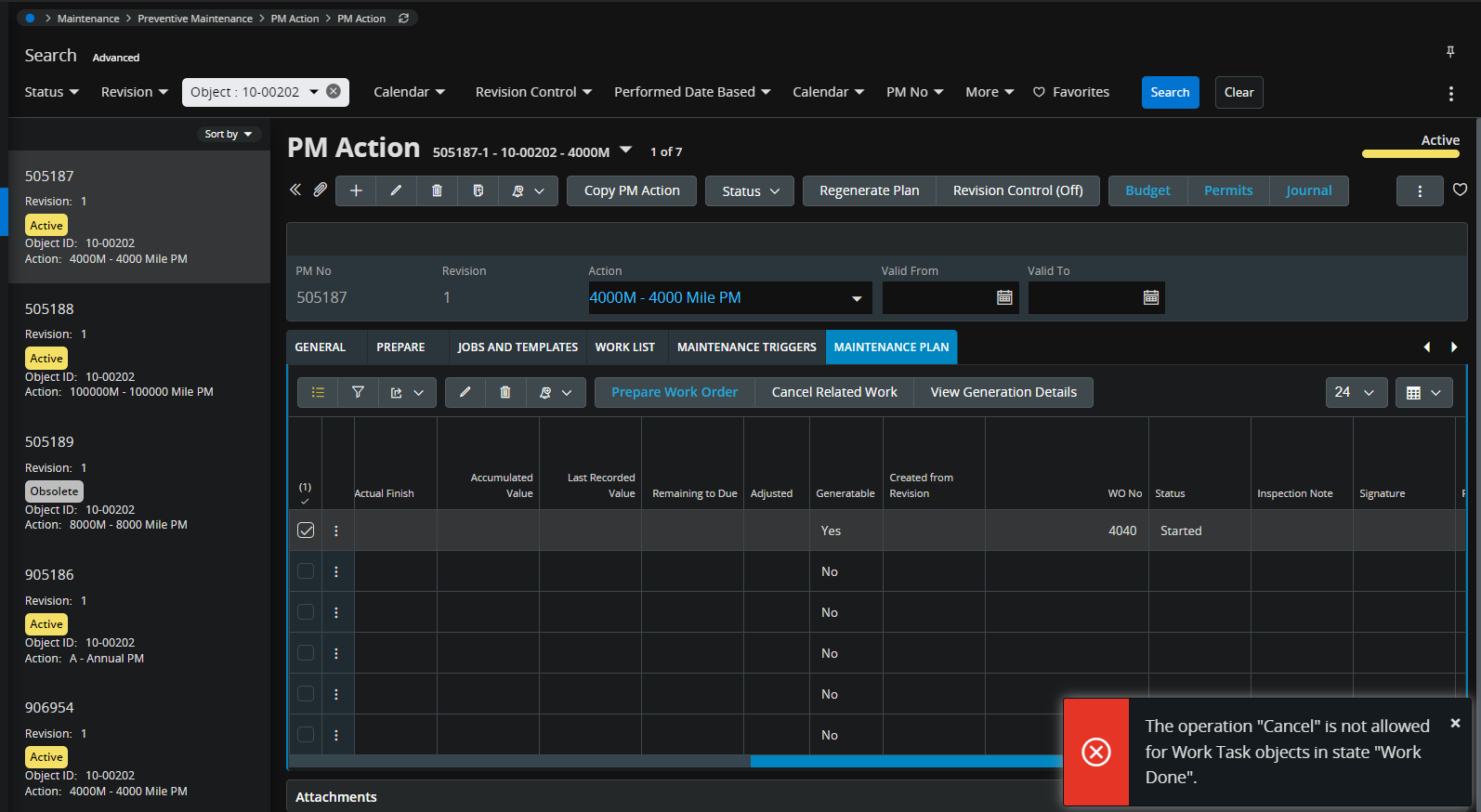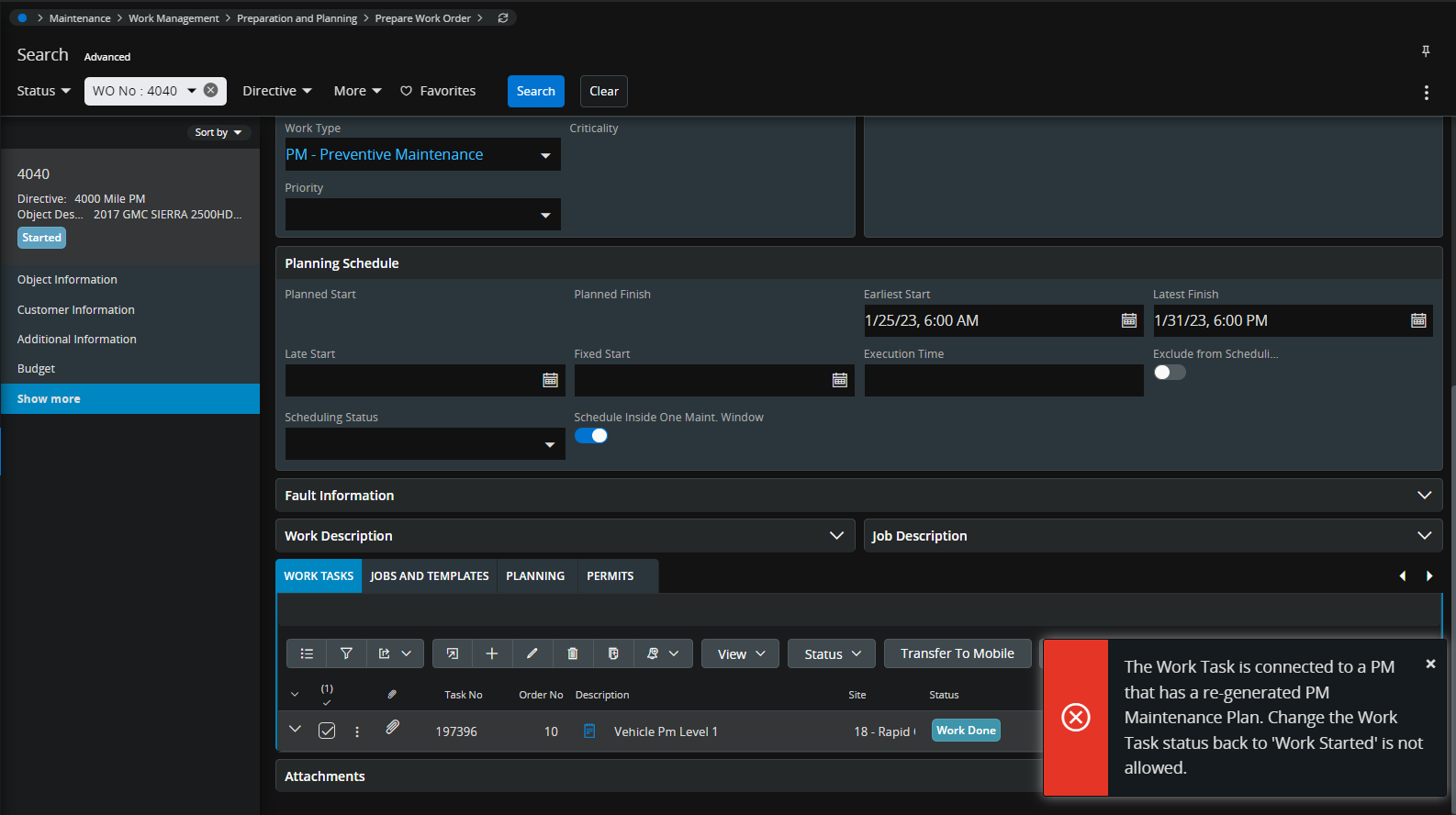Hi Tracy,
I assume that your PM action might be having the setting ‘Performed Value based’ or ‘Performed Date based’.
The reason we cannot allow to reverse the Work task status to 'Work Started' when the corresponding PM is Performed Value based/ Performed Date based is that there can only be one open work order in such scenarios. That's why it is not allowed to reverse work task status to 'Work Started' and it is designed like that.
I would like to suggest following for you.
1. As the work order is already generated for the planned week, you can use the same work order. You may create a new work task on the same work order and use it to perform the work.
2.Performing a data repair to remove the work order from the plan line.
Thanks,
Nethmini