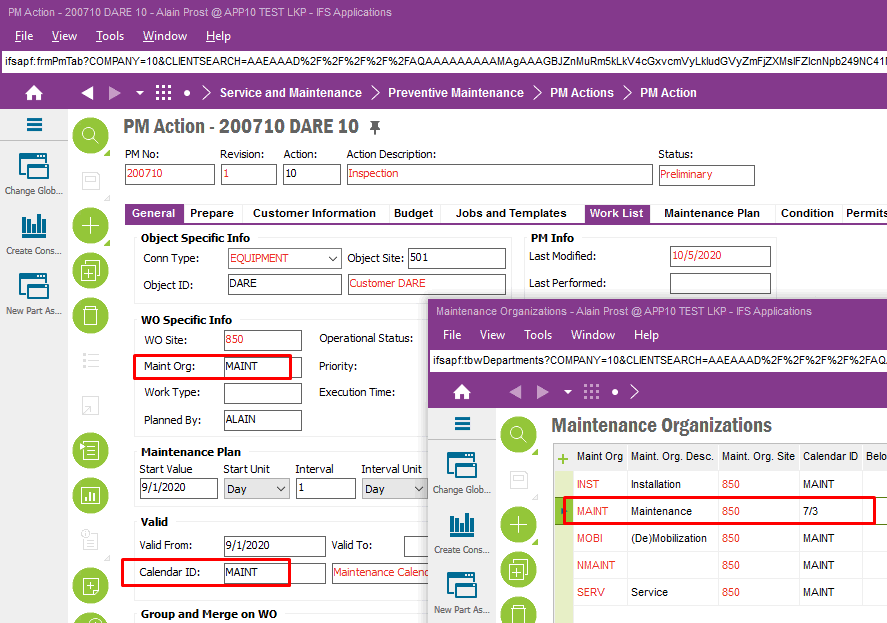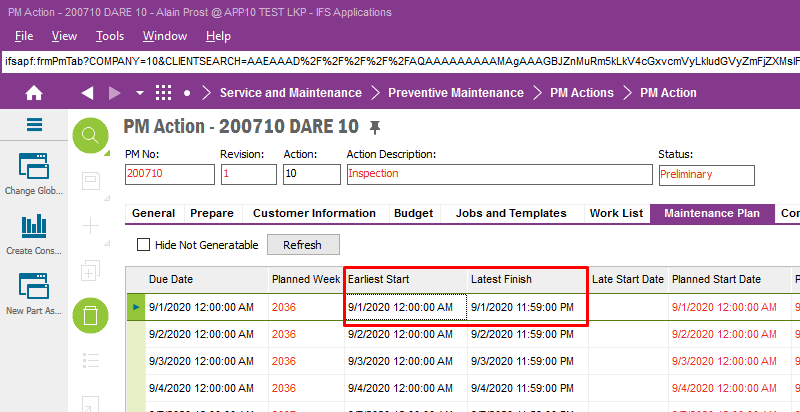Hi,
does anyone know why the Earliest start and latest finish hour is not changing when using a specific calendar id in PM action general tab?
It’s changing just the date, but the hour of the calendar is not considering.
E.g. The maint org calendar is 7/3 - 24/7 time.
but I insert the MAINT calendar in calendar ID that is - just 5 day a week and from 10am to 5pm.
the problem is: the maintenance plan of the pm action is not changing the time, just skipping the weekends.
Tks in advance