hi @jbell31 ,
Project connection can be done before doing any transaction on work order.
Please refer below pre-requisites mentioned in the help documentation when you are connection a work order to a project activity:
- IFS/Project must have been installed along with IFS/Work Order.
- Manual Connection for work order must be set to Allowed in Project/Manual Connections tab in IFS/Project.
- The project must be in status Approved or Started.
- The project activity must be in status Planned or Released.
- The work tasks on the work order must not have any cost lines or invoiceable sales lines.
- All the necessary basic data required for a work order must be performed in order for the Connect To Activity right mouse button option to be enabled (right-click and point to Project Connections).
Hope you now have the answer for your question  .
.
Best regards,
Nethmini
Hey Nethmini,
What if there have already been cost lines or invoice-able sales lines transacted? What is the work around for this rather than having to delete the WO and start it again? If this is the only solution IFS should look into more flexibility considering a project connection is quite an important aspect of effective asset management. IE allocating budgets to WO such as Preventative Vs Corrective maintenance.
Hi @jbell31 ,
It is even not possible for us to cancel a work order(which has tasks) with already created cost lines/Sale lines. If we have Personal type cost lines, then only we can delete the time report line and remove cost/sales lines.
When you have issued materials, even though they are now fully unissued it is technically not feasible to cancel WO/connect a project activity, in the current design, because system generates two transactions upon issue and then unissued, hence not possible to have one to one relation between them.
If you think IFS should have this requirement addressed in future releases, feel free to add your idea on IFS Community Ideas section.
Thanks & Best regards,
Nethmini
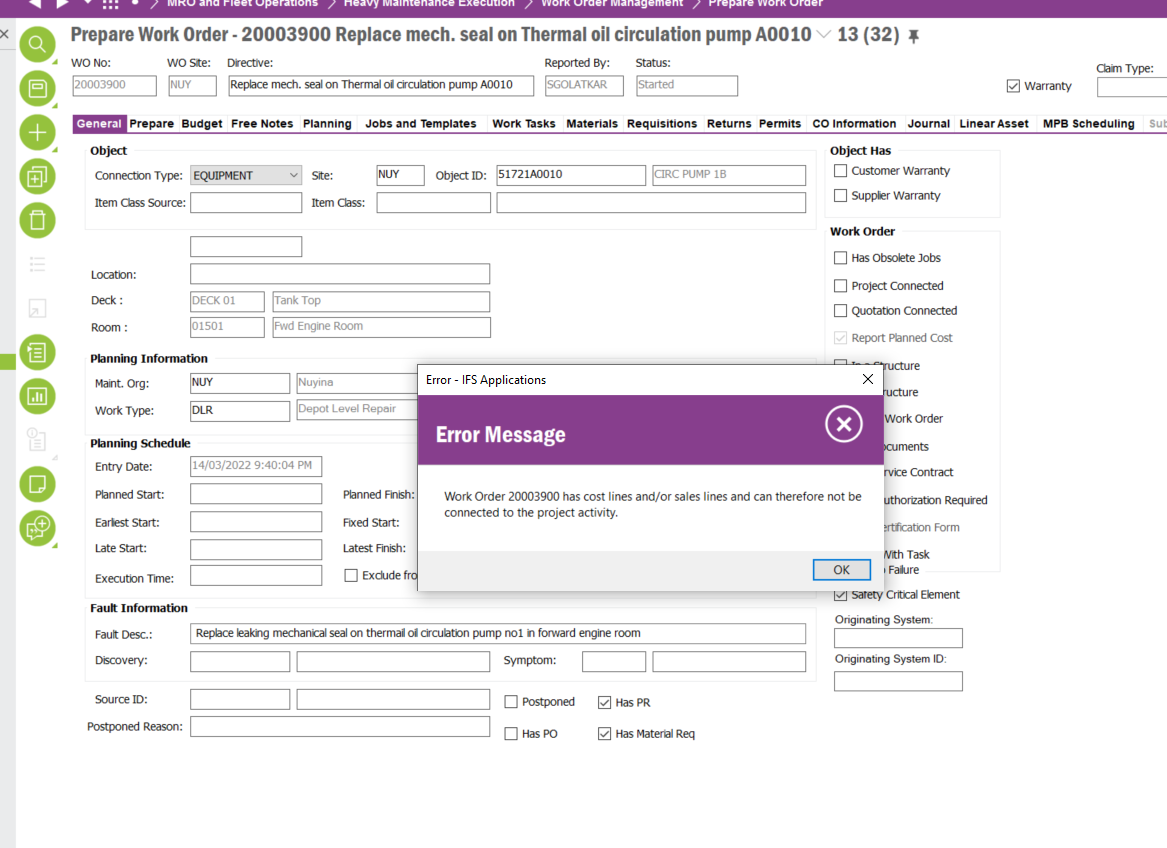

 .
.