We are on Alliance 15.4.5 and have noticed some inconsistencies in how reports look based on which user runs a manual report or whether it is run by the batch scheduler. Certain settings in the report, such as shrink to fit, and blank columns change based on how the report is run. Do you have suggestions on how to correct or where to look to find the discrepancy?
Hi Leann,
Usually, there should not be any difference in the data or presentation of data on a report, whether it is run manually or in batch. If it is a standard report, can you show a picture on what you see for the same data in the 2 different modes? You can mask any data that you feel cannot be shown without revealing personal or customer information.
Sure, this one shows where the part number is clipped on the batchmgr version, but not on the version run manually. This issue is also the one where some users see the clipped version, others do not.

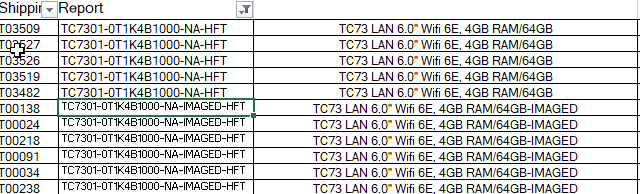
This one shows where the columns export differently based on whether the batch scheduler is used or not.

Hi Leann,
Perhaps in response to the last example, there was a change made to the Alliance export functionality when doing an export from the QBE which might be coming into play. Per the What's New for 15.4.0.0:

This does not explain the ‘clipping’ you have in the first example but does show the export may be treated differently.
Hi
We are exporting from the report view, not a QBE, that’s causing differences.
Are you sure it's the same report ? Users use reports stored in the language of their sessions. The "Batch" user does the same and launches the report in the server system language. In this example (Field_Quote_Report), French users use the report stored in the FR folder, and generally the Bu_Batch_Mgr use files report stored at the root. So they are not the same editions if the files stored in the root and the files stored in Fr folder are not strictly identical.
You can copy the files (.rpx) from the FR (your language session) folder to the root to have the same report

Reply
Enter your E-mail address. We'll send you an e-mail with instructions to reset your password.






