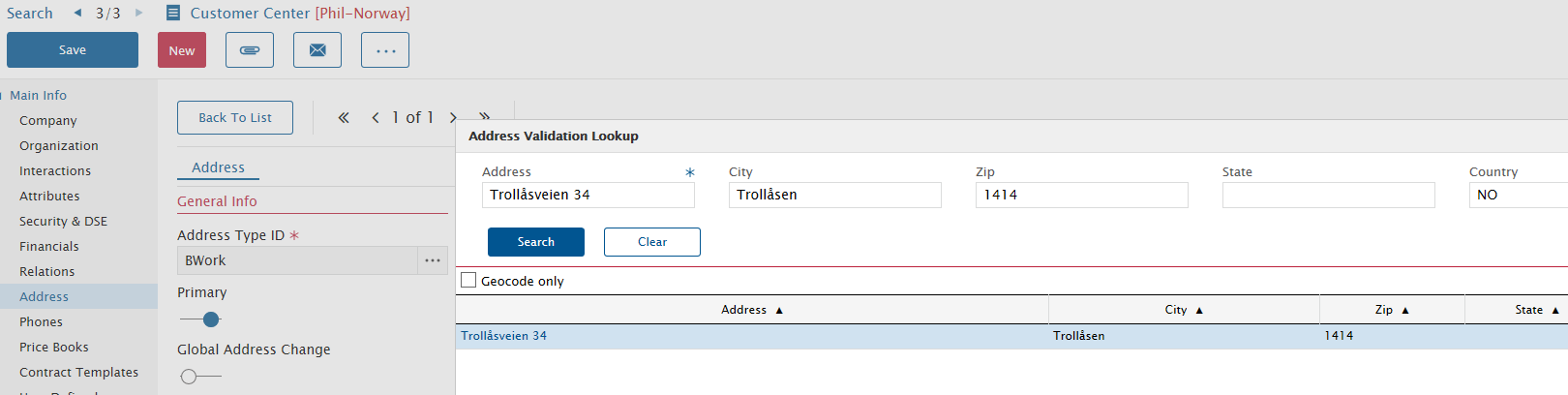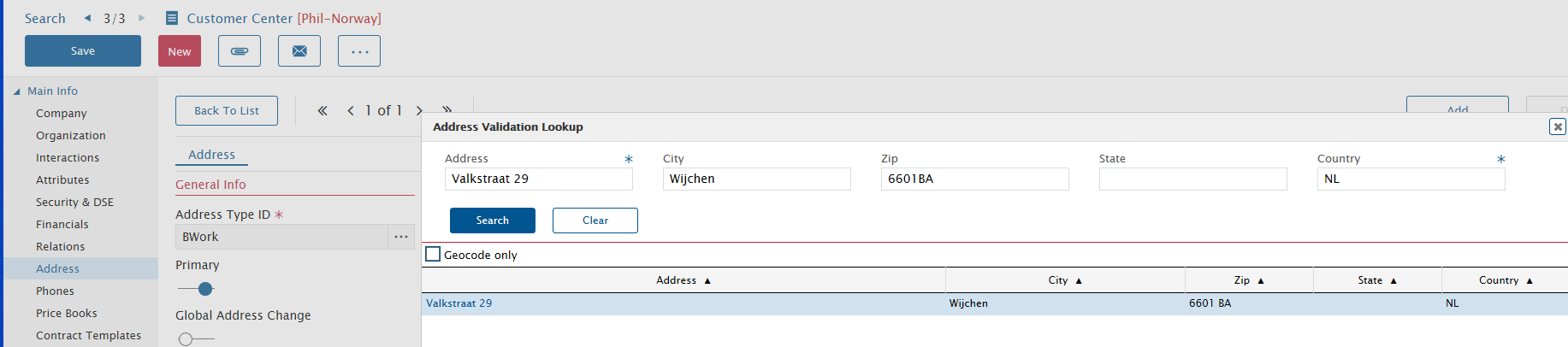To our valued Alliance customers using the Dispatch Console., there is a known, globally-reported issue that is currently being investigated by our R&D Team. The errors being experienced are as follows:
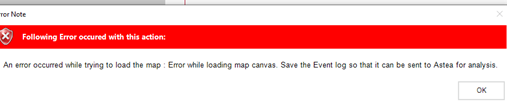

We will update you with any and all findings upon receipt, and thank you for your patience in this matter.