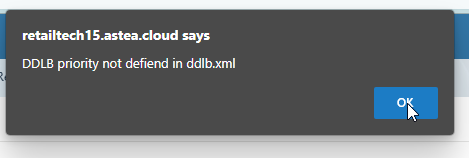
We are receiving this error when opening multiple modules after moving to Alliance 15.4. Does anyone know what is causing this or how to correct/remove? Once you choose OK, the modules function as expected.
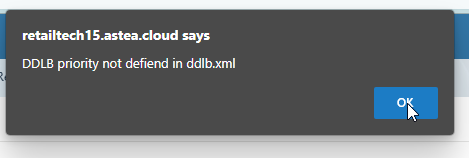
We are receiving this error when opening multiple modules after moving to Alliance 15.4. Does anyone know what is causing this or how to correct/remove? Once you choose OK, the modules function as expected.
Hello Leann,
Could you please name few of those modules where you have that issue? I tried to reproduce it in the stage environment and everything looks fine. In production environment I had no errors on several modules but I had a different DDLB error on Order Locator module that points to missing in DDLB cst_drop_down_test. As it’s not in TFS, I assume it’s somewhere in customizer files. Could you please try to run Conflict Resolver one more time?
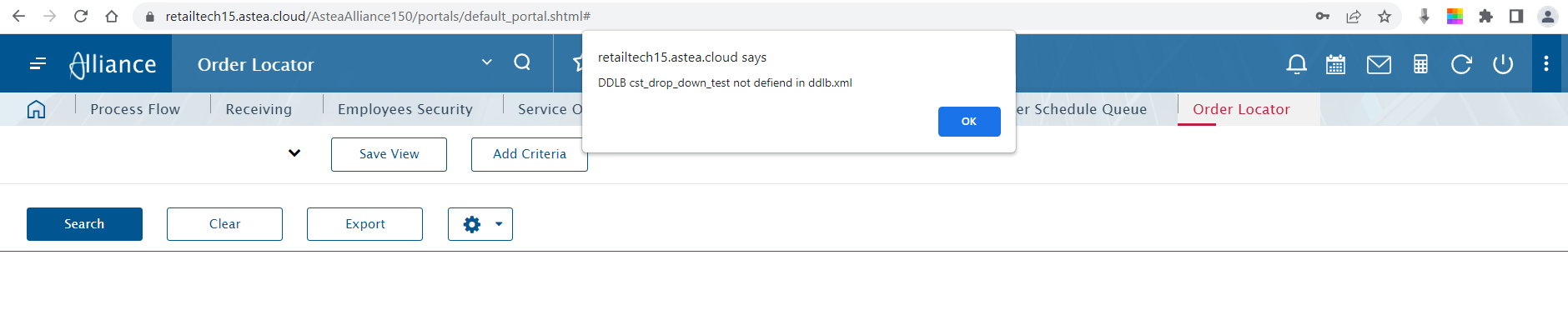
Thank you
Mark
This may be where I went wrong right after the update. I reran Conflict Resolver. I now have a list of screens in the DEV environment under Customizer Manager. I don’t have a way (or know how) to publish these. What is my next step?
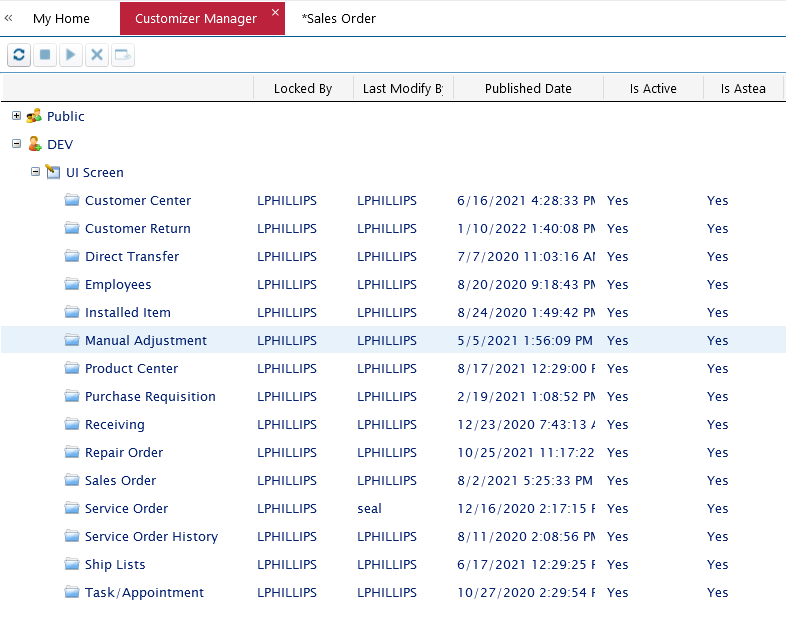
Hi Leann,
To publish customizer changes from DEV to PUBLIC, you will need to open each module that begins with an asterisk (ie. *Customer Center). From there, click the Customizer tab > Customize Screen and click “Open UI” editor. Then click Customize Screen > Publish customization.

Thank you,
Andrew
I only have that option in UAT, not in Production.
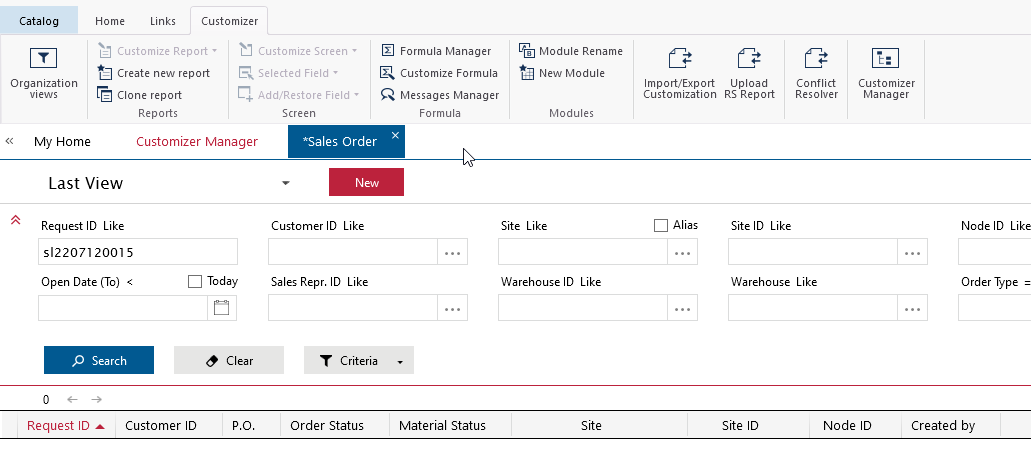
Hello Leann,
I think you need to publish them in UAT and create an export for customizations. Then you will need to import them in production. I’m surprised you can see Dev changes in production but I can be wrong.
Thank you,
Mark
I thought so too. I asked why I could see those in Production after this update when I’ve never been able to before. I was told that’s standard Customizer actions. I don’t want to publish what I have in UAT because some of them are not ready for Production. I deleted the DEV screens in Production the first time around. Any other suggestions?
I exported the customized screens from PROD, published in UAT and reimported back to PROD. The error remains on these two screens (all we can find at the moment so this may have resolved a few) - Sales Order - priority not defined and Order Locator - cst_drop_down_test not defined. We don’t use the custom field at all.
Hello Leann,
Have you tried conflict resolver after import?
Hello Leann,
This custom field is not in our TFS files , but it’s all over the place in customizer including history folders, please see below some sample of it. I installed customizer files and there it is. I took a look at Sales Order and was also able to reproduce the issue. I’ll look for the cause and let you know.

Thank you,
Mark
Enter your username or e-mail address. We'll send you an e-mail with instructions to reset your password.