We have different users get different number of orders up in the Consolidated Billing Batch module. Setup is the same, and we have cleared all filters and reset the view. Any tips?
Best answer by Phil Seifert
View originalWe have different users get different number of orders up in the Consolidated Billing Batch module. Setup is the same, and we have cleared all filters and reset the view. Any tips?
Best answer by Phil Seifert
View originalHi Bjørn,
The consolidated billing batch has two types of parameters for filters. Along the top, you have the filters for the individual rows within the batch results. On the right side, you have the parameters for the batch itself which you would define which type of documents you are trying to consolidate.
For example, you may not have Repair Orders enabled so it would not appear in the list. Or perhaps different contract types or sales billing types. Please check the batch parameters on the right (Web Employee Portal) to see if you have differences in the types of billing you are searching.
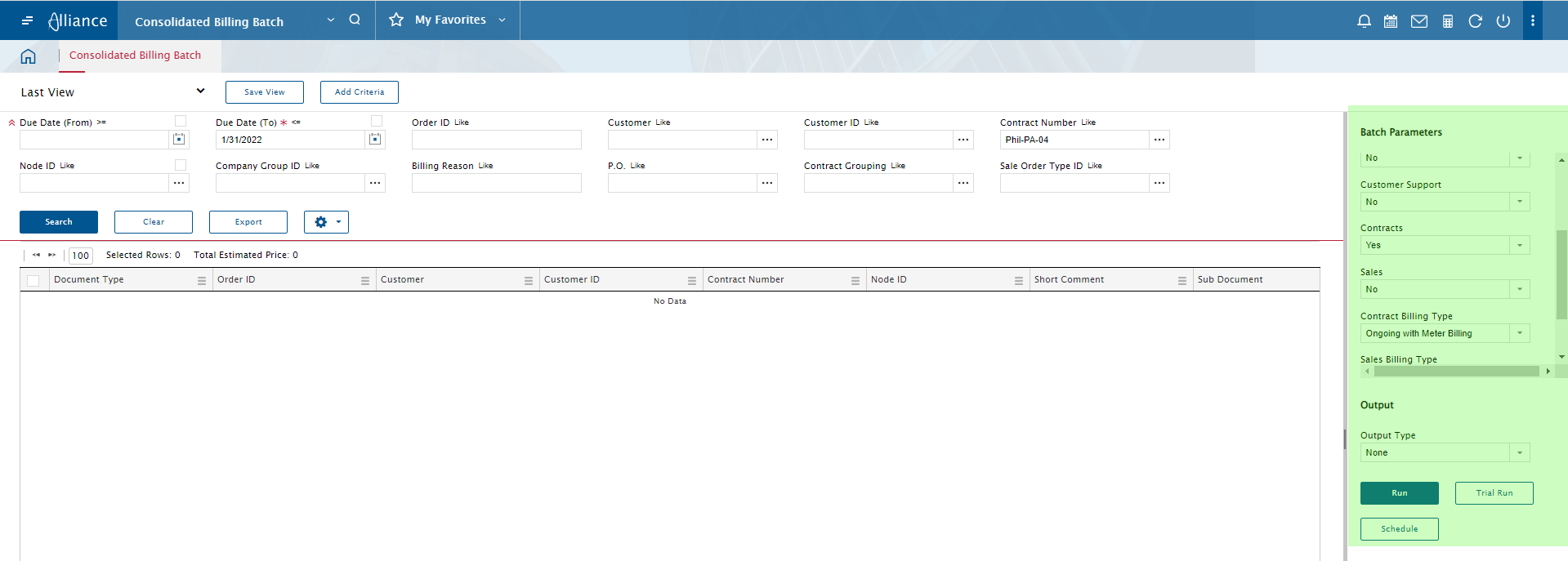
Node security?
Hi Joshua,
I am fairly confident it is the batch parameters coming into play. The user rights, including nodes were described as already set up the same between the two comparative users so it has to be on the filters in the parameters whether it is the main filters or the batch filters. My money is on the batch filters.
It is easy to forget there are two levels of filtering within this screen.
Node security?
That was my thought as well. Cleared filters and views - no help. The scroll bare for the batch filter does not really pop out… Phil to the rescue!
Hi,
Have you checked the Node Security for those users? The user must have access to the node of the orders/contracts.
Regards,
Susie
Enter your E-mail address. We'll send you an e-mail with instructions to reset your password.