Service Bulletin
As of 17-Feb 2022 - Google maps is not functioning with the Alliance products for many customers. The user will encounter the following error in most cases:
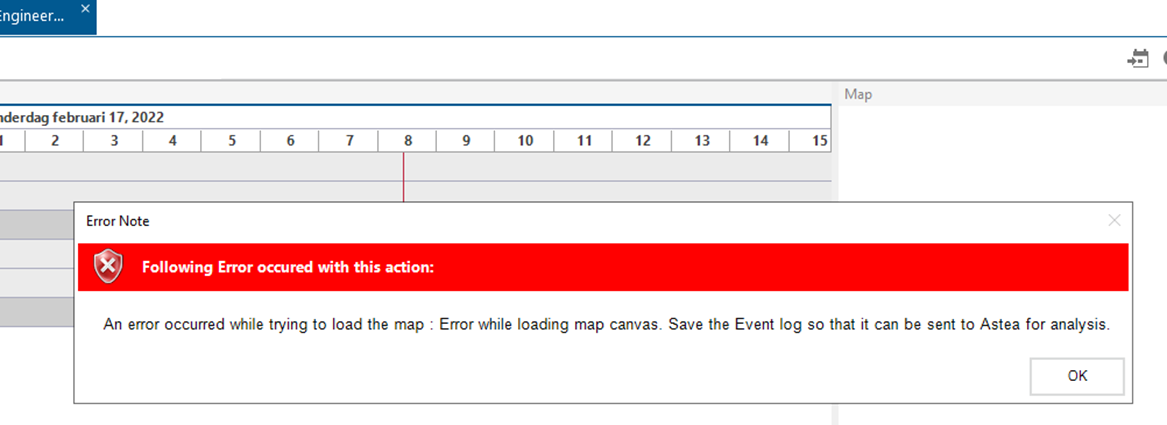
In v14, the error is:

This is already with our R&D team to analyze and when we know more, this topic will be updated.











