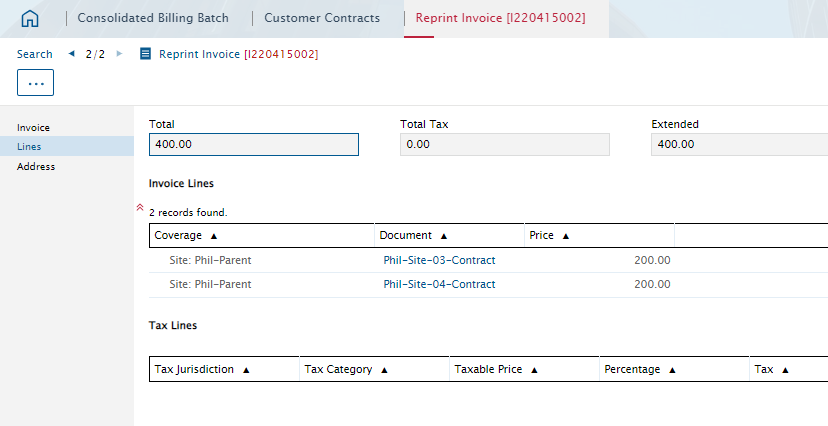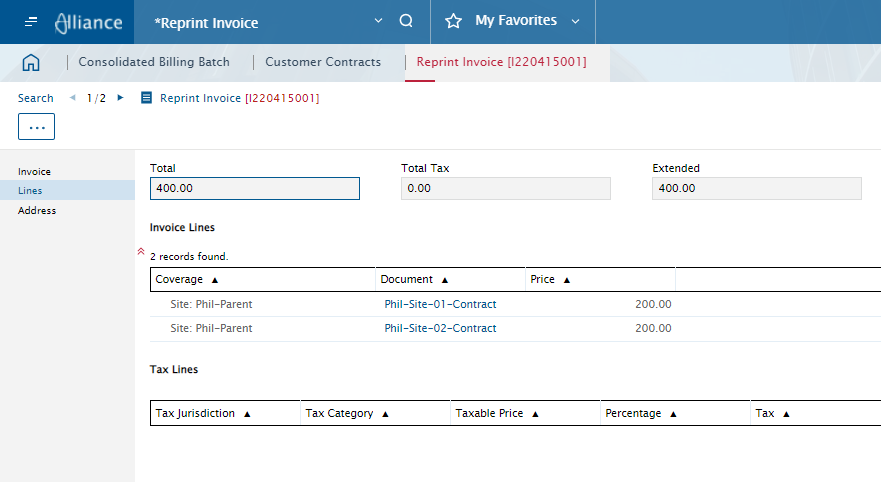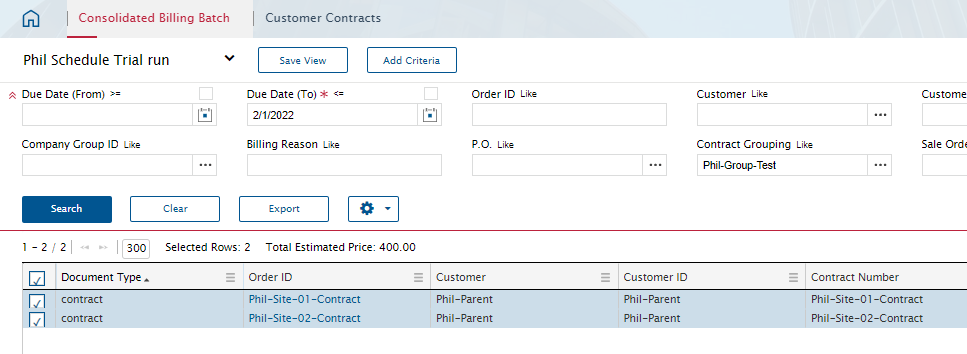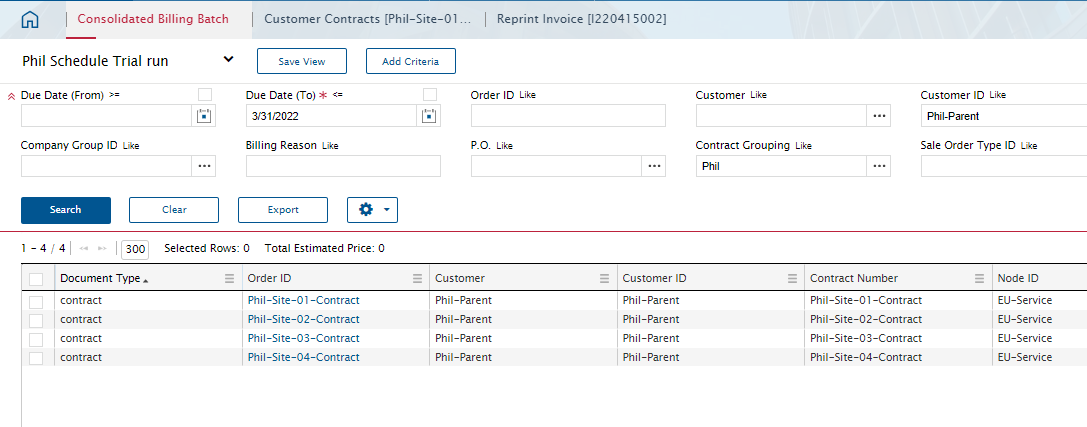Hi,
Context :
A customer with 4 sites and Consolidation of billing across contrat and Invoice method Email.
4 contrats for each site. 2 of them are grouped on a Contrat Grouping and the others on a second Contrat Grouping
On the transaction Consolidated Billing Batch : 2 Batchs are scheduled based on the criteria Contract grouping.
Batch1 : Contract Grouping 1 : Contrat Site 1Contrat Site 2
Batch2 : Contract Grouping 2 : Contrat Site 3Contrat Site 4
What should be the result of the batchs ?
2 invoices consolidated : Invoice consolidated 1 (Contrat Site 1Contrat Site 2), Invoice consolidated 2 (Contrat Site 3Contrat Site 4)

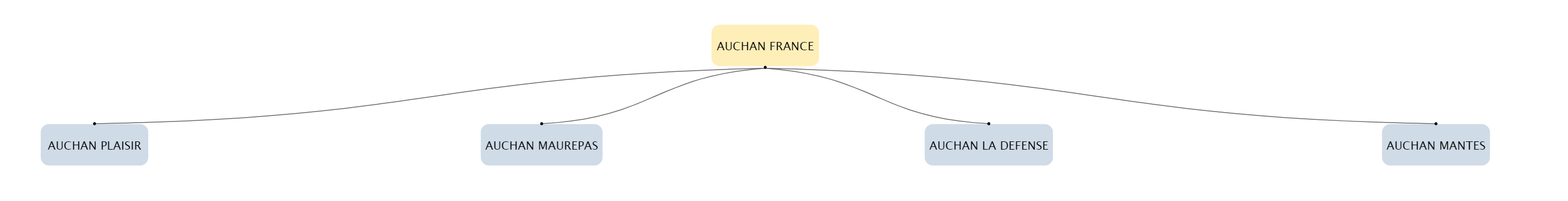
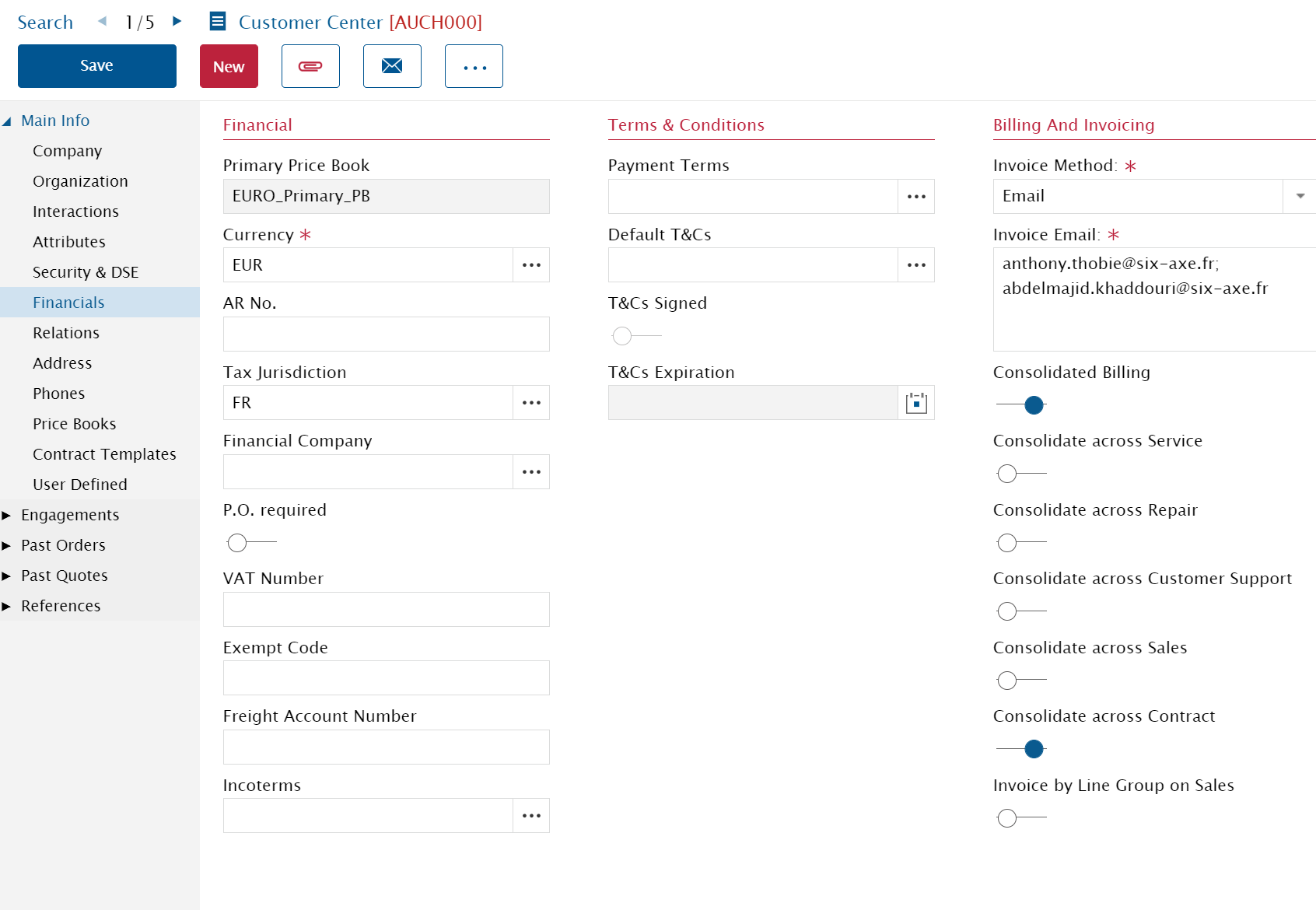
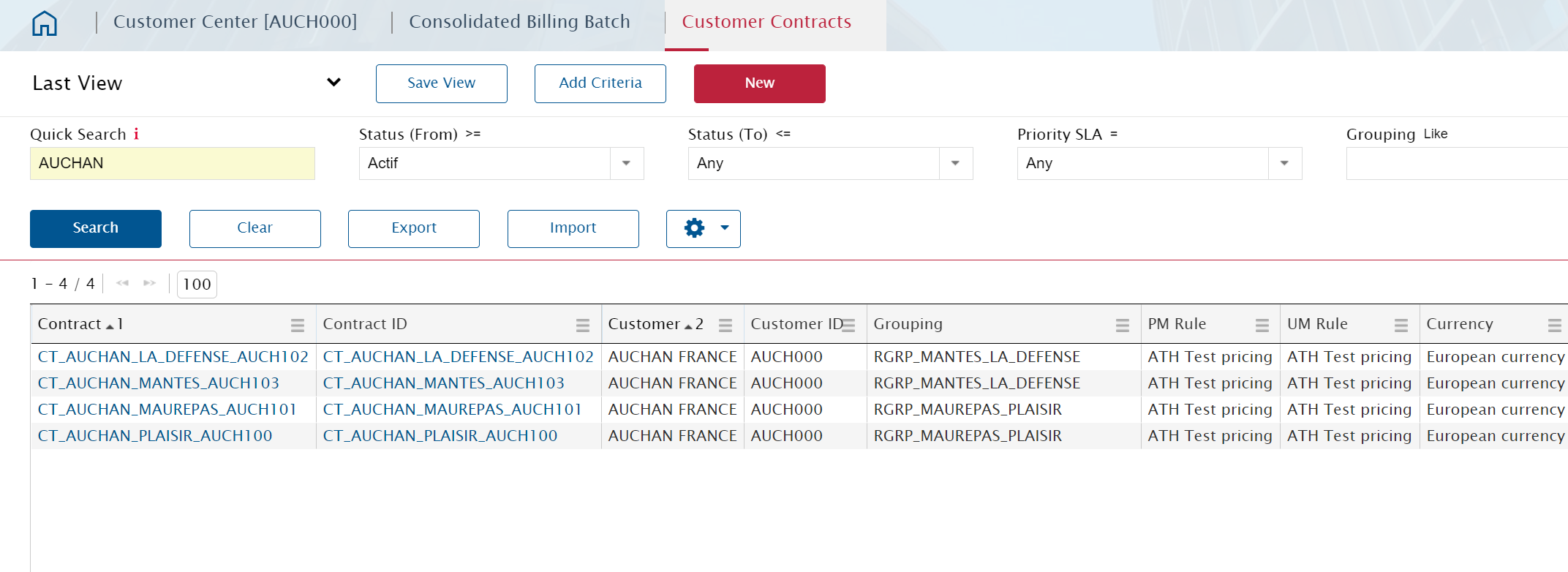
Thanks and Regards
Best answer by Phil Seifert
View original