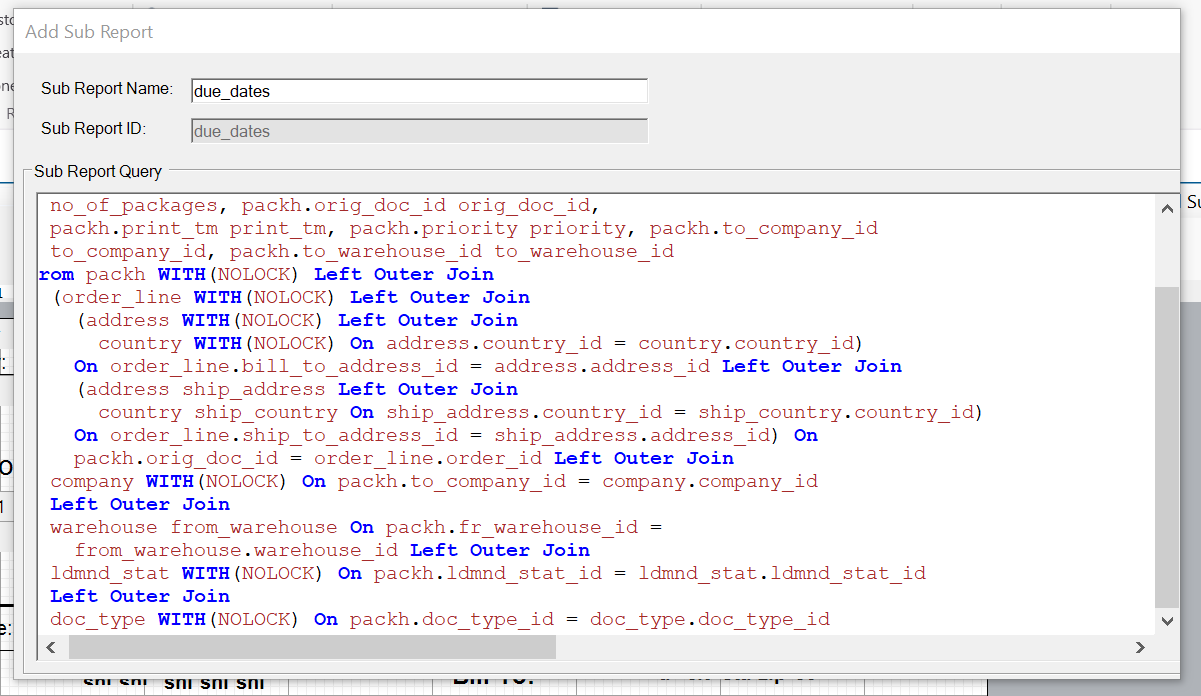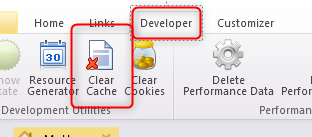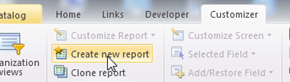Hi, It seems I am not able to add a sub report to an existing report in Report Customizer anymore. The Add Sub Report button generates the query screen, but there is no way to Submit or Add. I’ve tried resizing, used different reports, etc. but cannot see the buttons at the bottom (at least that’s where they previously were). Suggestions?