Data Collection Configuration set UNQUE_LINE_ID List of Values=Auto Pick.
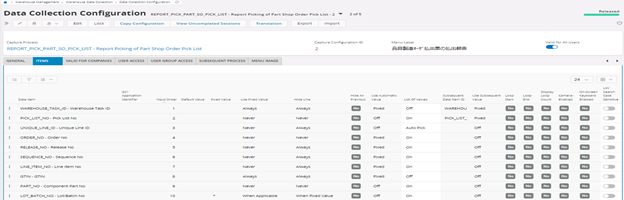
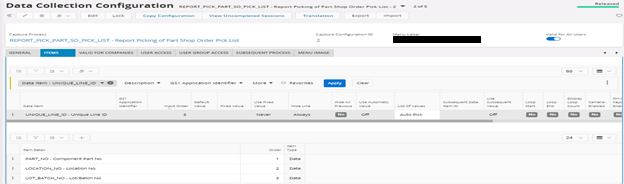
Create Shop Order and Shop Order Pick List.
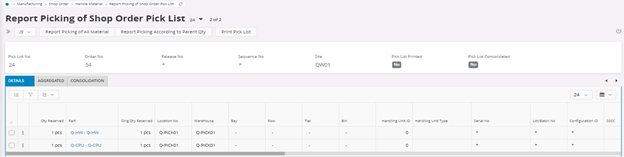
Report Picking of Part Shop Order Pick List from WADACO.
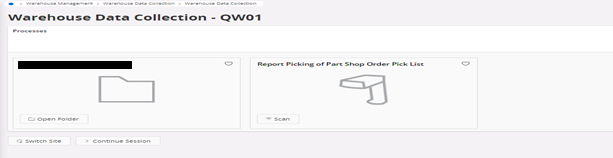
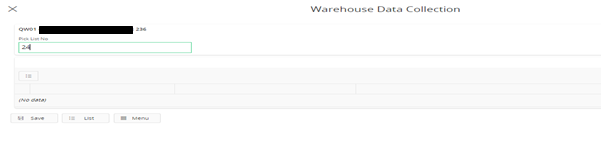
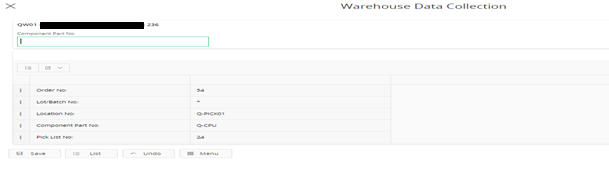
Because Data Collection Configuration set UNQUE_LINE_ID List of Values=Auto Pick.
The picking item shows automatically.
Can we skip the item to next picking item?
For example we want pick Q-HW instead of Q-CPU.
Best answer by Bhanuka Ranaweera
View original

