Hello,
I’m looking for help with the item list on the WaDaCo WinCE terminal.
By default, the first list item is selected - it’s problematic when the barcode scanner gets a different (out of item list) string. The scanner is set to press “ENTER” after each scan, and it confirms the wrong location (please see screenshot attached).
Is it possible to change the Windows client's configuration - so the first list item will not be selected by default?
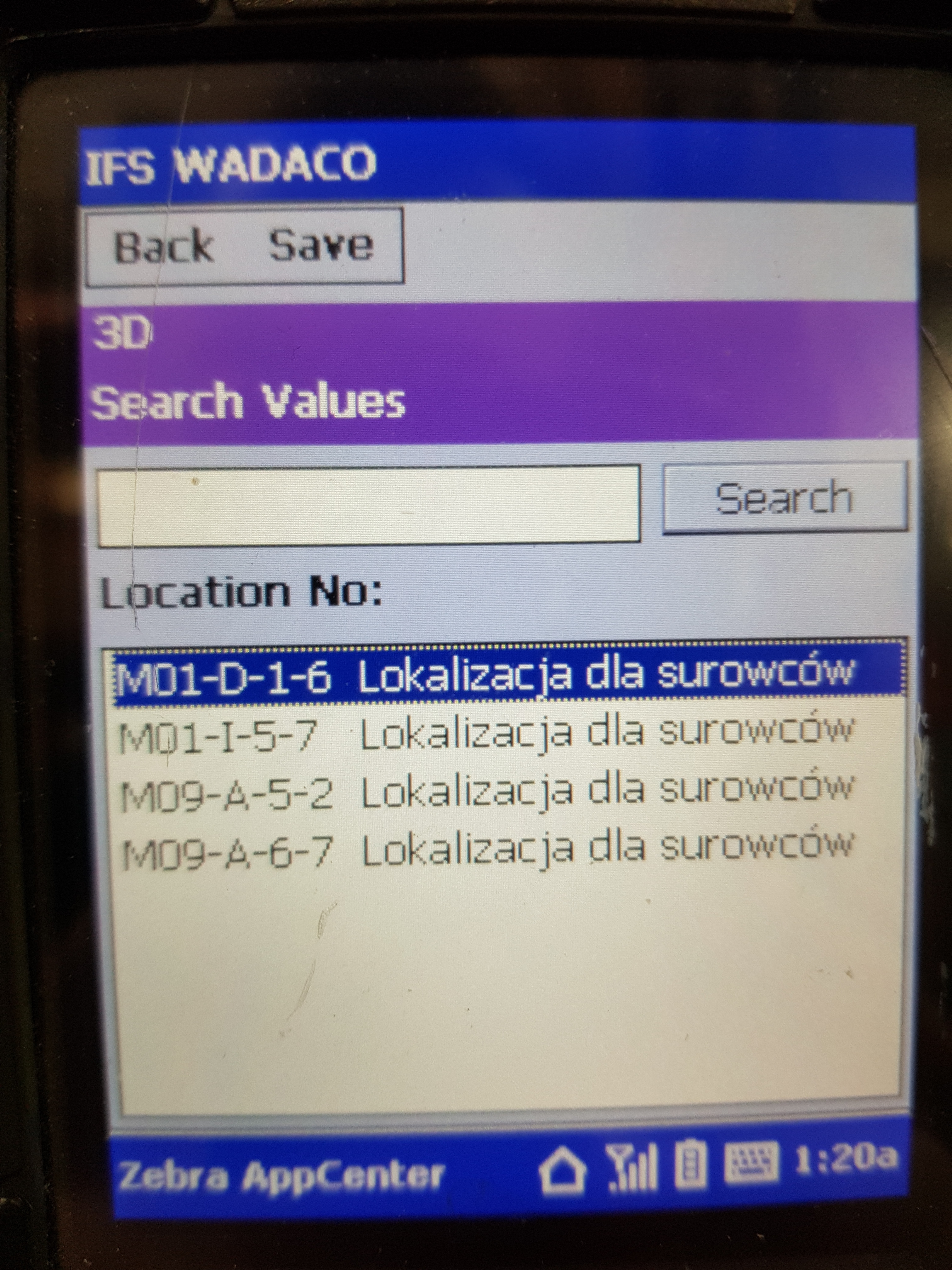
Damian
