Can a scanner using WADACO with Aurean use a wild card (%), like a PC, to search IFS with a partial part or serial number? Can this be added?
They didn’t implement it.
It is a mystery to me.
The List of Value functionality let you partially search/filter on both the key column and the description column(s). This works a bit differently depending on which client is actually used.
But for all clients it works if you enter you partially number but without the %-character (its not needed here) in the “input field” and then you press the List of Value button then the LOV will be filtered on what you are searching/filtering on, In most clients you can also redo the search after the LOV have been open also by changing the value in the LOV input field and press enter for a new search/filtering to happen. The exception is the Aurena web client don’t have input field inside the LOV client, but it does support entering filter value before you press the LOV button.
Examples:
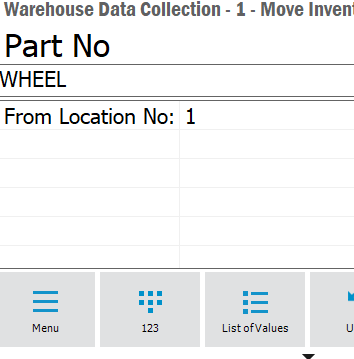
then press List of Value button for the search/filtering
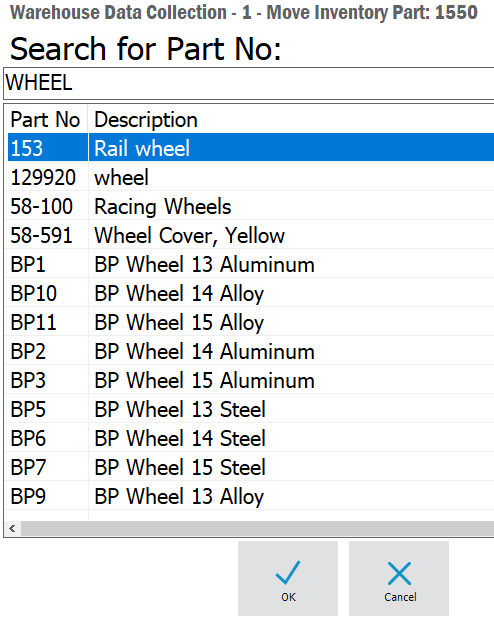
inside the LOV change the search
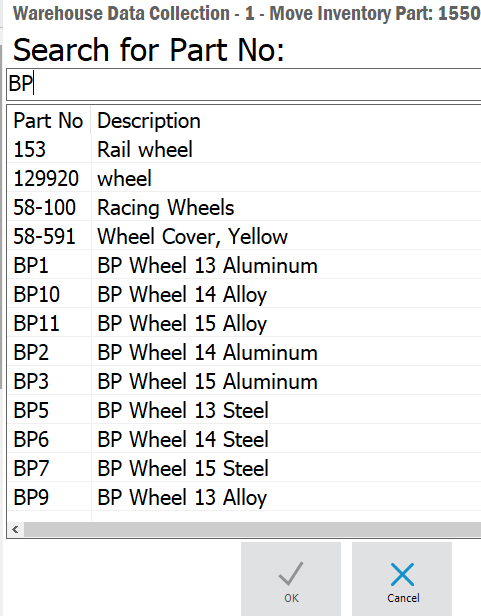
press enter to trigger a new search/filter inside the LOV
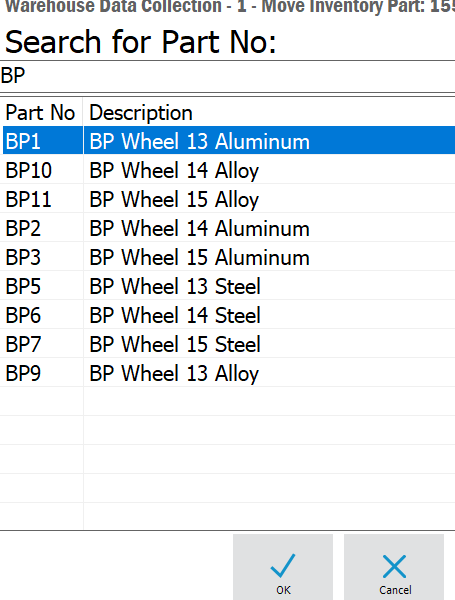
so if you enter the LOV with a value or set/change the value inside the LOV, we will trigger a search on column which will be a SQL LIKE search that will work fine without % characters. That is the default search, you can then also change how and what you search for in the configuration client for each data item you have 3 LOV search settings you can change:
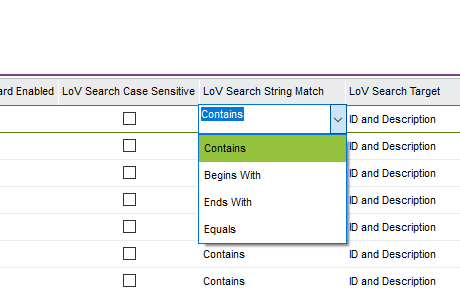
Reply
Enter your E-mail address. We'll send you an e-mail with instructions to reset your password.
