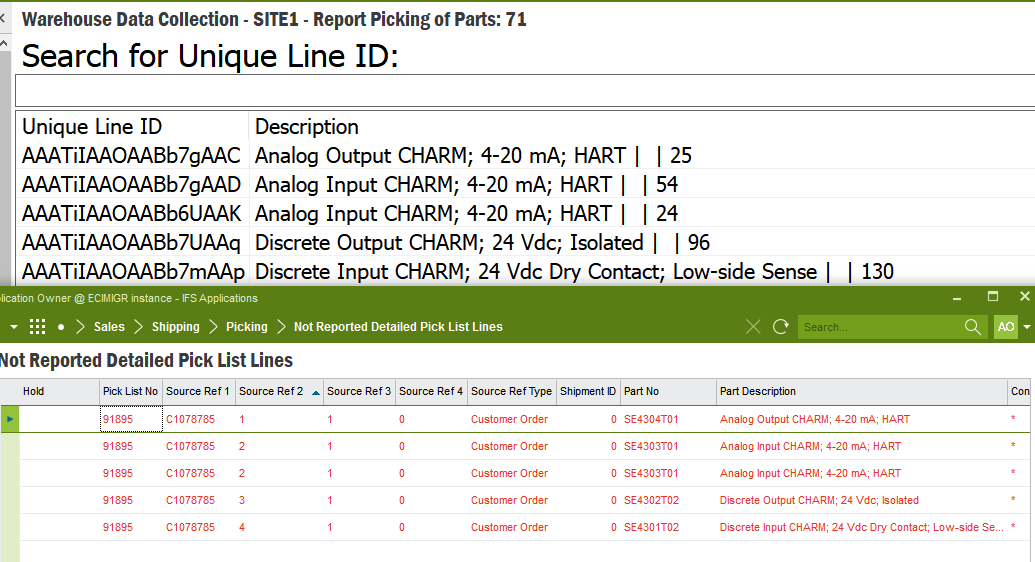I’m attempting to use the REPORT_PICKING_PART process in WADACO. With the out of the box configuration, after entering the Pick List number, IFS automatically grabs the first line on the pick list. I enabled the List of Values for UNIQUE_LINE_ID so I can at least see my options. The list only shows the Part Description and line Quantity. I also attempted to move the Data Items around, like PART_NO and LINE_NO, but the results are the same. It’s like IFS selects what part, line, and release and you are forced to pick that one.
Does anyone know if it’s possible to configure the process in this order…
Pick List > Part Number, Line, Release > Lot Batch No > Location > Qty
Or, is there a way to add columns to the List of Values so I can see the Part Number, Line No, Etc.
Here is an example of the Unique Line Id. There isn’t enough information to select the part I want to pick.