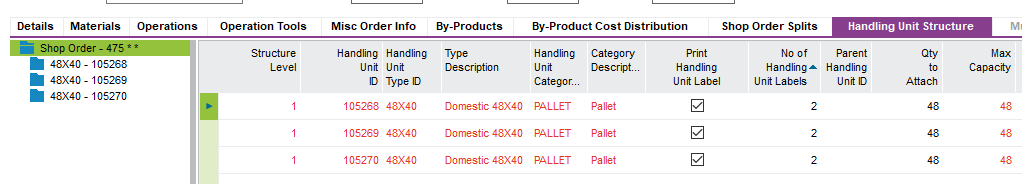Hi @jon.beimborn
Looking at the code for this process quickly it don’t seem to have any printing functionality, so I guess when the process was built it was not prioritized to add that functionality.
The part variant of this process do have some inventory part barcode printing functionality, but for the handling unit there seems to be none at the moment.
@jon.beimborn in all implementations I worked on thus far, printing the HUs was a production planning/backoffice activity. Every morning they would print the HU labels for the full production day and take the labels to each workcenter. Then the operators can stick the labels as soon as they receive the HU in the system. As @Dario Zani says there’s no functionality to automatically print when using WaDaCo to receive HU from Shop Order.
I worked with one customer that wanted paperless production and needed to automatically print the next HU label when one HU was declared as finished. We did a modification for that scenario.
As @jon.beimborn states it looks like the print logic isnt included in the wadaco processes. I do believe this is process driven though. The wadaco process expects you to scan the handling unit it, this meaning that it should have already been printed. AS @Marcel.Ausan states, normally the handling units are printed pre production and the users scan and attached a label to the pallet, box etc after it has been filled.
Thanks all for the fast answers, I was hoping it would be possible to get them printed as receipts were done but sounds it’s not possible. While yes, many customers print them ahead, others don’t want to, to minimize the clutter at the work center, plus they can get lost, damaged, etc. as Marcel indicated. Also if the customer desires to get the Handling Unit Content label printed during receipt to get the actual Lot/Batch, Serial No’s, quantity, etc. that are included on the HU Content Label, those may not be known until actual production receipt. If my current client prefers not to pre-print we’ll look into the customization option as well.
Regarding needing to scan the HU, that is not a requirement with WaDaCo on the Receive S/O HU process. If the HU’s are pre-created on the shop order, WaDaCo can fetch the next HU on the Shop Order Handling Unit Structure automatically for the receipt and use it.
I think this would be a good addition to the WaDaCo config for Receive Shop Order Handling Unit, to include option to print HU label and HU Content Label.
Regards
Jon
I think this would be a good addition to the WaDaCo config for Receive Shop Order Handling Unit, to include option to print HU label and HU Content Label.
Hi @jon.beimborn
I would suggest that you add this to the Ideas section of this community page and point out that this functionality exist in the regular client so it would be good if the same functionality existed in the corresponding wadaco process.
As a follow up to this problem we found a way to get this to work for the client and print Handling Unit Content Label “on fly” after a shop order receipt. We set the subsequent process of Shop Order HU receipt to use the Modify Handling Unit configuration, and passed the Handling Unit received from the shop order to it. The subsequent process was configured to just print the HU Content label of the Handling Unit that had just been received.
Regards
Jon