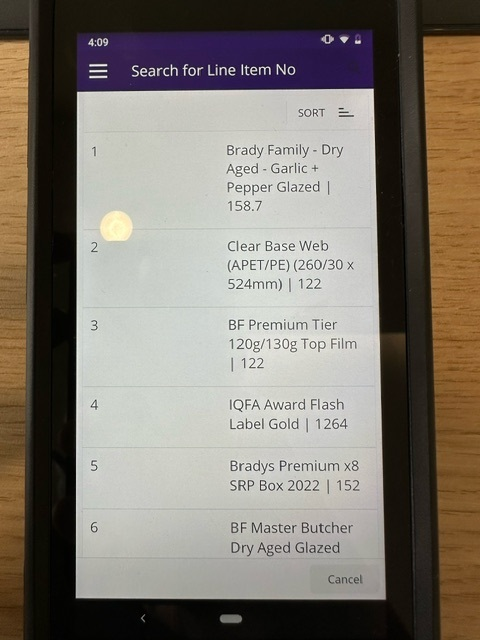Hi there
I am having an issue with inserting a loop into a WADACO transaction for material issue.
My transaction starts with asking for the Shop Order number which is correct. What I want is that WADACO will stay in that order as I have multiple issues to make to make to it. Is there a way to do this? Production operators are losing time having to constantly enter the order number.
Below is how we have attempted to set up this transaction.
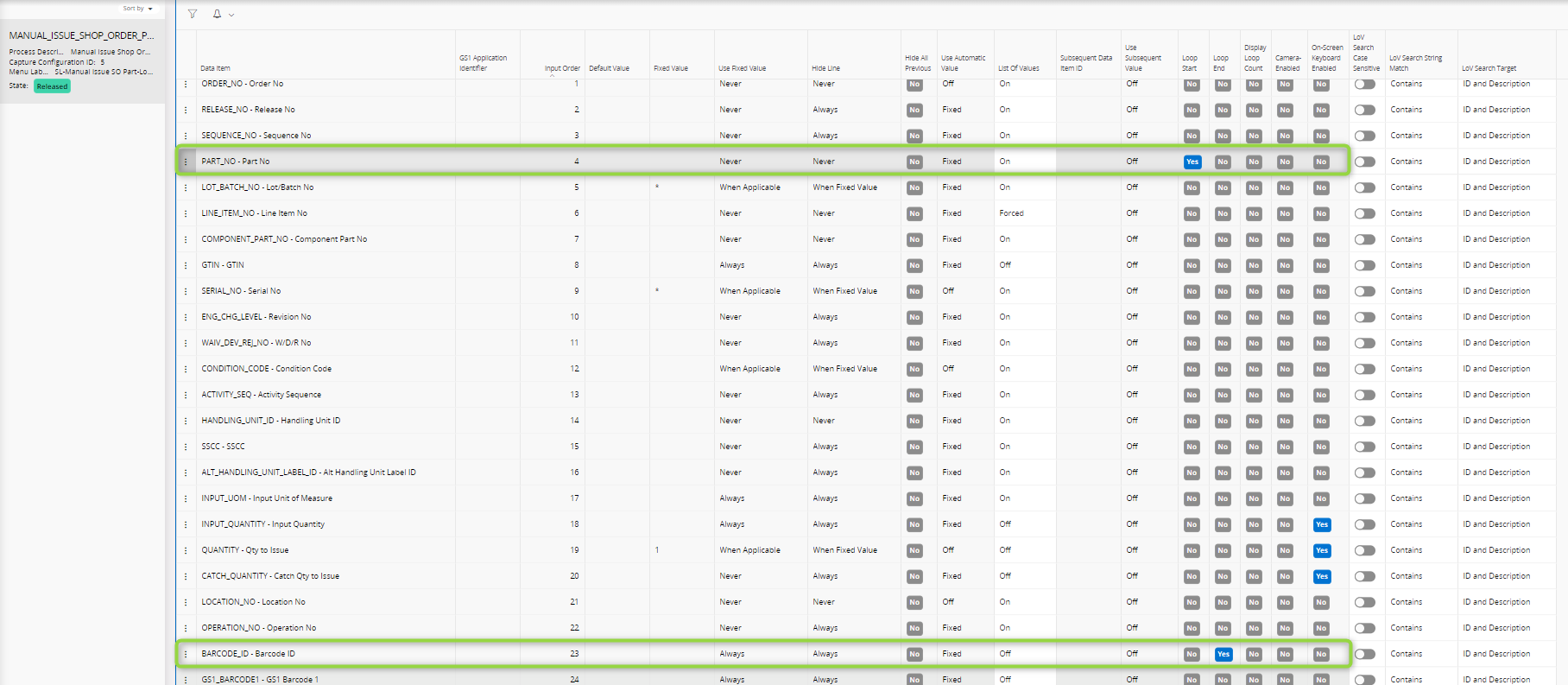
Thank you
Best answer by Dario Zani
View original