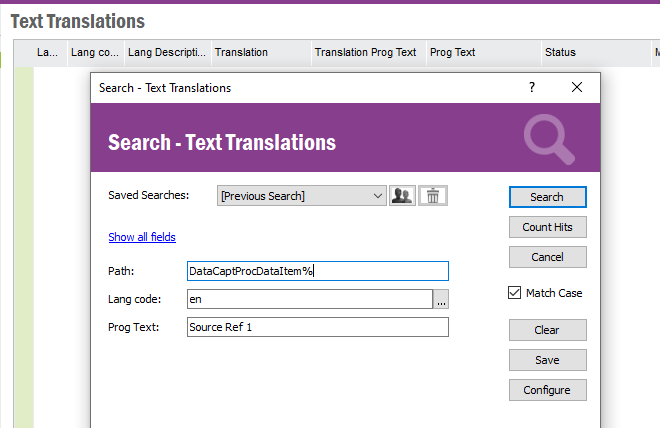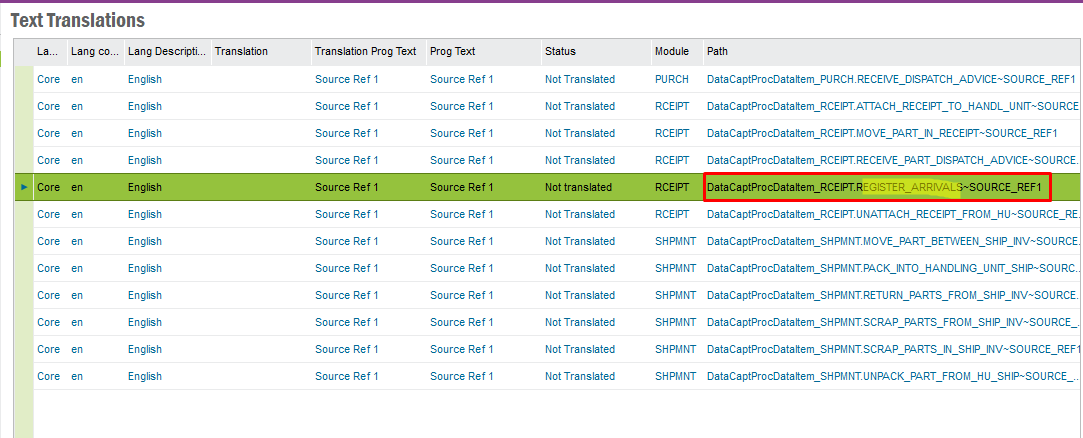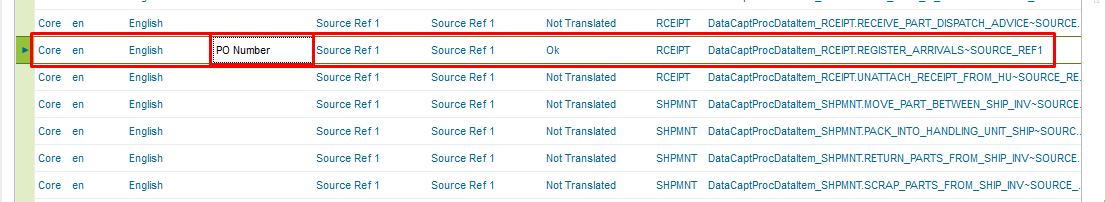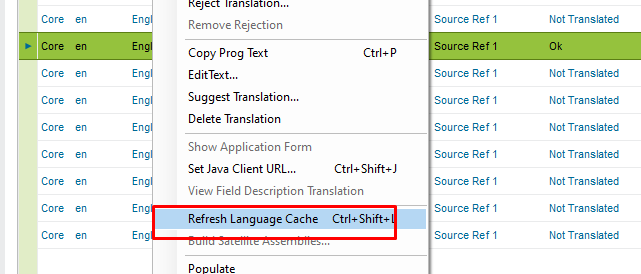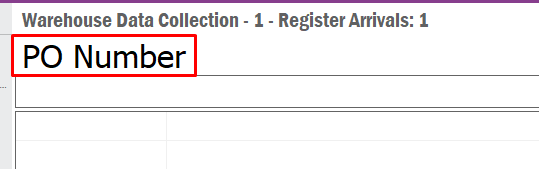Hi Community,
do we have a chance change the Data Item Title in WADACO, see the screenshots attached. APP10 changed the PO No to Src Ref 1, it is really a confusing for us.
Wondering whether it is a chance to change it back to PO No without technical assistance?
Thank you.
Best answer by Thushitha Chandrasiri
View original