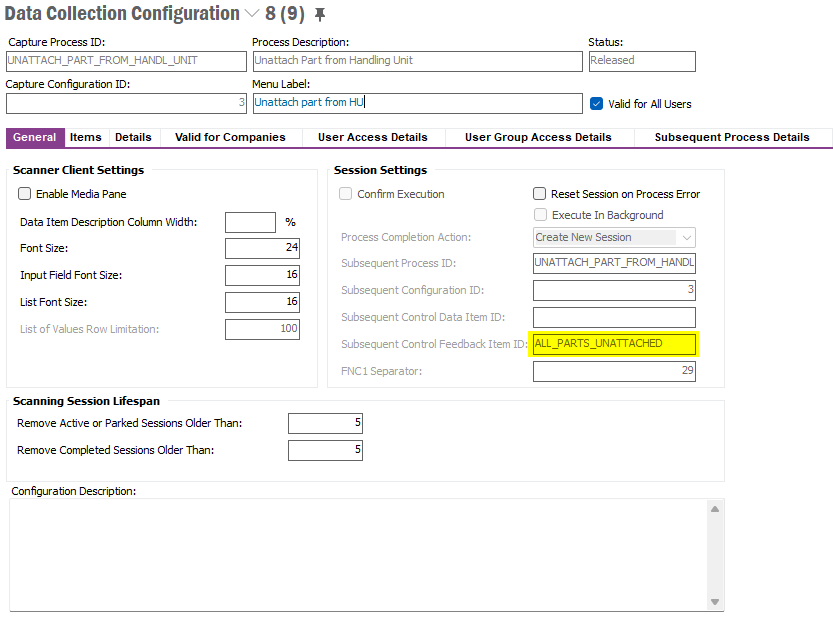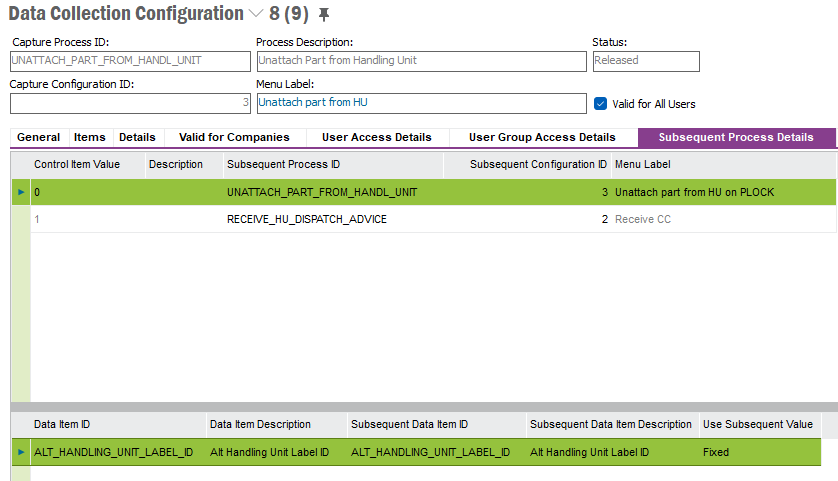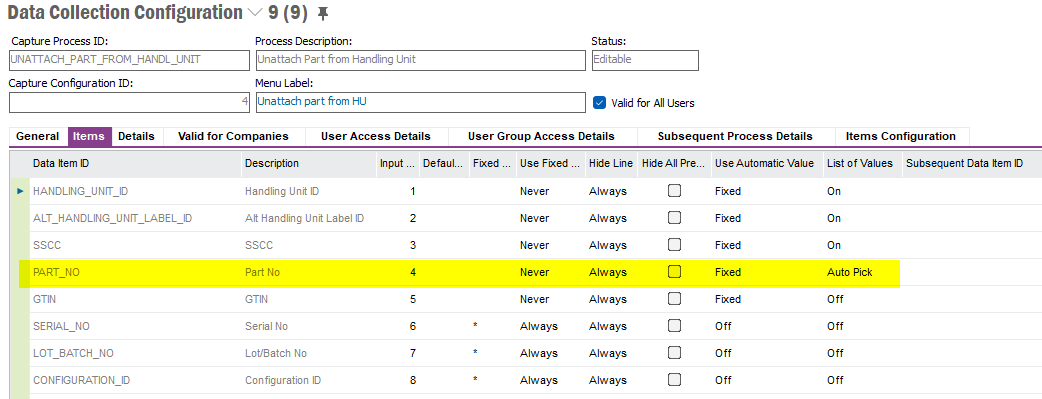Hi,
I'm trying to put the Process UNATTACH_PART_FROM_HANDL_UNIT subsequent to the Process RECEIVE_DISPATCH_ADVICE. The settings I made were these.
- RECEIVE_DISPATCH_ADVICE
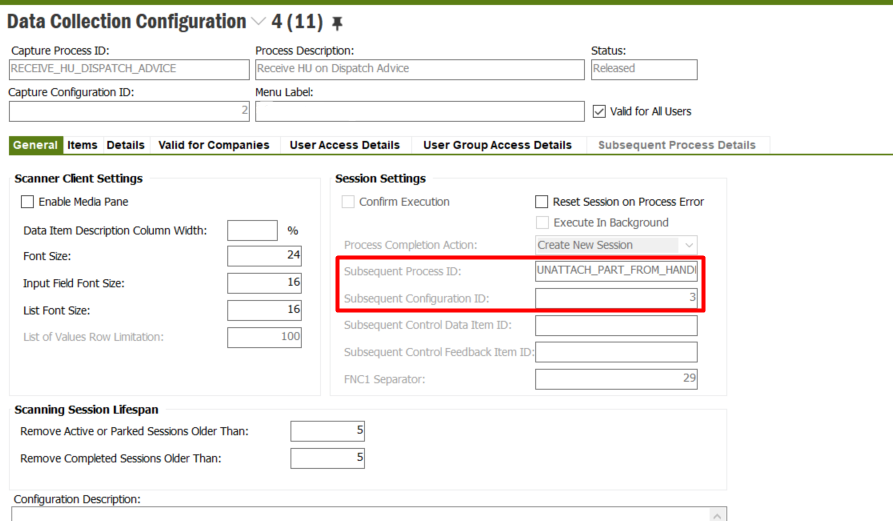
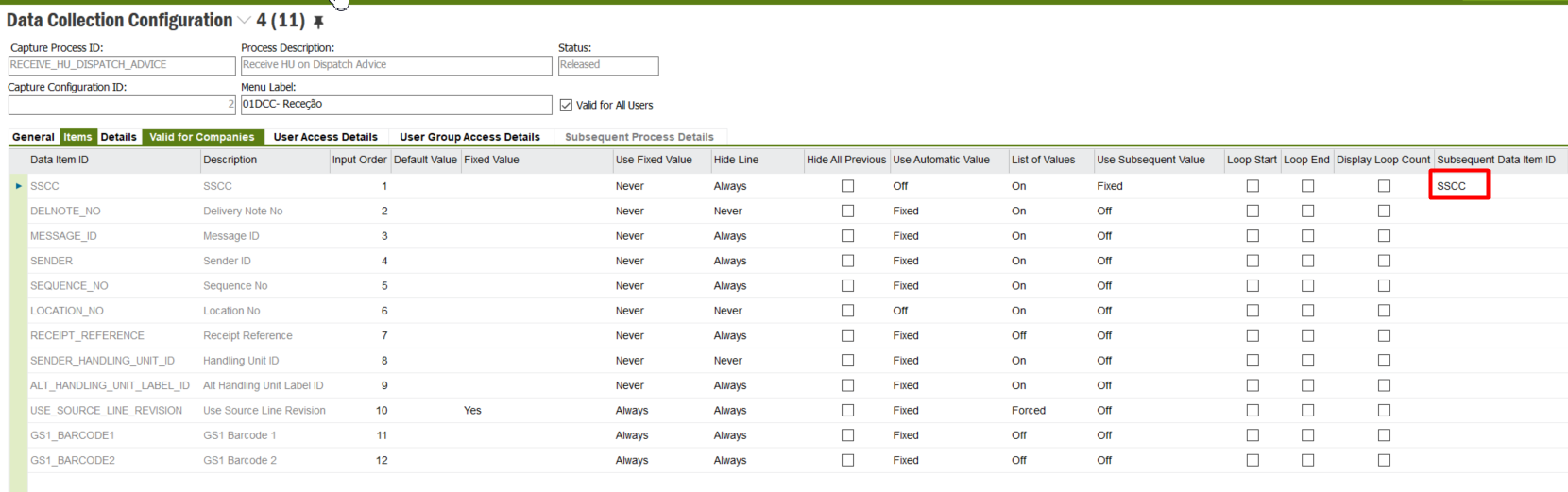
- UNATTACH_PART_FROM_HANDL_UNIT
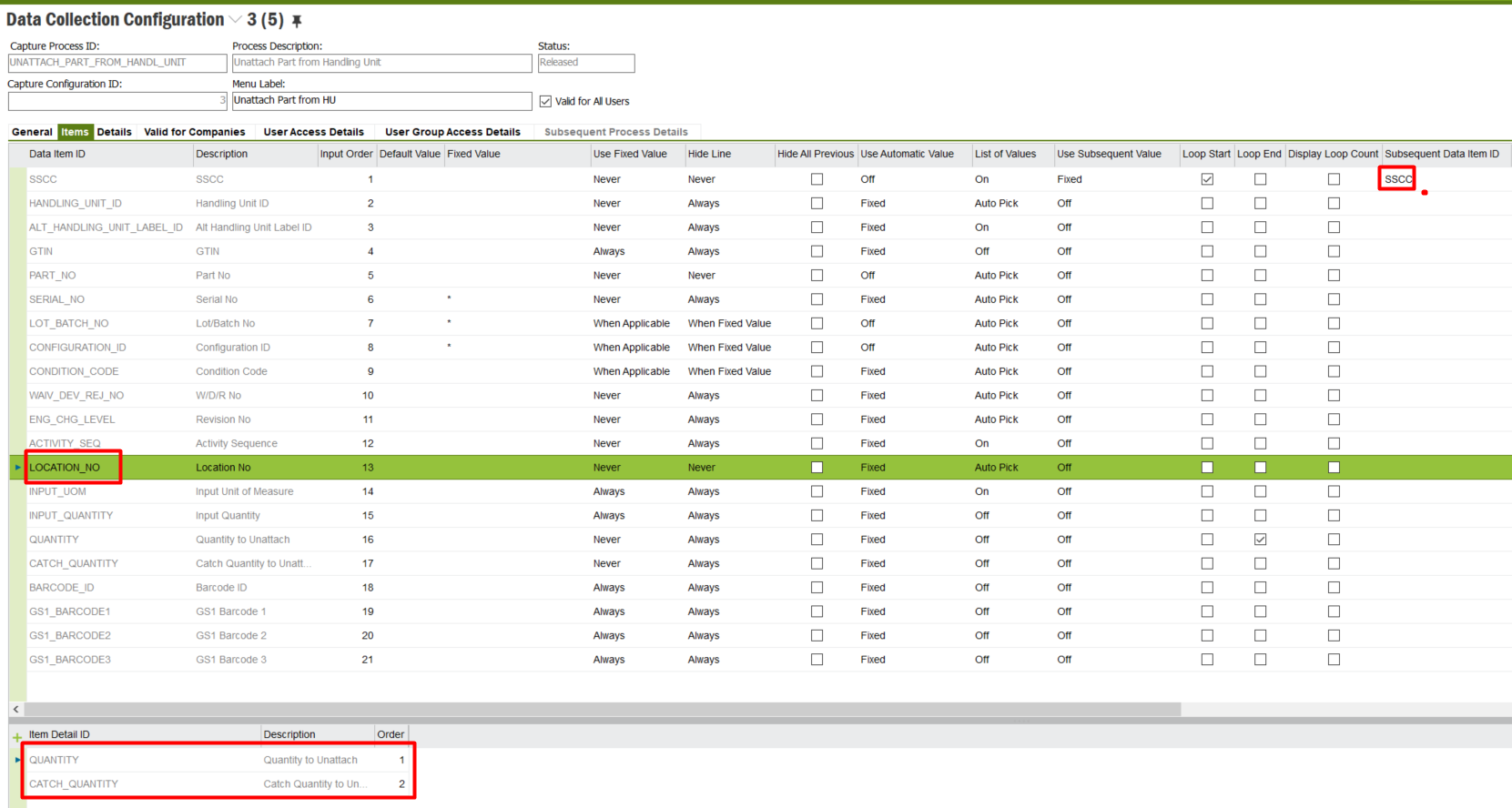
The process works when HU has only one Part No.
When the pallet is multi-part, when reading the SSCC, it doesn’t unattaches all Part Nos from the HU.
What setting might be missing here for the process to work correctly?
Best regards,
Luísa Quintas