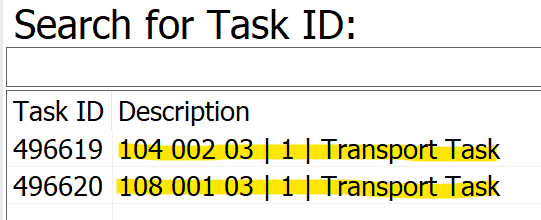
Dear all,
How can I change this description in the Warehouse Tasks listing in WaDaCo?
(WaDaCo Process: START_WAREHOUSE_TASK)
Best regards
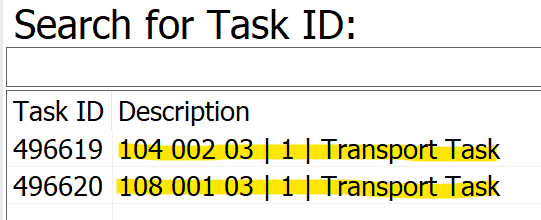
Dear all,
How can I change this description in the Warehouse Tasks listing in WaDaCo?
(WaDaCo Process: START_WAREHOUSE_TASK)
Best regards
Hi
I guess this concerns Apps10 version, then the only way to handle this is to do a customization to the code for the data item and its List Of Values.
But for future Cloud releases we introduced in Cloud 23R2 something called configurable LOV where you can switch/move/add which items you would like to see in the description column, by doing changes in the configuration client. Below you can see which possible options there are, the first 3 enables ones are the ones you see in apps10 at the moment.
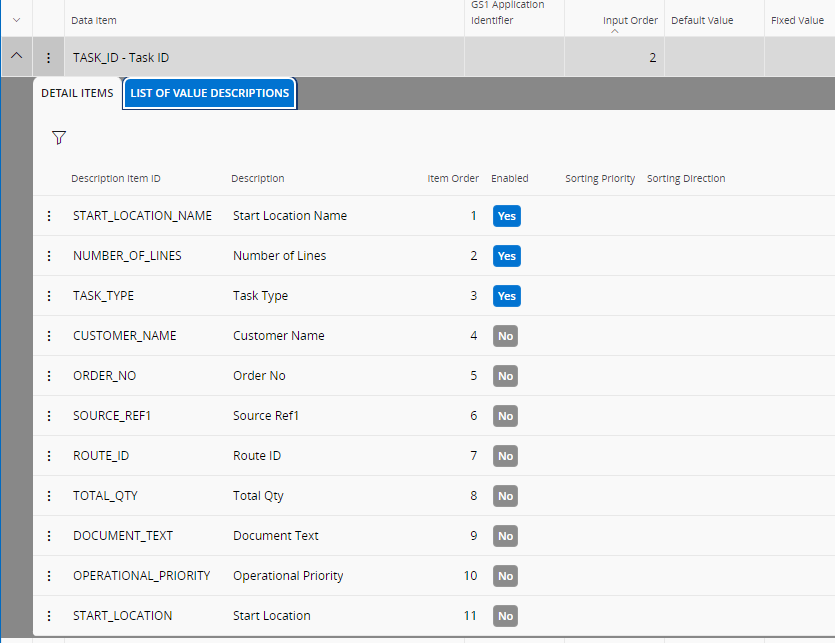
They are all hardcoded and preinstalled so if you need more it still have to be done with customizations but at least now there is more freedom and control on what is shown here and how the list is sorted. Plus it can now be up to 20 different columns/items shown as extra description for the LOV.
Best Regards,
Dario
Enter your E-mail address. We'll send you an e-mail with instructions to reset your password.