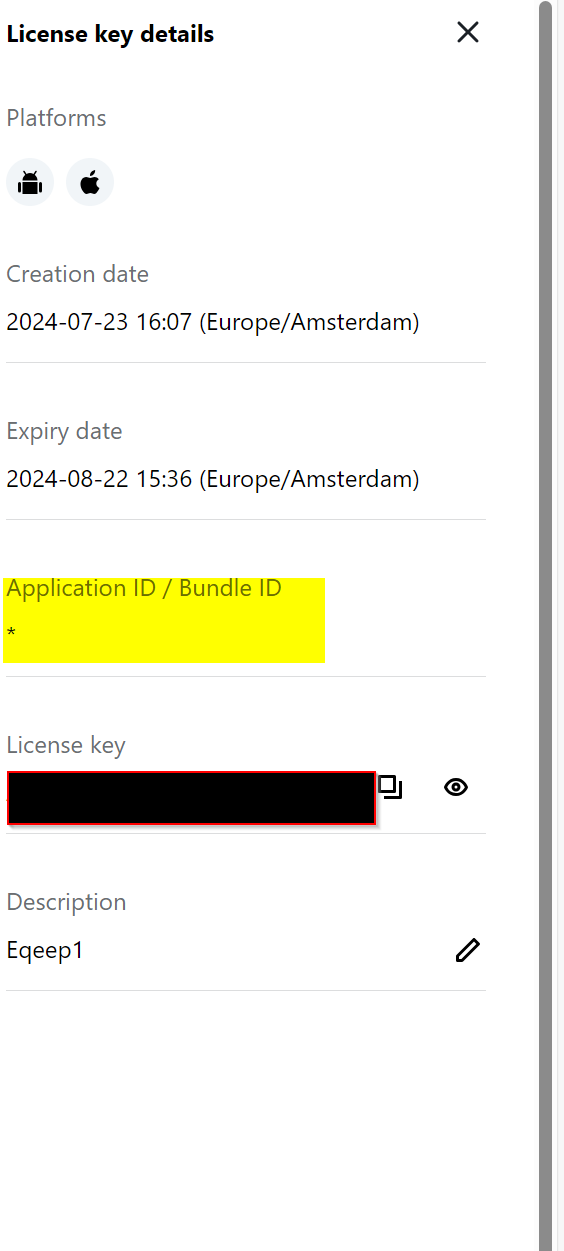Hi,
Could someone help me how I can add the application id/ bundle id while generating a license key in Scandit. I am subscribed to 30 days of trail and not able to add the app id/bundle id while creating license .
I am using scan it app in mobile and was not able to scan GS1 QR code, so want to try using scandit SKD to see whether this solves the issue.
Regards,
Mithun K V