Hi,
When I try to use the Capture Process ID RECEIVE_HU_DISPATCH_ADVICE in WaDaCo, the system gets very slow…It takes more than 5 minutes “thinking” until the IFS can open the session…
Has this happened to anyone? Do you know how to solve it?
Best Regards,
Luísa Quintas
RECEIVE_HU_DISPATCH_ADVICE- WaDaCo
 +3
+3
If it takes long time to open a session/start the process I would look at the configuration and check the first data items and see if any of them have Use Automatic Value set to Fixed, try turning that off, it is unnecessary sometimes and can take a lot of time if the system cannot find one unique object to start with, then its better to turn that off and manually enter/select the value in the scanning session instead.
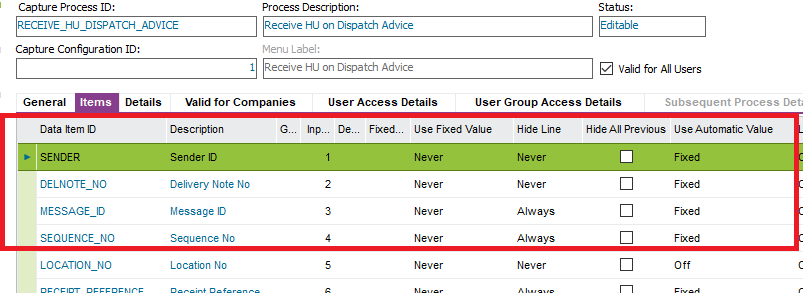
 +3
+3
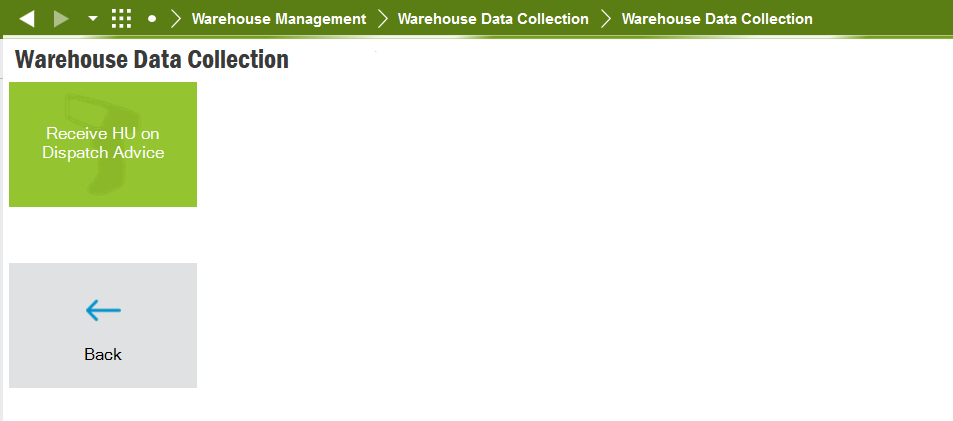
I am not using Automatic Values.
There are my settings.
I already tried to use the standard configuration (with the first item Sender ID) and I have exactly the same problem.
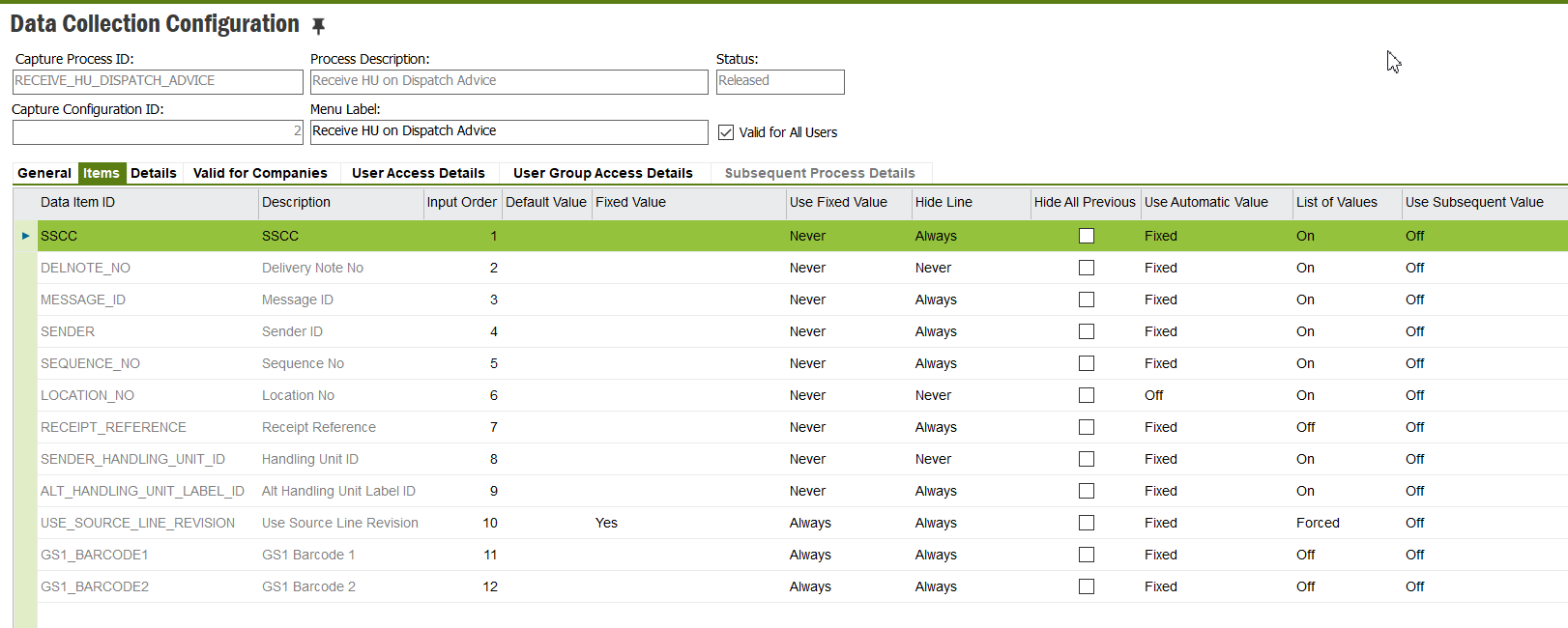
Is it possible that IFS is using some HU view that is blocking?
Or is it too much HU data loading?
 +3
+3
Hi
When I try to open the process, like the image I send below:
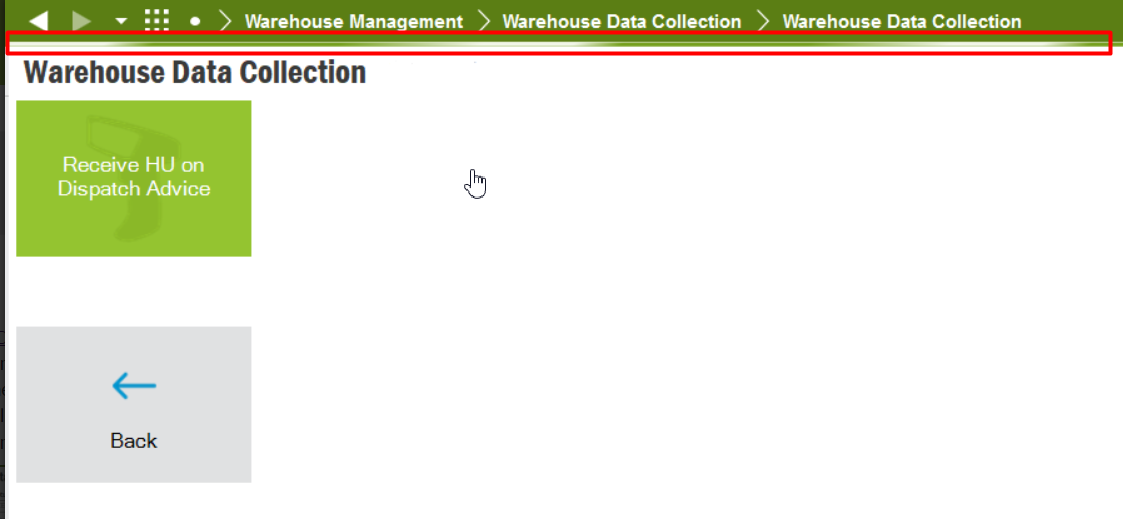
OK, I see. Normally it should be very fast.
And you have this issue only with RECEIVE_HU_DISPATCH_ADVICE right?
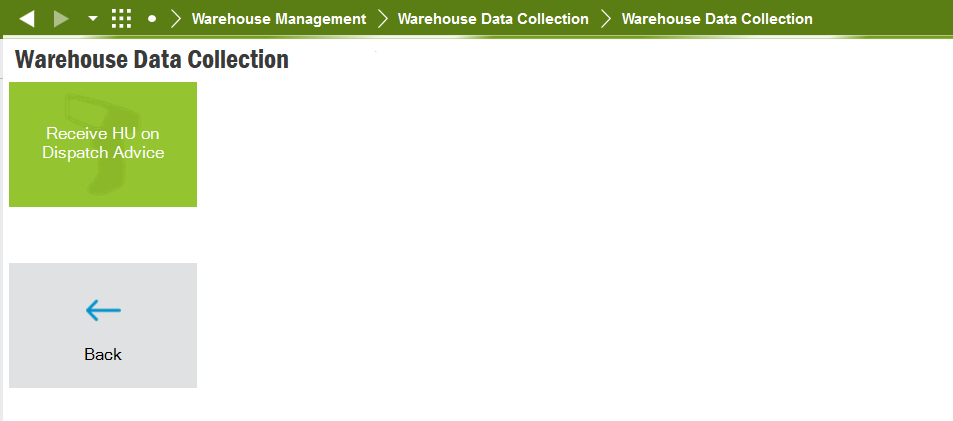
I am not using Automatic Values.
There are my settings.
I already tried to use the standard configuration (with the first item Sender ID) and I have exactly the same problem.
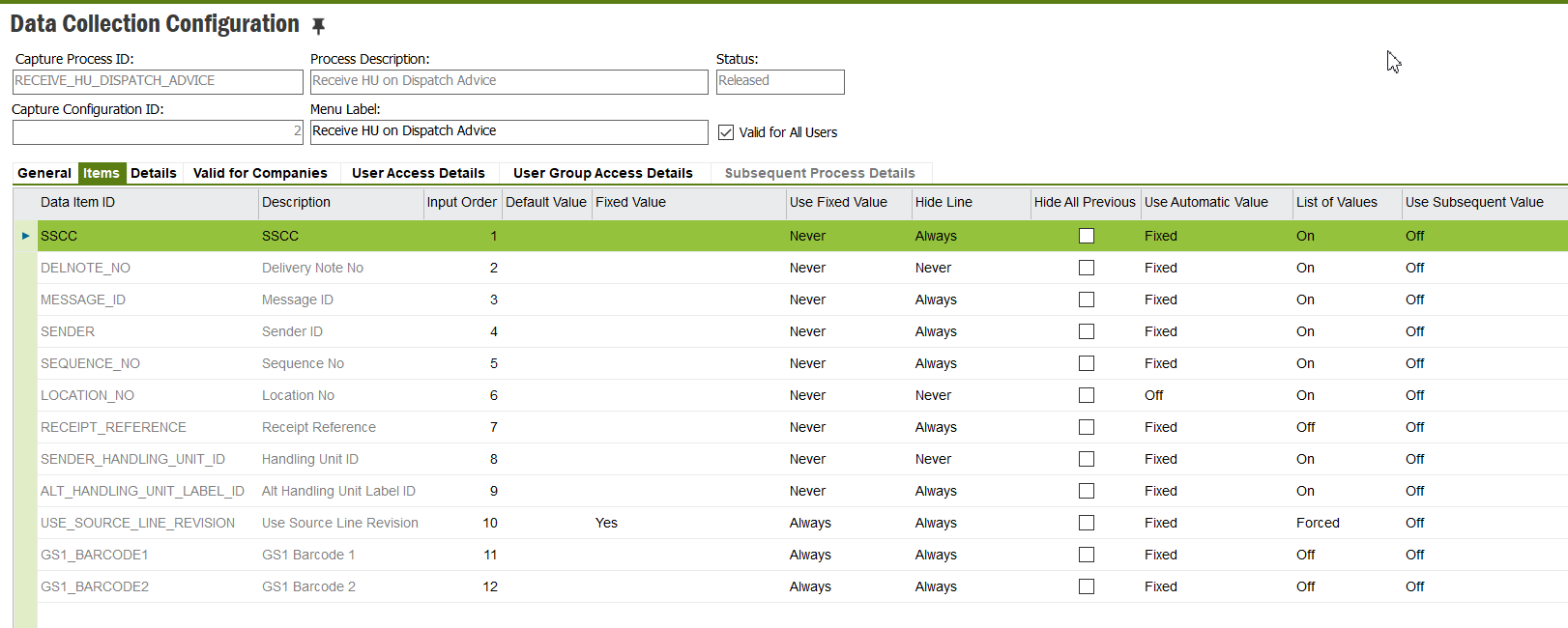
Is it possible that IFS is using some HU view that is blocking?
Or is it too much HU data loading?
But you are using automatic values like on the first item SSCC, thats its why its slow, it tries to find one unique handling unit/sscc in the entire data source used for this process and only filtering is Site that it gets when its starts the session. So that one will always be slow, turn off Automatic Value as I said before and you will see the difference.
Generally having Use Automatic value set to Fixed on the first data item in the configuration will only work if you generally only have one of that object in the view/data source, if there is most of the time many options to choose from, we recommend to turn off Use Automatic Value for the first data item so you always start with manually entering/scanning/selecting-it-from-lov.
This will stop the system from trying to find that first unique object and it will save some time when you start the session, sometimes it saves a lot of time even.
Unfortunately our template configurations often have first data item set as Use Automatic Value Fixed, while this works for some environments/customers it might not work that well for others so it all depends on what kind of data volumes you have for that process.
 +3
+3
Thank you very much for your attention and help!!
Best regards,
Luísa Quintas
Reply
Enter your username or e-mail address. We'll send you an e-mail with instructions to reset your password.





