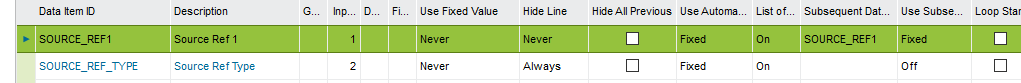Hi All,
I have configured the ‘Register arrival’ process, using subsequent value against SOURCE_REF1. Now, it loops until all the parts registered in the Purchase order (PO) !. But the problem is, if I select List on the field ‘SOURCE_REF1’ (or scan), I do not see the next Purchase order. Therefore, I have to go back to main menu and call register arrival, in order to process the next PO. Is there a way I can pick the next PO, without going back to main menu. I was wondering if there is a way to overcome this by using ‘Subsequent Control data Item’ or ‘Subsequent Control feedback Item’, if yes does anybody know what values I should use ? or any other alternative option pls (without using loop option).
Thank you,
Roshan
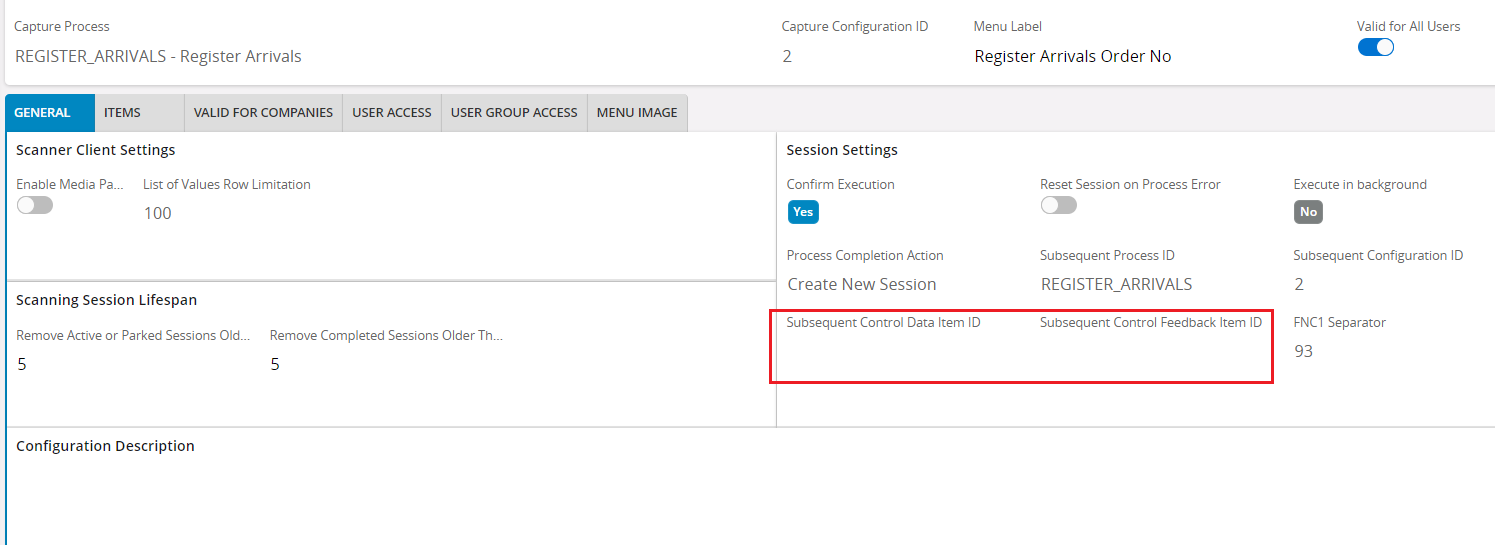
Best answer by Dario Zani
View original