Can anybody please explain the logic for Source Ref 1 on the Shipments screen?
In the Shipment Type you can define a couple of consolidation parameters. If you have defined Source Ref 1 as a consolidation parameter, then you typically want one Shipment per Customer Order. When you have done so the Order Number is stored in the Source Ref 1 column you refer to above. This is to keep track of future connection to the Shipment so it is still the same Order Number/Source Ref 1.
Hi
The source_ref1 on the shipment screen is the customer order associated with the shipment. Please provide a little more detail about the logic information you would like explained.
Regards,
William Klotz
Thank you for the replies!
There are some shipments which have source ref type as Customer Order and there is only one shipment line with 1 customer order. However, the source ref 1 column does not show anything.
I was trying to understand the reason behind it being blank for certain shipments. As far as I can see, it is not specific to a shipment type or shipment status (next step in shipment flow).
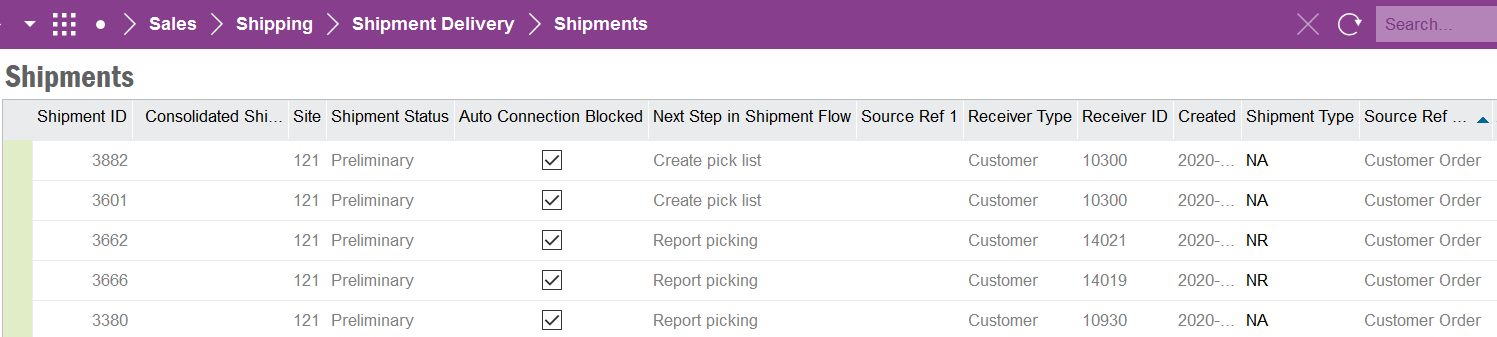
Hi
When you release a customer order is the shipment created automatically?
Below you’ll find the the shipment type setup we use for most of our orders. It’s setup so when the customer order is released a shipment is created and the consolidate source is Source Ref1. Using the setup places the customer order number in the Source Ref1 on the shipment.
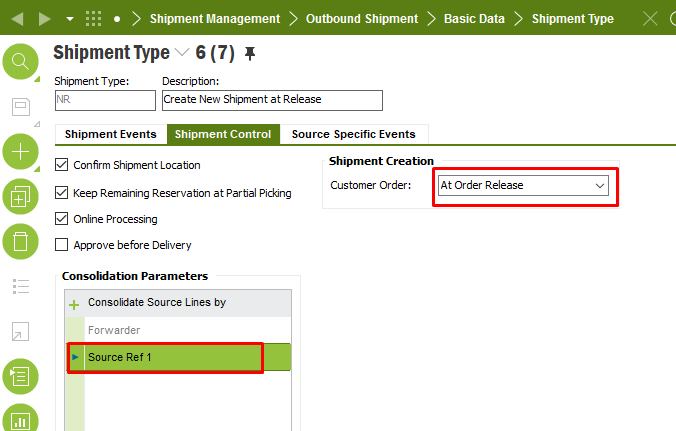
Regards,
William Klotz
Reply
Enter your username or e-mail address. We'll send you an e-mail with instructions to reset your password.





