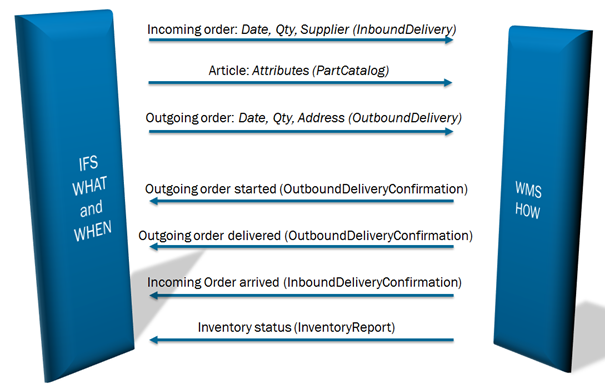Hi IFS hero!
I’m looking for documentation about the IFS module WMS Integration :
- Is this module linked to the IFS Shipments?
- What are the standard messages provided by this module?
- Is there any specific setup to be done in the IFS objects (customer, site, etc.)
- What is the configuration to do to connect to the WMS? Is there any webservice, or other technology?
Thanks in advance for your help :)