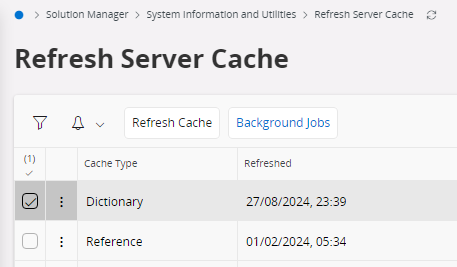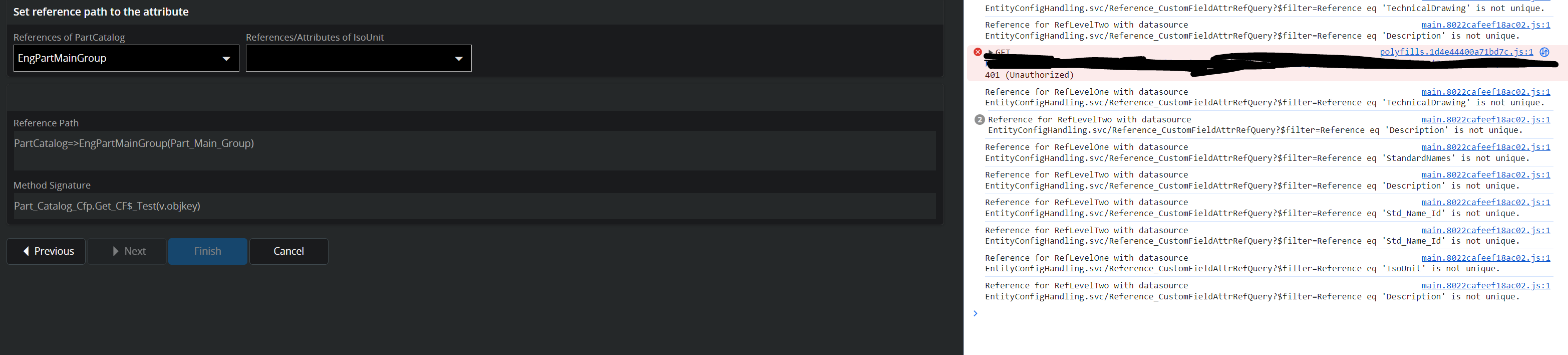Hello,
I am using this guide to try and create a read-only attribute reference on our instance of IFS Cloud.
I am following the Instructions to the letter, yet every time i select a related LU, the Reference Path stays “empty”/broken and the (value of) the dropdown returns to it’s empty state.
Reference Path looks like “ShopOrd=>()” after selecting a Relation.
The browser Console gives me the following Error.
Reference for RefLevelTwo with datasource EntityConfigHandling.svc/Reference_CustomFieldAttrRefQuery?$filter=Reference eq 'Abc_Class' is not unique.
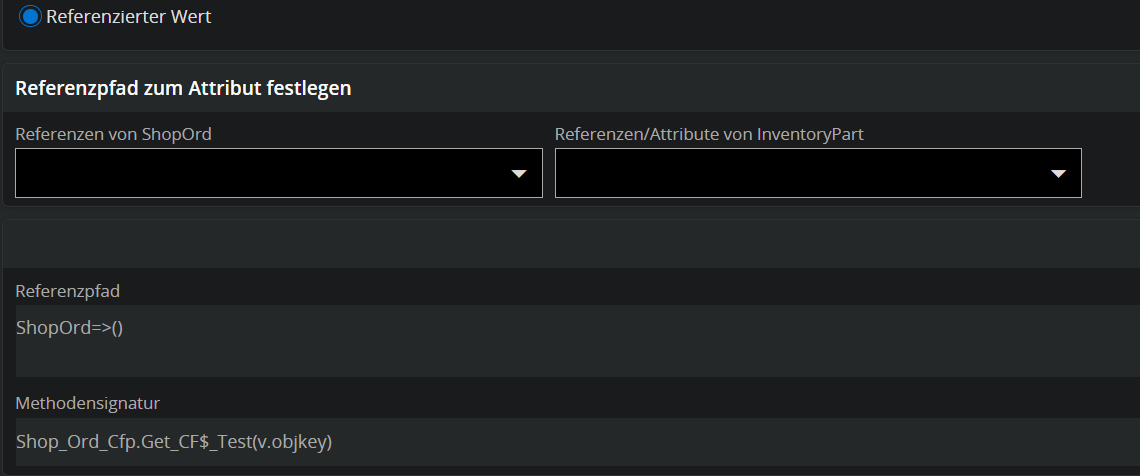
This problem occurs with any entity or relation, no matter which ones i try.
I couldn’t find anything about these Errors as Administrator user either.
Does anyone have any ideas where i could find a possible solution for this?
Thanks in advance.
Best Regards,
-Alex