Is it possible to set a sort for the menus in the Navigator, such as alphabetically? This would help users find what they need more quickly. Thanks!
from my knowledge, this kind sort method is not exist, and this is always the new user will have this requirement, maybe you can give them more from IFS usage, currently IFS can provide us much more then they want.
1 the user only need to enter quote few first characters to find the relative window more efficient.
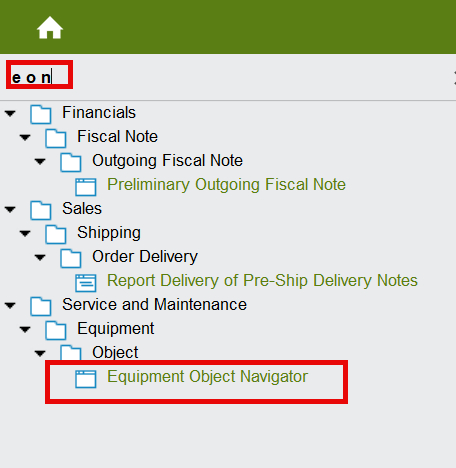
2 user can find a lot of useful window when they use the module layout
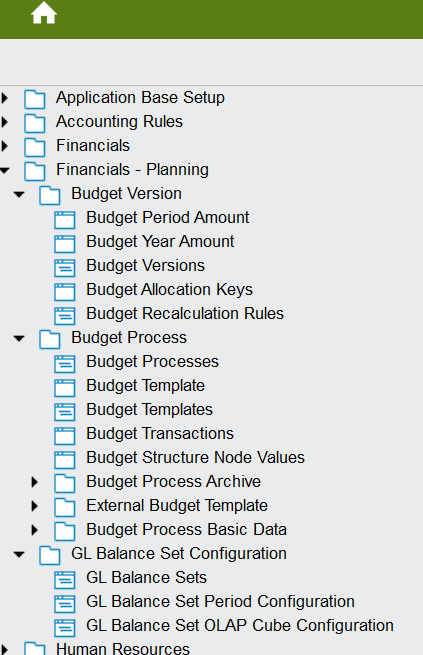
hope this can help you.
Is it possible to set a sort for the menus in the Navigator, such as alphabetically? This would help users find what they need more quickly. Thanks!
No this is not a possibility in IFS Cloud. However, there are multiple options to make it better efficient.
- Character search (as it is mentioned by
@sherry ) - Bookmarks
- Use Navigator Designer
I hope this will help !
Is it possible in Cloud to reorder the shortcuts rather than just be in the order that they were created ?
If you click on a bookmark and hold your mouse down for a few seconds, the look of the bookmark will change slightly and you will be able to drag and drop it.
You can also open the manage bookmarks and drag and drop by clicking on the 4 dots icon next to the bookmark name.
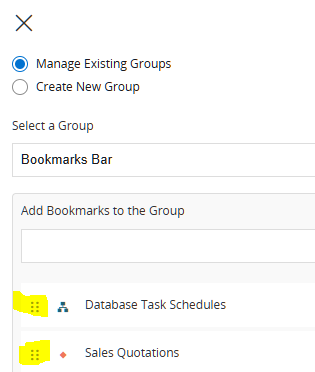
Reply
Enter your E-mail address. We'll send you an e-mail with instructions to reset your password.
