Hi friends
As soon as I receive parts using register arrivals PO closes straightaway. I see a received status but it doesn’t stop there. Can you tell how to get PO to received status without closing.
Thanks
Sanjay
Hi friends
As soon as I receive parts using register arrivals PO closes straightaway. I see a received status but it doesn’t stop there. Can you tell how to get PO to received status without closing.
Thanks
Sanjay
Purchase Part
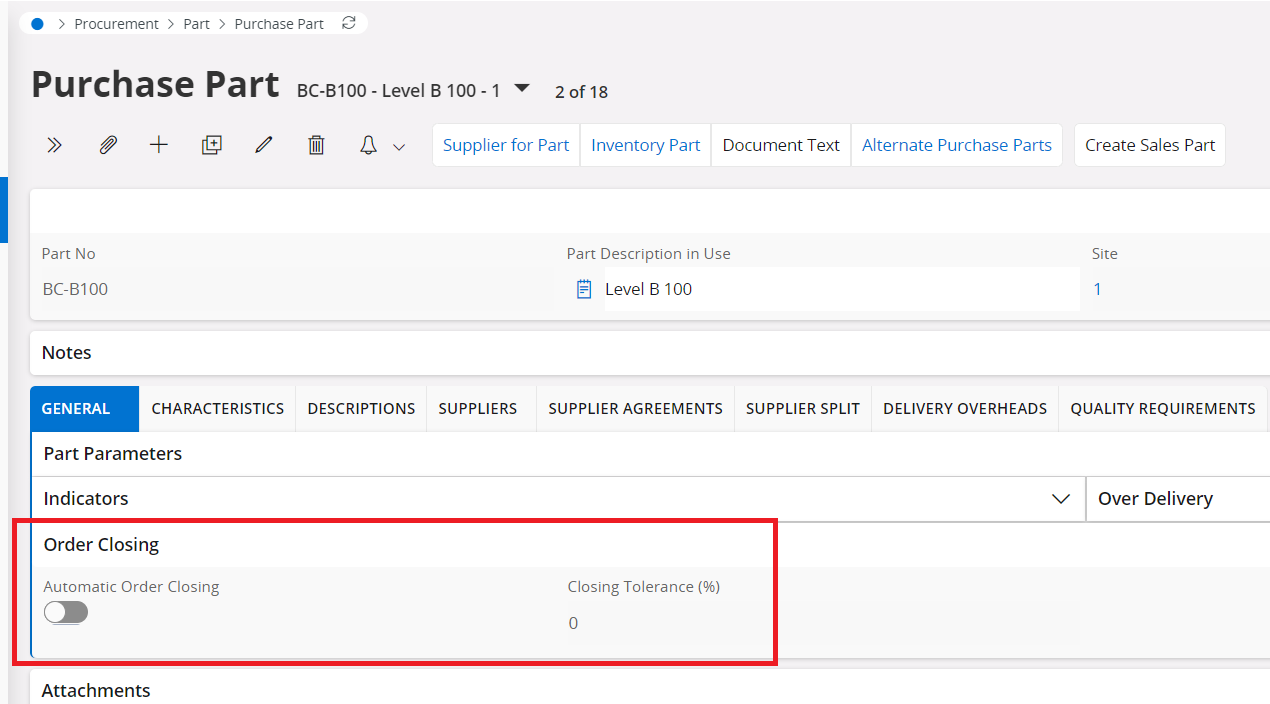
PO Line
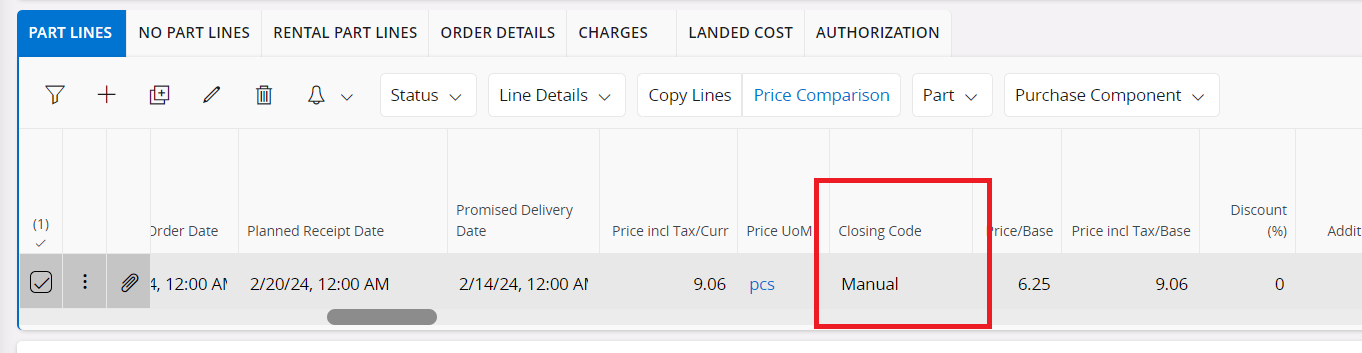
Hope this helps !
But what is the purpose of keeping the order open - perhaps you do not need that, perhaps you have another need?
Thanks but I need to prevent closing PO not PO lines. My purpose is to use the same PO for future PO lines.
Hi Sanjay, as far as I know that is hardcoded in IFS: when all lines are closed, the header gets the status closed. Either you change the order of actions (add a new line before closing the previous), or reopen a previous line, add the new line and close the previous line again.
Regards, roel
In order to keep PO’s open a lot of IFS users creates a purchase Item that is never sent to the supplier, thus the order does not close.
On the other hand it is so simple to re-open an order so I have never recommended anyone doing so.
Again, I would first ask the customer for the reason to keep on using the same order. If you want to stick to a negotiated price it would be simpler to register a contract and use that to get the agreed price.
/Jonas
Enter your E-mail address. We'll send you an e-mail with instructions to reset your password.