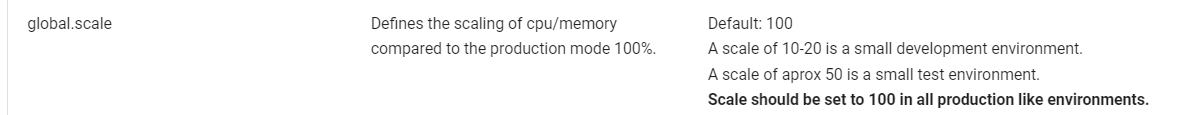Hi Community,
According to the IFS guide, the recommended specifications for the IFS Cloud Application Server are 16 vCPUs and 128GB of RAM.
For non-production environments, is it possible to install IFS Cloud on a server with 16 vCPUs and 64GB of RAM?
Additionally, what configurations or optimizations can be made to ensure IFS Cloud runs efficiently on lower-spec servers?