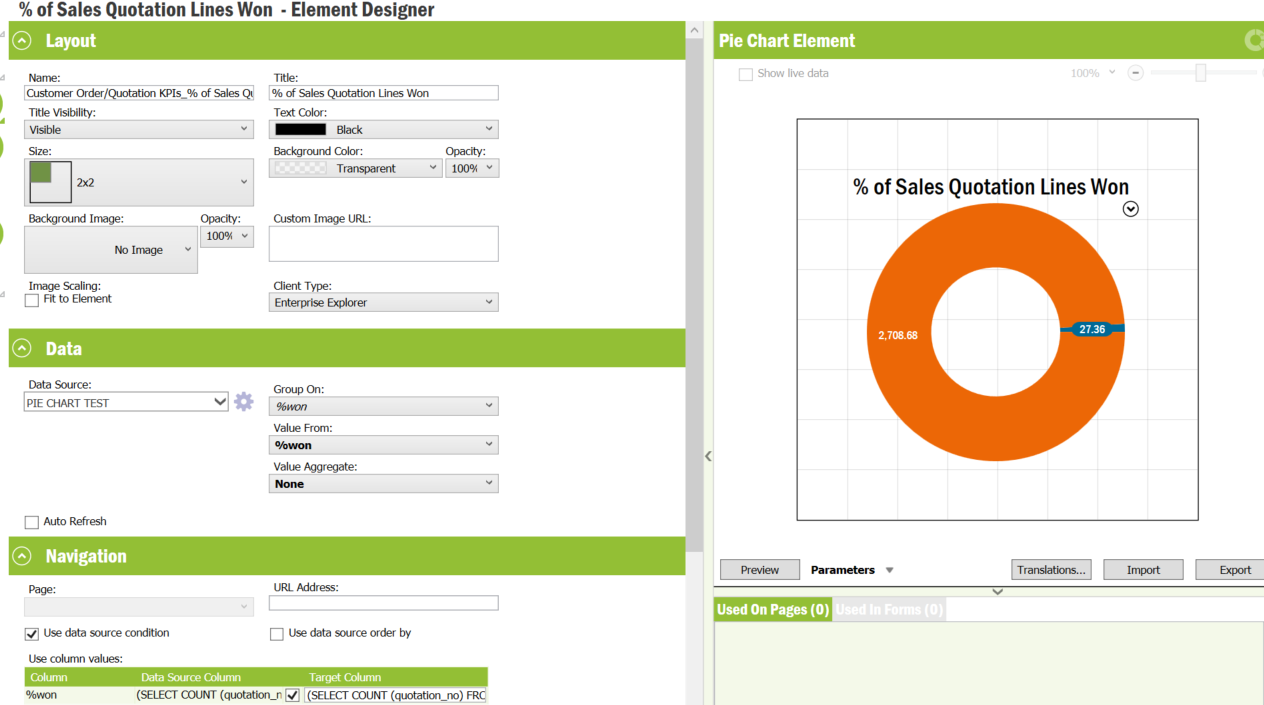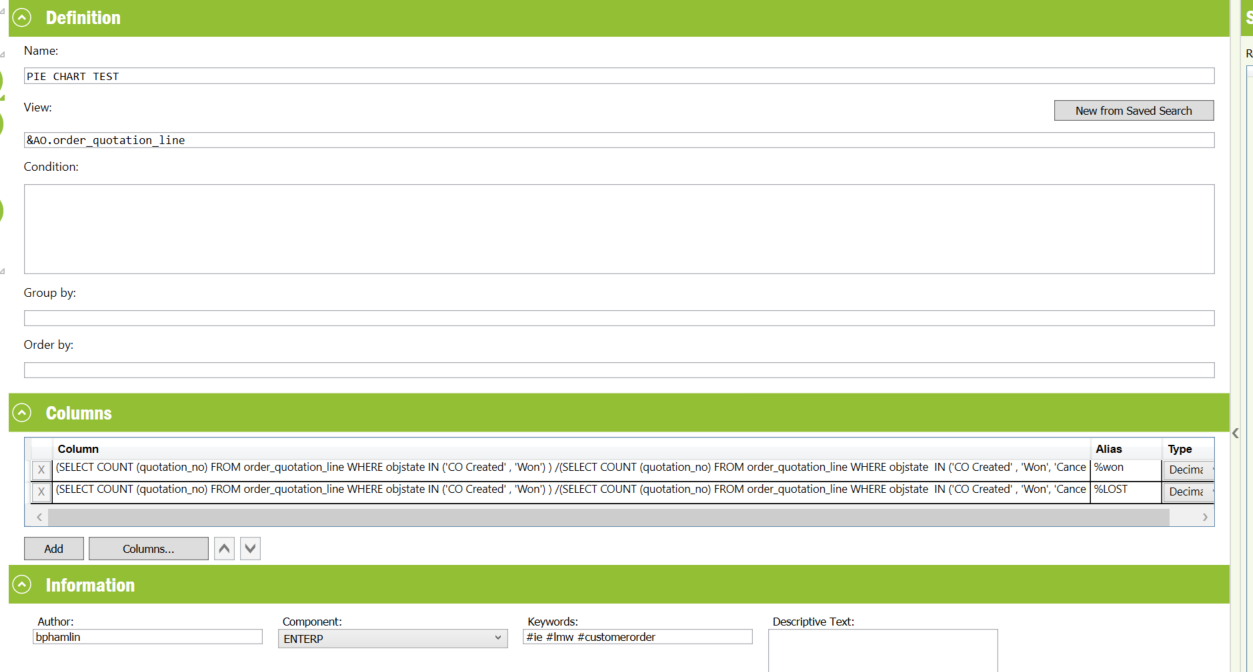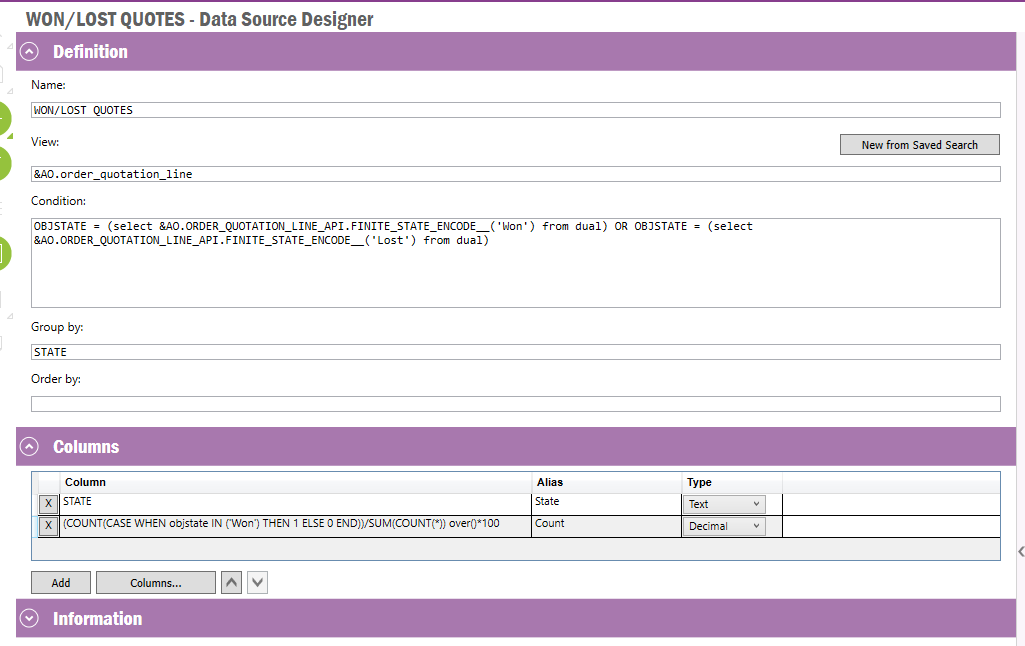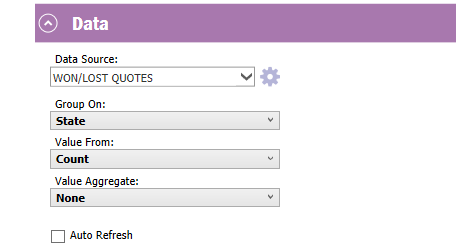Hello,
I have 2 columns of data I would like to represent in a pie chart. one value for quotations won% and the other quotations lost%.
(SELECT COUNT (quotation_no) FROM order_quotation_line WHERE objstate IN ('CO Created' , 'Won') ) /(SELECT COUNT (quotation_no) FROM order_quotation_line WHERE objstate IN ('CO Created' , 'Won', 'Cancelled', 'Lost', 'Planned', 'Released', 'Revised'))*100
(SELECT COUNT (quotation_no) FROM order_quotation_line WHERE objstate IN ('CO Created' , 'Won') ) /(SELECT COUNT (quotation_no) FROM order_quotation_line WHERE objstate IN ('CO Created' , 'Won', 'Cancelled', 'Lost', 'Planned', 'Released', 'Revised'))*-100+100
When creating the Pie chart element. I am only able to see the Won% column represented in the pie chart. How do I configure both of these columns to show up on the pie chart?