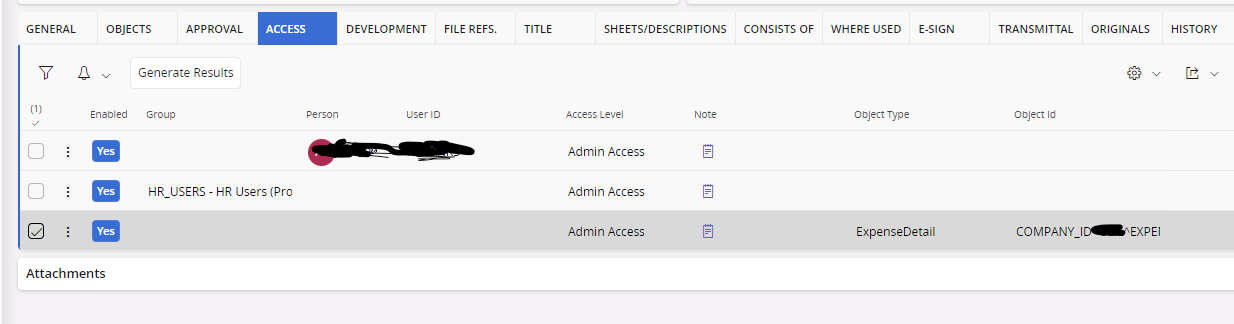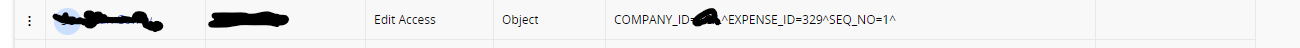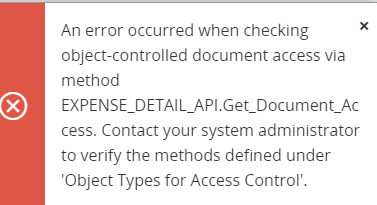
HI
I am a line manager and my direct has posted an expense. He is able to post the image of the expense receipt against the activity/job and I can see that i am the supervisor in the employee card.
I have reviewed the object types for access control above but any adjustment there does not effect the error message.. expense detail and expense head are set to * And have tried limiting it. I can see the image in the viewer so i believe all is in order otherwise.
Is there a checklist i should utilise to ensure all settings are as they should be for me to make this approval. I have exhausted trial and error. I am not the authoriser, just he approver.
here is the error in debug
Application - DOCOBJMETHODSIGNATUREINOBTYACC - (Server Application Error): An error occurred when checking object-controlled document access via method EXPENSE_DETAIL_API.Get_Document_Access. Contact your system administrator to verify the methods defined under 'Object Types for Access Control'. Database error occurred. Contact administrator. undefined
Application - Command error: (DOCOBJMETHODSIGNATUREINOBTYACC) - An error occurred when checking object-controlled document access via method EXPENSE_DETAIL_API.Get_Document_Access. Contact your system administrator to verify the methods defined under 'Object Types for Access Control'., details: "i{\"code\":20110,\"message\":\"ORA-20110: DocObjAccAllowedTypes.DOCOBJMETHODSIGNATUREINOBTYACC: An error occurred when checking object-controlled document access via method EXPENSE_DETAIL_API.Get_Document_Access. Contact your system administrator to verify the methods defined under 'Object Types for Access Control'.\"}]"undefined
Application - CMD(1): Error: An error occurred when checking object-controlled document access via method EXPENSE_DETAIL_API.Get_Document_Access. Contact your system administrator to verify the methods defined under 'Object Types for Access Control'.
Application - CMD(1): Done ExpenseDetailPage_ApproveCommand.
- An error occurred when checking object-controlled document access via method EXPENSE_DETAIL_API.Get_Document_Access. Contact your system administrator to verify the methods defined under 'Object Types for Access Control'.
Application - CMD(1): Execute ExpenseDetailPage_ApproveCommand for 1 record(s).
Application - CMD(1): action({"name":"DoApprove","projection":"TravelExpensesManagerHandling","bound":false,"params":{"Selection":"${Selection}"}})
Application - POST: Pobject Object]