How can I set a conditional formatting with the condition “is empty” in the cloud (23R2)? What is the correct syntax here?
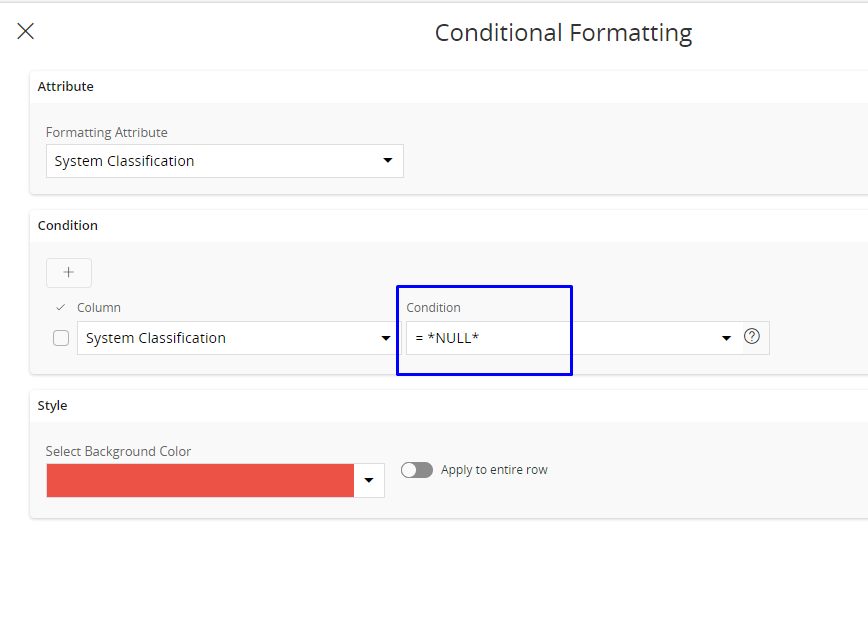
Thank you!
Catherine
How can I set a conditional formatting with the condition “is empty” in the cloud (23R2)? What is the correct syntax here?
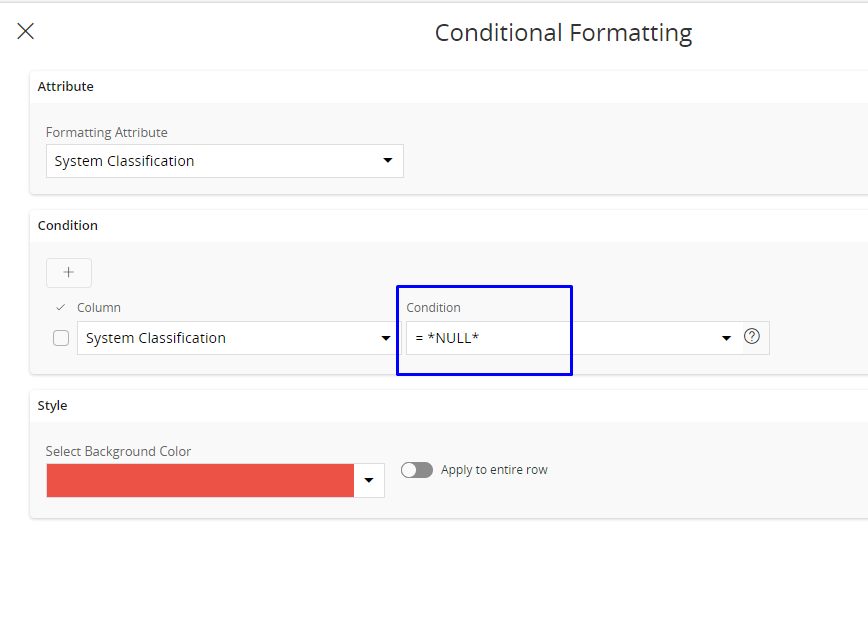
Thank you!
Catherine
The 24R1 documentation seems to be improved in this matter, I would try if the same values work in 23R2 (probably) even if you have to type them in instead of a drop-down menu.
https://docs.ifs.com/techdocs/24r1/060_development/022_user_interface/030_aurena_dev/130_aurena_component_reference/120_client_controls/conditional_formatting/#properties
Worth a try:
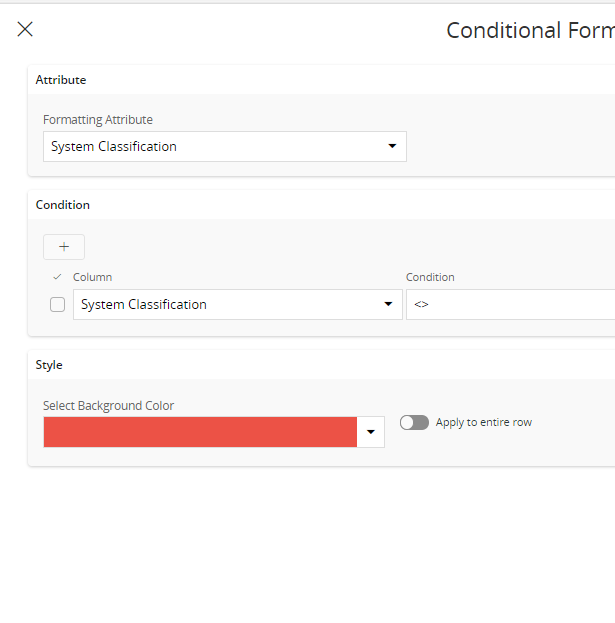
However it adds an equal by default:
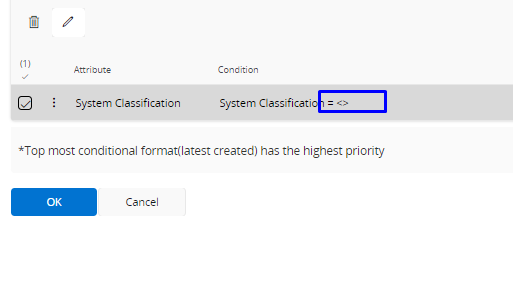
So it looks like it cannot process anything other than the pre-defined conditions = and !=.
Hi
This has been solved in 24R1 version (as a development fix by Framework team). The list of values have been improved, to contain NULL condition too.
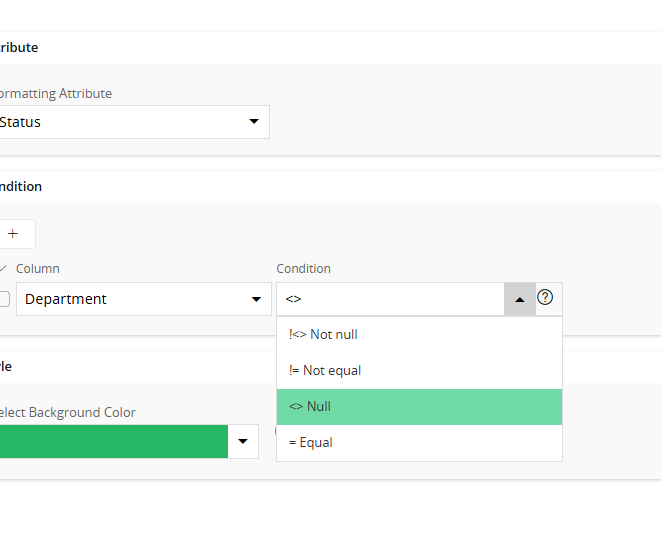
So if you have <> in the List of values, then of course you can use it. But since the fix is a development fix which was not applied to 23R2 or earlier versions, I’m afraid it cannot be used in those versions.
Best Regards,
Thilini
Thank you for your immediate replies! In this case I will do a work around with a custom field.
Best Regards,
Catherine
I used a work around with a boolean custom field.
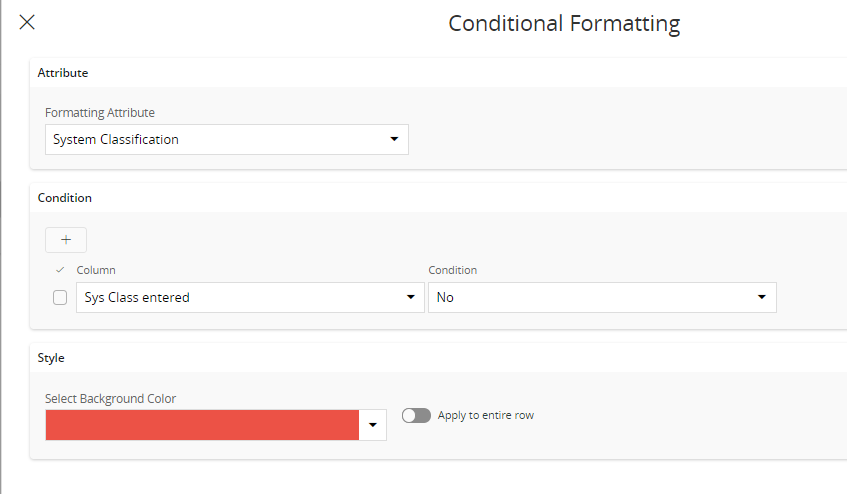
It was important enough to justify the extra effort!
Enter your E-mail address. We'll send you an e-mail with instructions to reset your password.