I’m getting bellow error when trying to connect to the IFS Developer Studio database, I have installed oracle 19c and java already,
Any idea to overcome this please
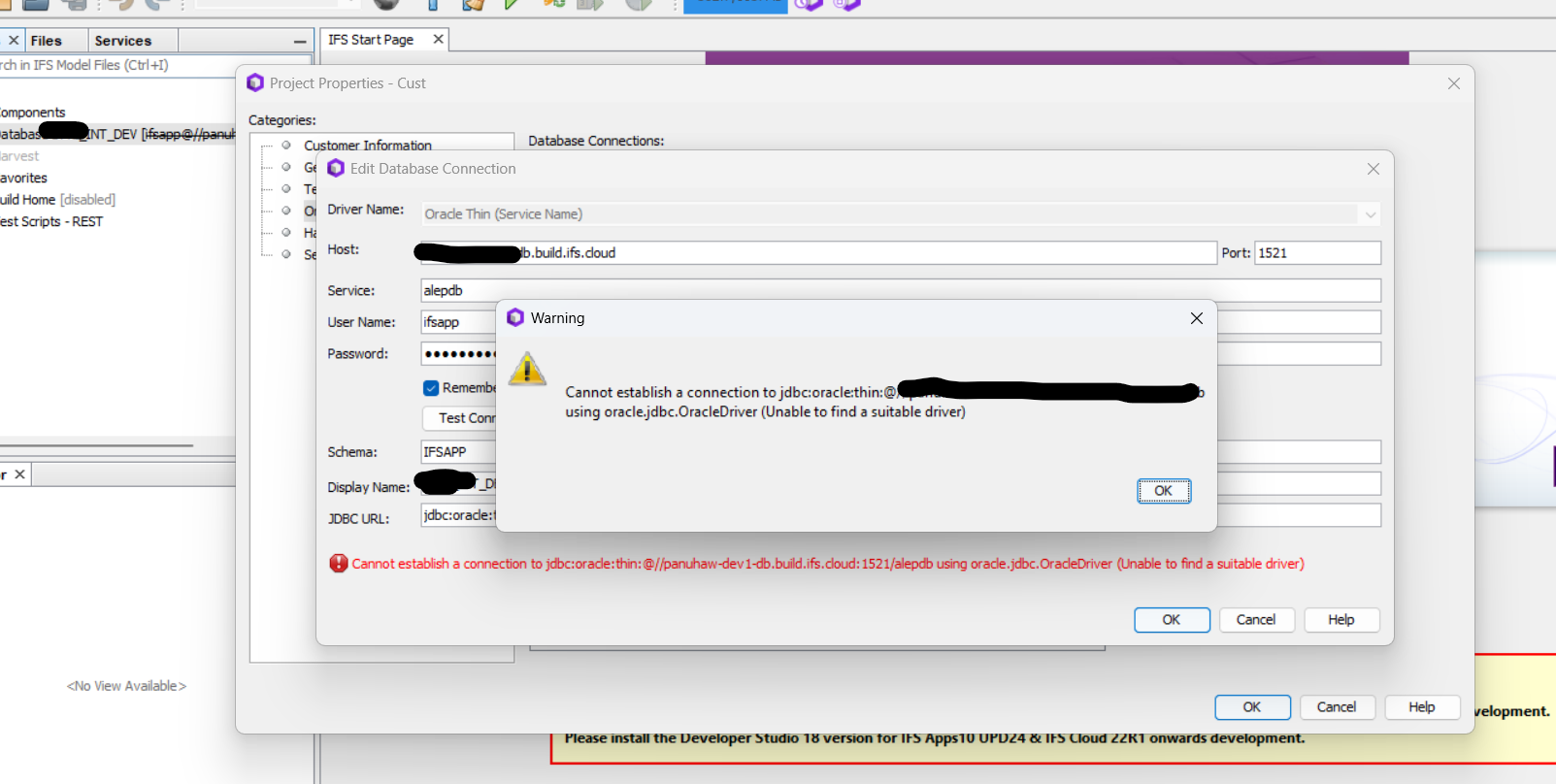
I’m getting bellow error when trying to connect to the IFS Developer Studio database, I have installed oracle 19c and java already,
Any idea to overcome this please
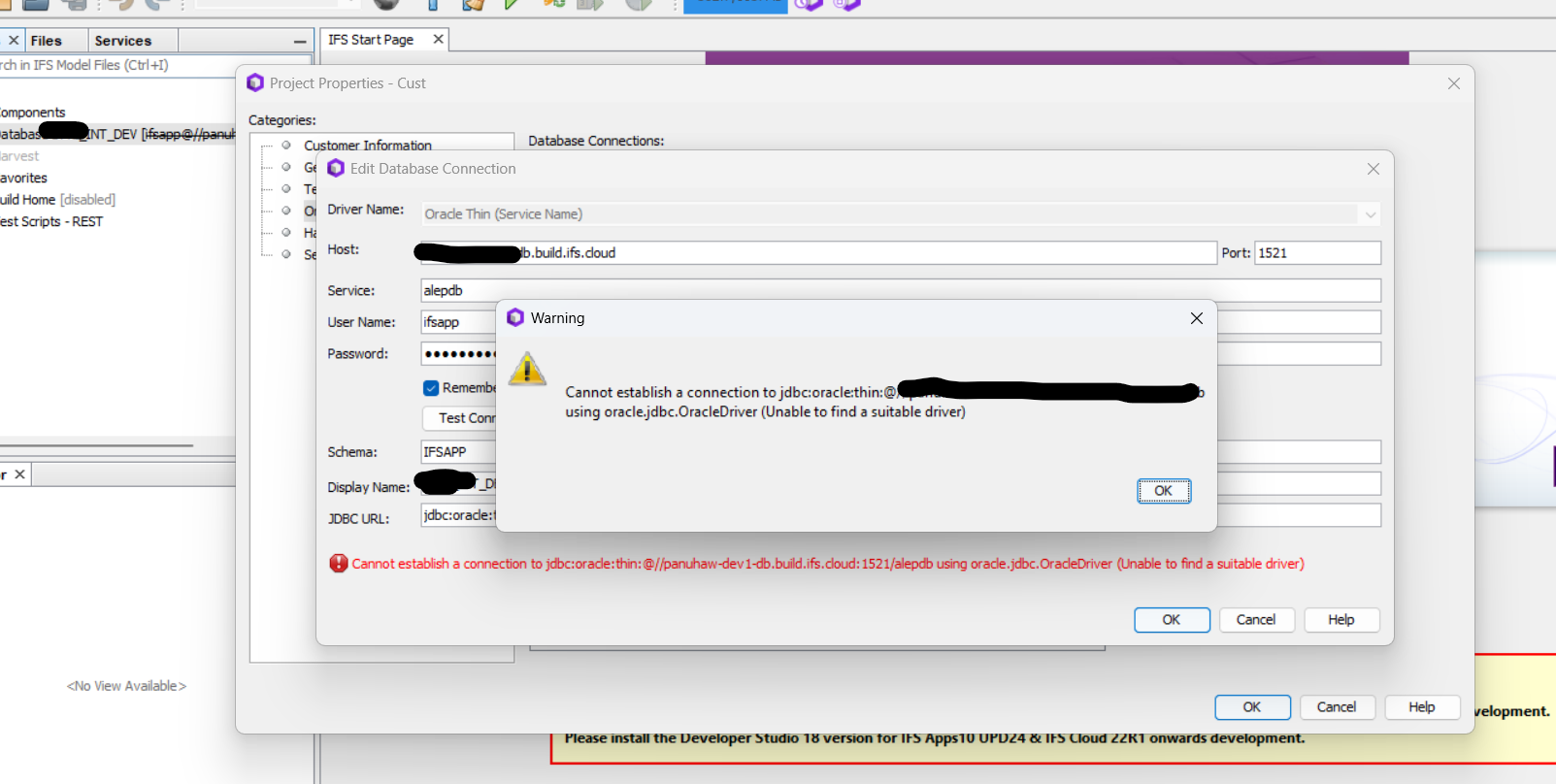
Could you please check whether Database Listener Service running or not?
Could you please check whether Database Listener Service running or not?
Hi Rusiiiru,
Could you please tell me where I need to look at? I checked services but couldn’t find anyting similar to that.
Thanks & Regards,
Asanka.
Hi
You should check the Listener service on Database Server if Database installed on Windows Server, you can check on windows Service. Usually, you can see that on with Oracle Service. if Database installed on Linux Server refer to this or get some help from google to check oracle lister status on linux
Best Regards,
Rusiiiru
Hi
You should check the Listener service on Database Server if Database installed on Windows Server, you can check on windows Service. Usually, you can see that on with Oracle Service. if Database installed on Linux Server refer to this or get some help from google to check oracle lister status on linux
Best Regards,
Rusiiiru
Thanks Rusiru for your information, but this is IFS cloud 21R2 build place environment.
BR,
Asanka.
Hi Asanka
It will depend on how your hosting is done.
We have to use a VPN to be able to access the Oracle implementation from IFS Developer, it is not accessible via xxx-.cloud URLs.
You will probably need to speak to whoever hosts your IFS platform.
I hope this helps.
mmck
Hi Asanka
It will depend on how your hosting is done.
We have to use a VPN to be able to access the Oracle implementation from IFS Developer, it is not accessible via xxx-.cloud URLs.
You will probably need to speak to whoever hosts your IFS platform.
I hope this helps.
mmck
Hi MMcK,
Yes, I have already connected to the VPN and it was fine with the PLSQL Developer, but not with the IFS Developer Studio.
Thanks & Regards,
Asanka.
Hi Asanka
Is the hostname in the PLSQL Developer exactly the same as you are using in IFS Developer?
For us, we have an IP address in both rather than a domain URL.
Best regards,
mmck
Hi Asanka
Is the hostname in the PLSQL Developer exactly the same as you are using in IFS Developer?
For us, we have an IP address in both rather than a domain URL.
Best regards,
mmck
Hi MMcK,
Yes, it’s same in both applications.
Thanks & Regards,
Asanka.
Hi Asanka
The only other thing I can think of is to ensure IFS Developer can find the Oracle installation by setting the system path environment variable.
We’re using Oracle 18 which is installed in the C:\app folder for me, so the path includes these folders:
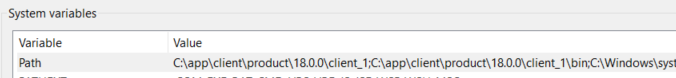
Best regards,
mmck
Hi,
I have uninstalled the Oracle version and IFS Developer sttudio I had and reinstaling fixed the issue.
Thanks & Regards,
Asanka.
Hi,
Something wrong with my Oracle Driver. I have to manually download and import driver and it solve the problem I had.
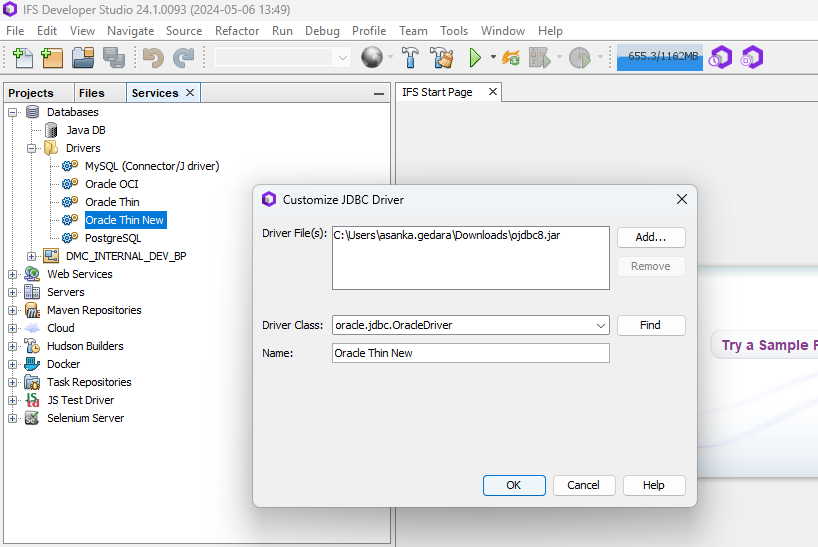
Thanks & Regards,
Asanka.
Enter your E-mail address. We'll send you an e-mail with instructions to reset your password.