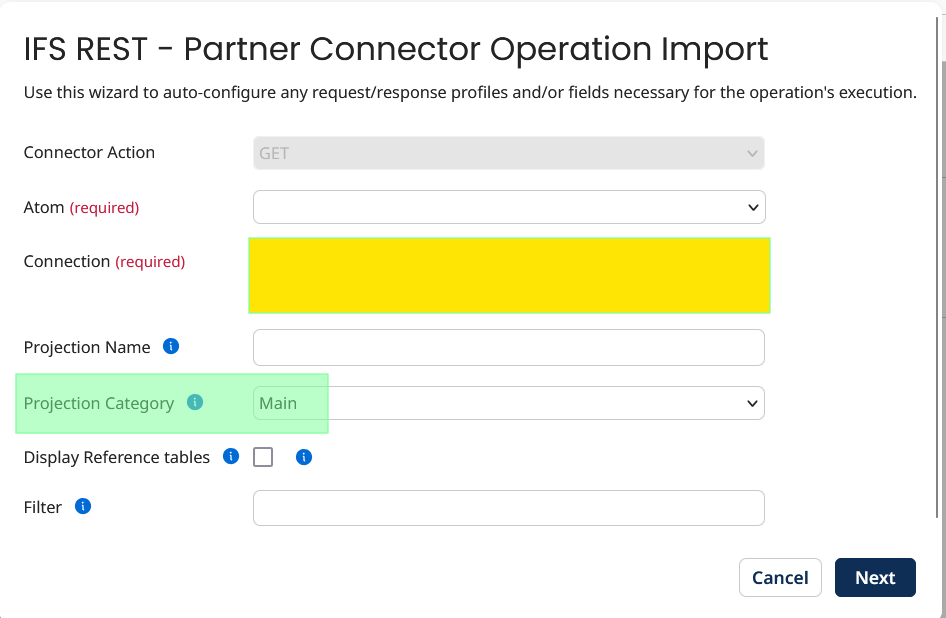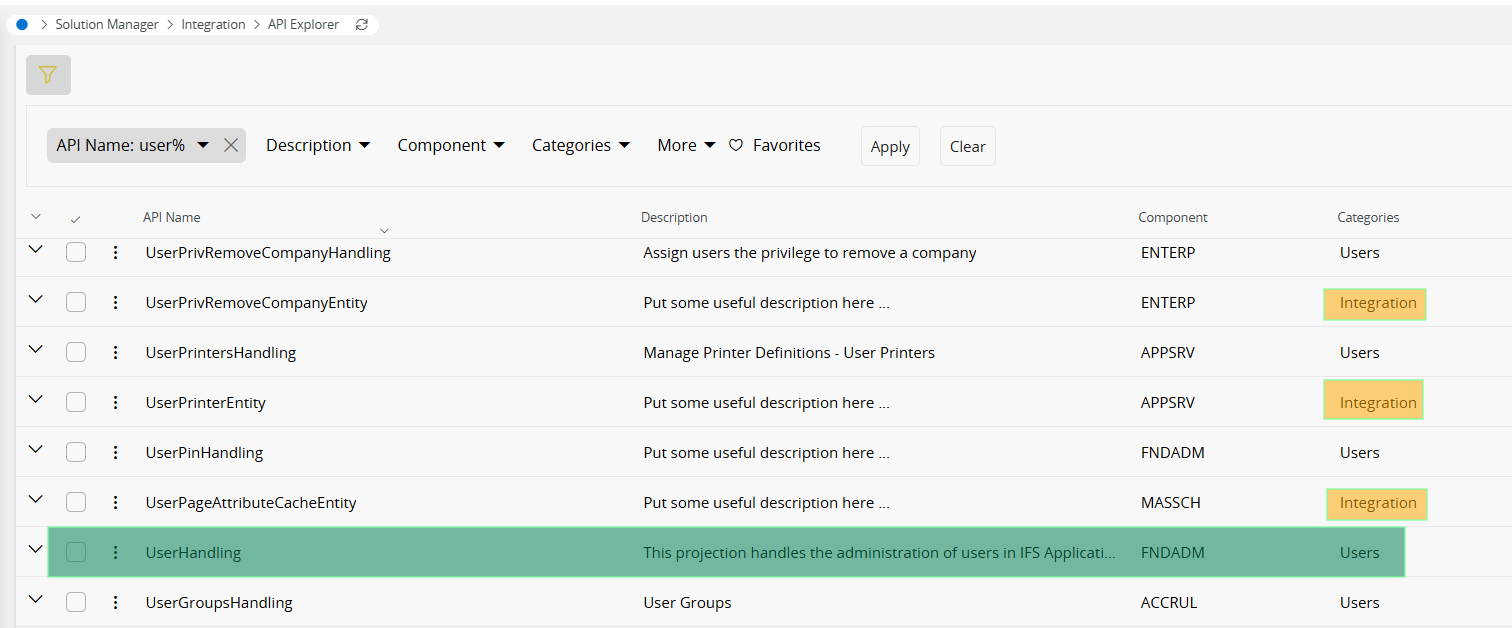I am trying to import an IFS REST - Partner Connector Operation I am receiving a “Unable to browse connector: Projection not found, or not Included in Compatibility Application Type”.
Our Connector is currently using OAuth 2.0. Although. I have also tried using basic authentication and I am getting the same error.
I have also tried using “GET” and “QUERY” but both are giving me the same error.
I’ve tried the call in Postman and it works perfectly fine.
I’ve also checked the API Explorer in Cloud. I found the UserHandling projection. It’s status is “Active” and I don’t see an option to “Include in compatibility Application Type” which is what I used to do when activating an Aurena API for our APPS10 instance.
Is there another step that I am missing?