is anybody know how to change the layout back to the original view?
current view(missing more lines)
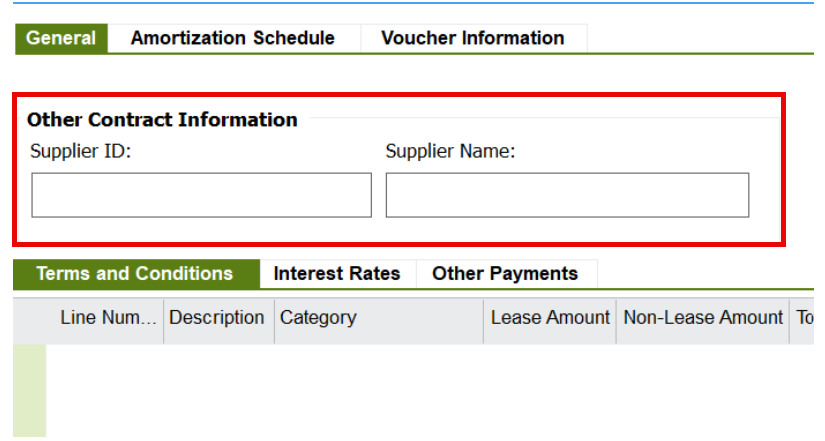
original view
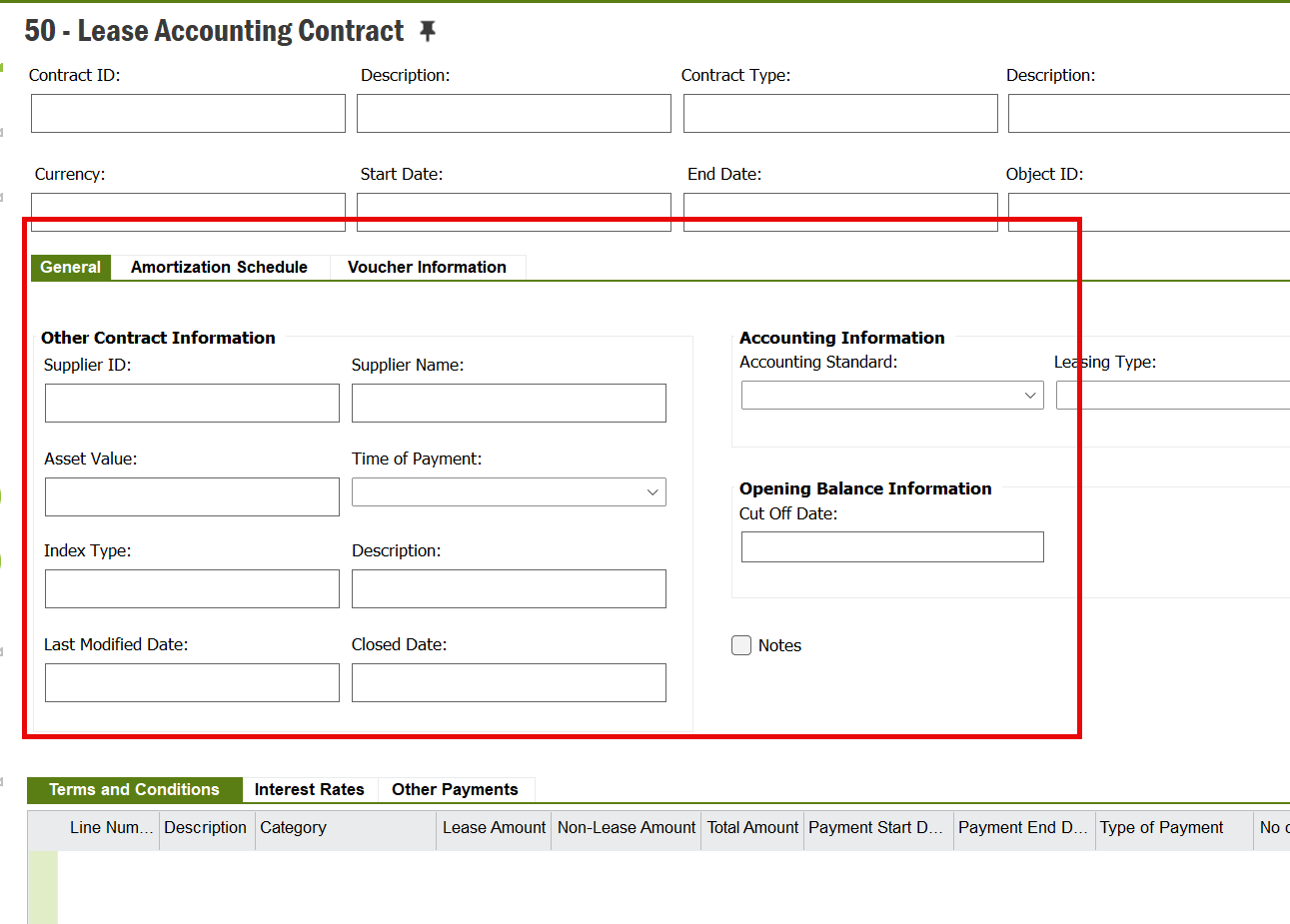
is anybody know how to change the layout back to the original view?
current view(missing more lines)
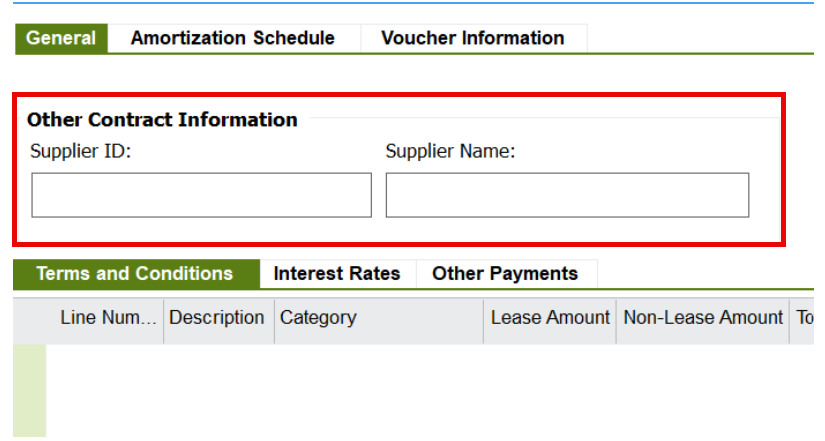
original view
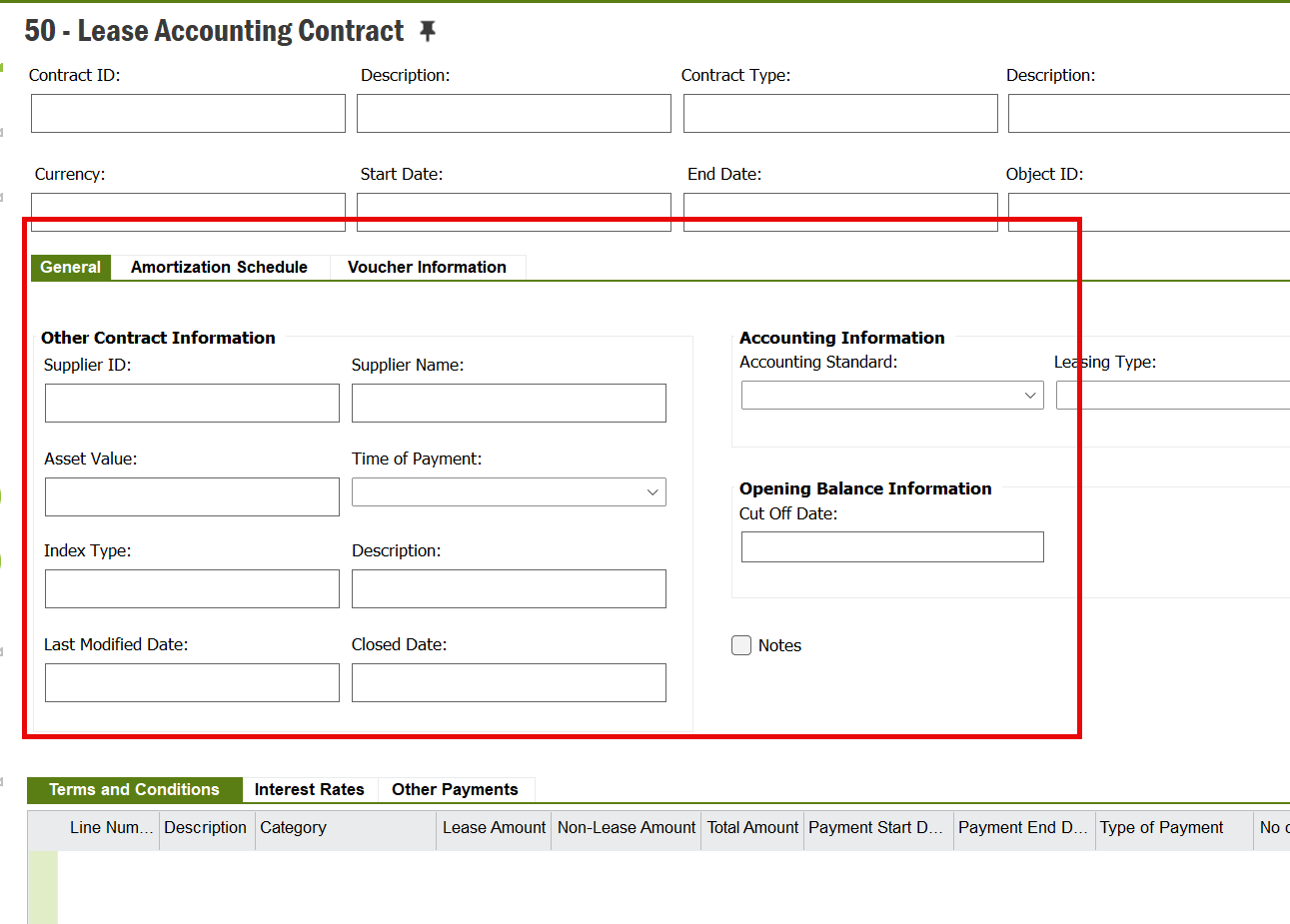
if it’s the same as Apps9 - RMB - Properties - Layout, then there is a Reset Layout (bottom Right). If you can’t see this it will be due to permissions
Hello
Thank you for the response
if it’s the same as Apps9 - RMB - Properties - Layout, then there is a Reset Layout (bottom Right). If you can’t see this it will be due to permissions
Thank you Sholmes, i found it, and solve the issue
You can alternatively take that page out of your personal or base profile, then it would return whatever the default for that screen would be.
Enter your E-mail address. We'll send you an e-mail with instructions to reset your password.